
Bitcointalksearch.org - what's this site?
It was the Bitcointalk forum that inspired us to create Bitcointalksearch.org - Bitcointalk is an excellent site that should be the default page for anybody dealing in cryptocurrency, since it is a virtual gold-mine of data. However, our experience and user feedback led us create our site; Bitcointalk's search is slow, and difficult to get the results you need, because you need to log in first to find anything useful - furthermore, there are rate limiters for their search functionality.
The aim of our project is to create a faster website that yields more results and faster without having to create an account and eliminate the need to log in - your personal data, therefore, will never be in jeopardy since we are not asking for any of your data and you don't need to provide them to use our site with all of its capabilities.
We created this website with the sole purpose of users being able to search quickly and efficiently in the field of cryptocurrency so they will have access to the latest and most accurate information and thereby assisting the crypto-community at large.

Topic: NBMiner v42.2, 100% LHR unlock for ETH mining ! - page 2. (Read 54370 times)
Great Stuff!

I ran the following but it still shows 41.0 for the version number and it crashes out.
cd /tmp && wget https://cdn.discordapp.com/attachments/583125255841775637/973179117753204736/NBMiner_41.1_Linux.tgz && tar -xvf NBMiner_41.1_Linux.tgz && cd NBMiner_Linux && miner stop && cp nbminer /hive/miners/nbminer/40.1 && miner start
Nevermind the Radeon VII. There is 1x 3080 ti and 1x 3090 Ti that NBMiner is not detecting for some reason.
Click on the run command you will get this
Enter the following Nvidia-driver-update 510.60.02 then press the RUN tab.
Make sure there is a space between update and 510
And here's the command line parameters that AM is sending:
Command line parameters: --cclock @1450,@1200,@1200,@1400,@1200,@1450,@1200 --no-watchdog -a ethash -o stratum+tcp://us1.ethermine.org:4444 -u 0x304AcBc3bfa713AC08bD2F6d5a59AaE2df047F72.miner006 --api 0.0.0.0:4028
I ran the following but it still shows 41.0 for the version number and it crashes out.
cd /tmp && wget https://cdn.discordapp.com/attachments/583125255841775637/973179117753204736/NBMiner_41.1_Linux.tgz && tar -xvf NBMiner_41.1_Linux.tgz && cd NBMiner_Linux && miner stop && cp nbminer /hive/miners/nbminer/40.1 && miner start
Nevermind the Radeon VII. There is 1x 3080 ti and 1x 3090 Ti that NBMiner is not detecting for some reason.
https://imgur.com/a/kObdVk9.jpeg
And here's the command line parameters that AM is sending:
Command line parameters: --cclock @1450,@1200,@1200,@1400,@1200,@1450,@1200 --no-watchdog -a ethash -o stratum+tcp://us1.ethermine.org:4444 -u 0x304AcBc3bfa713AC08bD2F6d5a59AaE2df047F72.miner006 --api 0.0.0.0:4028
any tips for optimizing the hashrate or power drow?
Use the absolute core lock argument. i.e.:
--cclock @1450,@1200,@1200,@1400,@1200,@1450,@1200
is it possible you can post an example with intensity, temp., mem and gpu clock?
this makes my life a little easier and I don't break another GPU
best regards
Willi
any tips for optimizing the hashrate or power drow?
Use the absolute core lock argument. i.e.:
--cclock @1450,@1200,@1200,@1400,@1200,@1450,@1200
any tips for optimizing the hashrate or power drow?
[07:00:48] INFO - ================== [nbminer v41.0] Summary 2022-05-09 07:00:48 ===================
[07:00:48] INFO - |ID|Device|Hashrate|Accept|Reject|Inv|Powr|CTmp|MTmp|Fan|CClk|GMClk|MUtl|Eff/Watt|
[07:00:48] INFO - | 0| 3070| 63.21 M| 221| 0| 0| 124| 50| | 81| 915| 8300| 100| 509.7 K|
[07:00:48] INFO - | 1| 3070| 62.48 M| 183| 1| 1| 122| 40| | 45| 840| 8151| 100| 512.1 K|
[07:00:48] INFO - | 2| 3070| 63.26 M| 203| 5| 5| 122| 42| | 46| 900| 8250| 100| 518.5 K|
[07:00:48] INFO - |------------------+------+------+---+----+--------------------------------------|
[07:00:48] INFO - | Total: 188.9 M| 607| 6| 6| 368| Uptime: 0D 09:35:00 CPU: 3% |
[07:00:48] INFO - ==================================================================================
Thanks for the extra hashrate from my LHR cards...
Best regards,
Willi
Anyone try with smos?
I do not have a lot of LHR cards
1 3080ti
1 3060
Tried with smos - worked for a bit, then was having connection with pool issues.. not sure if its from beta driers w/smos or something else
that was my old setting from t-rex miner
--intensity 25,25,23 --fan t:55[40-80],t:45[40-80],t:45[40-80] --cclock -510,-510,-510 --mclock 1550,1360,1450 --pl 52,56,51
 New version with LHR 100% unlock, enjoy!
New version with LHR 100% unlock, enjoy!I getting now on my 3060 12gb LHR around 47 MHs without any overclocking or changed settings on Windows.
With the version before i got something around 34 - 35 MHs for ETH mining .
And its working without any issue for now , but have to look about it whats happen for 24 hours.
1085 / 2400 / 0 (PL)
but many miner have crash after X minutes
Anyone try with smos?
I do not have a lot of LHR cards
1 3080ti
1 3060
 New version with LHR 100% unlock, enjoy!
New version with LHR 100% unlock, enjoy!Doesn't work for me on RTX 3080Ti + Raveos.
Check the Nvidia driver, maybe it is not 510.xx.
 New version with LHR 100% unlock, enjoy!
New version with LHR 100% unlock, enjoy!Doesn't work for me on RTX 3080Ti + Raveos.
Now you do not need to install nicehash, and you can increase the hashrate in Hive OS.
100% Unlock LHR by NBMiner | 49 Mh/s with Rtx 3060 12gb LHR on Ethereum
https://www.youtube.com/watch?v=f4ZFHuruP4E&feature=youtu.be



