
Bitcointalksearch.org - what's this site?
It was the Bitcointalk forum that inspired us to create Bitcointalksearch.org - Bitcointalk is an excellent site that should be the default page for anybody dealing in cryptocurrency, since it is a virtual gold-mine of data. However, our experience and user feedback led us create our site; Bitcointalk's search is slow, and difficult to get the results you need, because you need to log in first to find anything useful - furthermore, there are rate limiters for their search functionality.
The aim of our project is to create a faster website that yields more results and faster without having to create an account and eliminate the need to log in - your personal data, therefore, will never be in jeopardy since we are not asking for any of your data and you don't need to provide them to use our site with all of its capabilities.
We created this website with the sole purpose of users being able to search quickly and efficiently in the field of cryptocurrency so they will have access to the latest and most accurate information and thereby assisting the crypto-community at large.

Topic: SRBMiner-MULTI GPU & CPU Miner 0.9.4 - page 54. (Read 45425 times)
+ Hashrate increase on 'bl2bsha3' algorithm (~ 10-15% )
+ Added support for Navi (gfx1010) cards for 'bl2bsha3' (let's just say it works)
+ Added possibility to set difficulty for 'bl2bsha3' . Just enter it in the pool password field.
+ Miner can be now used on pools other than 6block if they implement the same stratum protocol as 6block
- If you set 6block pool difficulty too low, your shares will get rejected by the pool
Here's a quick video on how to mine Handshake coin :
How to mine Handshake coin
+ Added algorithm 'bl2bsha3' (Handshake (HNS) coin - 6block.com pool only)
+ RandomX fixes
+ Added '--gpu-platform' parameter to cmd config, and 'gpu_platform' to configuration files to force opencl platform
+ Added '--randomx-use-1gb-pages' parameter to config, whiche enables 1GB sized page files if supported by CPU
+ When reading pools or algorithms configuration file, if invalid entry found it will be just skipped
- Jump on mining HNS before the FPGA's do! Fee is 3% atm.
Are you working on adding support for Navi?
+ Added algorithm 'bl2bsha3' (Handshake (HNS) coin - 6block.com pool only)
+ RandomX fixes
+ Added '--gpu-platform' parameter to cmd config, and 'gpu_platform' to configuration files to force opencl platform
+ Added '--randomx-use-1gb-pages' parameter to config, whiche enables 1GB sized page files if supported by CPU
+ When reading pools or algorithms configuration file, if invalid entry found it will be just skipped
- Jump on mining HNS before the FPGA's do! Fee is 3% atm.
edit:
think i get it, you must have an amd cpu, there's no double main loop for it. So that's why you need to run x2 threads. So probably running 2 instances of miner solves this ?
My processor is 3.7 GHz Intel i5-9600K with 9 MB L3 cache, 256 kB L2 cache, 32 kB L1 cache and 6 cores with no HyperThreading. Log says it supports ASM and AES.
Sad panda, you do good work
True, you can't use more threads than you have processing units in SRB. If this is the case what you say than starting two instances of SRB should solve this, but my guess is it won't.
I have a 4 core i5, and running 4+4 threads in separate instances is not helping, hashrate get's divided so at the end i have same hashrate as with 4 threads in one miner instance.
Also when setting the config in xmrig to :
It says : threads 4/4 (
 (my cpu has 4 cores / no ht), and hashrate is ~ same as in SRB with 4 threads.
(my cpu has 4 cores / no ht), and hashrate is ~ same as in SRB with 4 threads.Also tried
That is : threads 8/8 (16)
Hashrate is same as with first config.
I can't make it hash with much better performance, maybe im not doing something good?
Can you look in the log on the line that says 'CPU extension' ?
edit:
think i get it, you must have an amd cpu, there's no double main loop for it. So that's why you need to run x2 threads. So probably running 2 instances of miner solves this ?
New network launch
-MBCs (MicroBitcoin) which haven't been moved since hardfork will be burned. (There is approximately 2,700,000 BTC activated so far from the 525,001 block)
-Locking up the 50% of the premined contributors' MicroBitcoin. (Almost 5,000,000,000 MBC will be technically locked up until 2021.)
-Maximum Supply will be almost 61,000,000,000 MBC. It will be different according to the snapshot amount.
-Reward for first block of new network will be changed from 12,500 MBC to 5,500 MBC. And reward for each new block will be calculated using the function in the document below.
-To make network more reliable, prevent block spamming and create better fee market, block size will be decreased to 300kb.
-New PoW lgorithm - modified YesPower (sha256 replaced with blake2b)
You can read more about new network in following this post https://mbc.wiki/d/31-new-network-launch
Your new miner for rainforestv2 algorithm was perfect. But there is an update on the MBC.
Will you support the new algorithm for MicroBitcoin ?
Yes, i will. CPU miner will be ready, for GPU part i am not even sure that there will be one, as yespower is GPU unfriendly

+ Fixed ERROR 0x4002
Just a small fix, for some of you who were getting this error. Hopefully it is now fixed.
+ First version for Linux (Tested on Ubuntu 18.04)
+ Removed RandomV (MoneroV) algorithm
+ Added 'defyx' algorithm (Scala)
+ Added 'yespoweritc' algorithm (Intercoin)
+ Added 'cryptonight_catalans' algorithm (CatalansCoin)
+ Added 'cryptonight_talleo' algorithm (Talleo)
+ --randomx-use-tweaks accepts now values from 0-4, [ 0 - Intel, 0,1,2,3,4 - AMD ]
+ Added parameter 'worker' to pools config and cmd parameters -> defines worker name for RPC2
+ a lot of bug fixes
Finally a version for linux users too!
Still lacks a few options (like gpu temp etc monitoring), but it will be implemented.
I am expecting a lot of bugs, so if you have any bug reports don't hesitate

Defyx is ~100% faster than XLARig

Also for users who have issues with MSR mods + older Ryzens, try adding this to cmd :
--randomx-use-tweaks 0134

But we are just losing our time with this, bbc is just like a big joke ...
Edit: probably solved, one of the devfee pools could cause the trouble. Let's wait and see if it happens again.
I'm doing nothing, miner switch between 3 pools because of pool problems.
The 3 pools are the same, only the port change.
EDIT1
Using bbc01.bbcpool.io
EDIT2
Same on another rig

And from what I see in my logs, miners have not been restarted in this period.
I'm back to your miner. Used to mine with GPU and SRBMiner.
Now GPU mine ETH, but i try CPU Core i3 8100 with multi randomx, (autoconfig) and have resulted with 1920 H/s on average.
Is it ok result for this cpu and algo, and is it some better profitable coin for cpu mining?
Please advice me, stuck with cryptonight algo coins for years, never look any other algo...
Keep up a good work!
txs


