
Bitcointalksearch.org - what's this site?
It was the Bitcointalk forum that inspired us to create Bitcointalksearch.org - Bitcointalk is an excellent site that should be the default page for anybody dealing in cryptocurrency, since it is a virtual gold-mine of data. However, our experience and user feedback led us create our site; Bitcointalk's search is slow, and difficult to get the results you need, because you need to log in first to find anything useful - furthermore, there are rate limiters for their search functionality.
The aim of our project is to create a faster website that yields more results and faster without having to create an account and eliminate the need to log in - your personal data, therefore, will never be in jeopardy since we are not asking for any of your data and you don't need to provide them to use our site with all of its capabilities.
We created this website with the sole purpose of users being able to search quickly and efficiently in the field of cryptocurrency so they will have access to the latest and most accurate information and thereby assisting the crypto-community at large.

Topic: Team Black Miner (ETHW ETC Vertcoin Ravencoin Zilliqa +dual +tripple mining ) - page 109. (Read 35138 times)


https://www.virustotal.com/gui/file/a335c5d6534f1f376c7f2f3e3c9af0717654386115fb65a2fb0e913d82236de3
TeamBlackMiner_1_05_cuda_11_2.7z

 ?
? 
Use v1.05.
The staleshares displayed in the miner window is an estimate. it's not given from the pool. Other users have reported ~135MHASH on the RTX 3090 but perhaps not on the FE cards. You need to increase memory to above 11160
33m [2021-09-16 11:35:43.184]
33m [2021-09-16 11:35:43.184]
33m [2021-09-16 11:35:43.184] ID BOARD TEMP FAN CORE MEM WATT kW/h COST/h
33m [2021-09-16 11:35:43.184] GPU0 3090 49/0 95 1524 11160 335 0.34 inf
33m [2021-09-16 11:35:43.184] 335 0.34 inf
33m [2021-09-16 11:35:43.184]
33m [2021-09-16 11:35:43.184] ID BOARD TYPE HASHRATE/W HASHRATE AVERAGE SHARES
33m [2021-09-16 11:35:43.184] GPU0 3090 Cuda 398.62 kH/W 133.54 MH/s 133.52 MH/s 36/0/3 (100.00)
33m [2021-09-16 11:35:43.184] 398.62 kH/s 133.54 MH/s 133.52 MH/s 36/0/3 (100.00)

Run with --xintensity -1 and you can reach 135MHASH++ but you need to mine on a pool that reward stale shares.
Hi,
How do you quet 135mh ?
I have here :
3090 FE
Pool : Ethermine
BMiner 1.04
Nvidia Driver : V471.96
Clock : 1515
Mem : 10852
Volt : 718
Power limit 90%
--xintensity -1
Result: 129mh
Gpu Temp 61.4°c
Hot Spot : 74.4°c
Meme Temp : 98°c
The stales report seems to be wrong, 53/0/18, the pool gives me 1% ?

nvidia-smi --id=0 --query-gpu=power.draw,clocks.sm,clocks.mem --format=csv
nvidia-smi --id=1 --query-gpu=power.draw,clocks.sm,clocks.mem --format=csv
nvidia-smi --id=2 --query-gpu=power.draw,clocks.sm,clocks.mem --format=csv
nvidia-smi --id=3 --query-gpu=power.draw,clocks.sm,clocks.mem --format=csv
nvidia-smi --id=4 --query-gpu=power.draw,clocks.sm,clocks.mem --format=csv
Do you get any information out?
Run with --xintensity -1 and you can reach 135MHASH++ but you need to mine on a pool that reward stale shares.
[moderator's note: consecutive posts merged]

4x Nvidia RTX 3060 TI FE
1x EVGA RTX 3060 TI FTW3
OC Settings:
MEM Clock: 1200,1200,1200,1200,1200
CORE Clock: -200,-200,-200,-200,-200
Power Limit: 70,70,70,70,70
Fan Speed: 65,65,65,65,65
Should I be able to see the CORE/MEM/WATT reporting by default?

Can confirm I am only getting stats for the 1st card in the rig. Also an error "cannot open nvidia-smi for gpu utilization" appears just before each printing of the stats display.
please include memory junction temperature reporting if possible. My 5700s run hot and I like to control fans or throttle based on that temperature.
Nice Job.

Can you open a command prompt and type:
nvidia-smi --query-gpu=temperature.memory --format=csv
do you get N/A ?
Use 471.68 driver, return N/A with command

The v1.05 is much better, for now I have it only on this RX580 platform. Photo 01.
yes, bug in the amd stats for clocks and temp. Only card0 is working. This miner was released 8 days ago, and need some more work. Amd support is going to be improved going further..
The Team black kernel use more power, increase the powerlimit to be able to hold the clockrate. If not your cards will trottle. We have a reported issue with crashing when generating the dag file. Working on it...
Start from 0 and retune everything. New kernel, new possibilities, new optimal clocks. The Team Black miner works best on pools that reward stale shares. Miningpoolhub.com give good returns.
Stale shares are rewarded in the Ethereum blockchain. They are called uncle blocks. The Team Black Miner is a uncle block miner. The opensource miner used to be, the claymore miner was good and had uncle support. The other 5 closed source virus miners are not. If you are big solomine to protect the chain..
If 95% of the network ignore the uncle blocks, you only need 5% of the networks mining power to control the transactions
[moderator's note: consecutive posts merged]

Note that v1.04 have some issues when running mixed AMD and NVIDIA in the rig. So better to use the --amd-only or --cuda-all-devices.
v1.05 Coming soon...
Greetings to all, and my respects to sp_
The v1.05 is much better, for now I have it only on this RX580 platform. Photo 01.
https://ibb.co/6HgfNfs
The other platform generates this a lot for me in all the cards but especially in the GPU (0) and for now I am with another program
https://ibb.co/0h0Ngry
And the last platform has rx 6800 but they reached me at 72 Mh / s and it went down to 66 Mh / s there it remained for a long time but in the end everything crashed. Lower the intensity but it didn't help. Go back to another program
I know that there are few data and details .. so what you need me to send, please tell me.
Sorry my bad english


Im getting this error as well, only way for it to go through for me was to set all the core and mem clock to 0 and adjust it again after it runs
Also was there a fix for the reported hashrate not showing on ethermine?

You need to use shardpool
TBMiner --algo ethash --hostname eu1-zil.shardpool.io --port 3333 --wallet %ETH_WALLET% --server_passwd %ZIL_WALLET%@eu1.ethermine.org:4444 --worker_name %computername%


edit: Actually you need retune the rig to gain a few MHASH'es. The t-rex kernel was optimized by me to run good on the gtx 750ti (2014) Same clocks and settings doesn't work optimal with the Team Black Kernel.


Can you open a command prompt and type:
nvidia-smi --query-gpu=temperature.memory --format=csv
do you get N/A ?

TeamBlackMiner_1_05_cuda_11_2.7z
SHA-256 a335c5d6534f1f376c7f2f3e3c9af0717654386115fb65a2fb0e913d82236de3
TeamBlackMiner_1_05_cuda_11_4.7z
SHA-256 7ca9ff4fe99cd26fdb89c73db4cf913a20023801c68208172411288e6fc0361e
v1.05
1. Fixed bugs in short options
3. Fixed cuda stats for -U [x,x]
2. Fixed indexproblem/crash at startup in mixed AMD/NVIDIA rigs.
4. Fixed ethereum classic cuda mining on miningpoolhub
5. Reduced stales cuda/opencl
6. Stats for AMD including temp control
7. Fixed calculation error in consumption
8. Fixed error in share submit time
Try 1.05 work fine but memory temp still can't display correctly with 3090 & 3080

TeamBlackMiner_1_05_cuda_11_2.7z
SHA-256 a335c5d6534f1f376c7f2f3e3c9af0717654386115fb65a2fb0e913d82236de3
TeamBlackMiner_1_05_cuda_11_4.7z
SHA-256 7ca9ff4fe99cd26fdb89c73db4cf913a20023801c68208172411288e6fc0361e
v1.05
1. Fixed bugs in short options
3. Fixed cuda stats for -U [x,x]
2. Fixed indexproblem/crash at startup in mixed AMD/NVIDIA rigs.
4. Fixed ethereum classic cuda mining on miningpoolhub
5. Reduced stales cuda/opencl
6. Stats for AMD including temp control
7. Fixed calculation error in consumption
8. Fixed error in share submit time


