I visited Cryptouniverse guys Thomas and Stefan in Vienna, Austria
and we did some tutorial videos that support the documentation.
Stefan made this quick video for the reflash process.
How to Reflash your Avalonminer 7xx and 8xx Controller
https://www.youtube.com/watch?v=mCMklnJ5zFo
All videos are available at Cryptouniverse's Youtube channel:
https://www.youtube.com/channel/UCInEqiW0nEVRtynoSRipp4Q
I'm going to do some updates to this guide and also add videos for each chapter.
I ordered a kit from amazon.
Proper way to be sure is know you have working gear.
I will order this make sure it works then put the card I got today in it. If it works I will run the avalon 841 on friday.
https://www.amazon.com/gp/product/B0778CZ97B/ref=oh_aui_detailpage_o00_s00?ie=UTF8&psc=1
also burned a scared it does not work. So when I get the rasp pi from amazon on friday I will have 2 sdcards I can test in it.
Now for me doing a deep thread under hard ware a dead rasp pi is not a big issue. To a miner looking to do 4 chains of 3 miners total of 12 miners and about 12 x 13 = 156th it is costly.
Even a days wait costs 94 dollars so if you are going to mine avalon 841's have an extra rasp pi. an extra full kit is 69 dollars at amazon
this is a full kit
https://www.amazon.com/gp/product/B0778CZ97B/ref=oh_aui_detailpage_o00_s00?ie=UTF8&psc=1
with its own working software for other rasp pi ops.
this makes it a perfect diagnostic tool for
dead brick
bad card
bad cable
bad rasp pi
So I now have 2 sc cards burned with correct firmware and I think 1 dead rasp pi board
with a full kit on the way.
When kit comes I will boot rasp pi with included software if that works I will try the 2 cards I have now. the one I burned and the other one that was included.








 ?)
?)
