-t 0 -gpu -gpuid 0 -topr (puzzle66 key range) -subr #66 -r 480 --keyspace #66 -o randomtest.txt 13zb1h
I get 28MK/s with it.

It was the Bitcointalk forum that inspired us to create Bitcointalksearch.org - Bitcointalk is an excellent site that should be the default page for anybody dealing in cryptocurrency, since it is a virtual gold-mine of data. However, our experience and user feedback led us create our site; Bitcointalk's search is slow, and difficult to get the results you need, because you need to log in first to find anything useful - furthermore, there are rate limiters for their search functionality.
The aim of our project is to create a faster website that yields more results and faster without having to create an account and eliminate the need to log in - your personal data, therefore, will never be in jeopardy since we are not asking for any of your data and you don't need to provide them to use our site with all of its capabilities.
We created this website with the sole purpose of users being able to search quickly and efficiently in the field of cryptocurrency so they will have access to the latest and most accurate information and thereby assisting the crypto-community at large.


-t 0 -gpu -gpuid 0 -topr (puzzle66 key range) -subr #66 -r 480 --keyspace #66 -o randomtest.txt 13zb1h





GPUEngine: Kernel: too many resources requested for launch.









[00:00:00:02 Run Time][CPU 1004.24 MK/s][GPU 1004.24 MK/s][Keys 2,055,208,960][Found 0][Rekeys: 0]
[00:00:00:06 Run Time][CPU 836.74 MK/s][GPU 836.74 MK/s][Keys 5,138,022,400][Found 0][Rekeys: 1]
[00:00:00:10 Run Time][CPU 803.61 MK/s][GPU 803.61 MK/s][Keys 8,220,835,840][Found 0][Rekeys: 2]
[00:00:00:14 Run Time][CPU 790.11 MK/s][GPU 790.11 MK/s][Keys 11,303,649,280][Found 0][Rekeys: 3]
[00:00:00:18 Run Time][CPU 755.52 MK/s][GPU 755.52 MK/s][Keys 14,386,462,720][Found 0][Rekeys: 4]
[00:00:00:20 Run Time][CPU 755.53 MK/s][GPU 755.53 MK/s][Keys 15,707,668,480][Found 0][Rekeys: 5]
VBCr v2.00
Difficulty: 1461501637330902918203684832716283019655932542976
Search For: 1fe2UF9NLfyLFbtm3TCbmuocc9N1Kduci1 [Compressed]
Started on: Wed Jan 18 11:10:44 2023
Randomness: Keys Randomly Change Every 25000 Mkeys
Top Range: 900000000
Sub Bits: 32
CPU Threads: 0
GPU: GPU #5 NVIDIA GeForce RTX 3060 (28x128 cores) Grid(420x512)
Random Key : 9AE01B634
Random Key : 9FCFA9D02
Random Key : 9D69C42E9
Random Key : 9B0DF9E38
Random Key : 9C8553CB4
Random Key : 998B52035
Random Key : 9F7663B15
[00:00:00:28 Run Time][CPU 874.94 MK/s][GPU 874.94 MK/s][Keys 25,323,110,400][Found 0][Rekeys: 0]
Random Key : 987052D12
Random Key : 9A0326BE8
Random Key : 98D8B5FD3
[00:00:00:59 Run Time][CPU 885.92 MK/s][GPU 885.92 MK/s][Keys 51,747,225,600][Found 0][Rekeys: 1]
Random Key : 9817E6B93
Random Key : 9F46F2FA1
Random Key : 9B1D6B5A9
[00:00:01:29 Run Time][CPU 892.62 MK/s][GPU 892.62 MK/s][Keys 78,171,340,800][Found 0][Rekeys: 2]
Random Key : 991806476
Random Key : 982C4C95C
Random Key : 992310ECD
[00:00:02:00 Run Time][CPU 890.11 MK/s][GPU 890.11 MK/s][Keys 104,815,656,960][Found 0][Rekeys: 3]
Random Key : 9CCD5A14E
Random Key : 9B6950FFD
Random Key : 987B1F906
[00:00:02:29 Run Time][CPU 907.71 MK/s][GPU 907.71 MK/s][Keys 129,918,566,400][Found 0][Rekeys: 4]
Random Key : 9CDECB4B9
Random Key : 9F16BEC20
Random Key : 9C1EF95D6
[00:00:02:58 Run Time][CPU 896.48 MK/s][GPU 896.48 MK/s][Keys 155,021,475,840][Found 0][Rekeys: 5]
Random Key : 9D5F84326
Random Key : 9DDFF0B31
Random Key : 9FB7A0EDB
[00:00:03:27 Run Time][CPU 894.36 MK/s][GPU 894.36 MK/s][Keys 180,124,385,280][Found 0][Rekeys: 6]
Random Key : 9C78B0D8B
Random Key : 9C960F418
Random Key : 9E437B06F
[00:00:03:56 Run Time][CPU 894.36 MK/s][GPU 894.36 MK/s][Keys 205,227,294,720][Found 0][Rekeys: 7]
Random Key : 989240021
Random Key : 982B52739
Random Key : 9D9441CDA
[00:00:04:25 Run Time][CPU 897.28 MK/s][GPU 897.28 MK/s][Keys 230,330,204,160][Found 0][Rekeys: 8]
Random Key : 99C7F58CA
Random Key : 9C4ACC52A
Random Key : 9F03C4E54

[00:00:00:02 Run Time][CPU 1004.24 MK/s][GPU 1004.24 MK/s][Keys 2,055,208,960][Found 0][Rekeys: 0]
[00:00:00:06 Run Time][CPU 836.74 MK/s][GPU 836.74 MK/s][Keys 5,138,022,400][Found 0][Rekeys: 1]
[00:00:00:10 Run Time][CPU 803.61 MK/s][GPU 803.61 MK/s][Keys 8,220,835,840][Found 0][Rekeys: 2]
[00:00:00:14 Run Time][CPU 790.11 MK/s][GPU 790.11 MK/s][Keys 11,303,649,280][Found 0][Rekeys: 3]
[00:00:00:18 Run Time][CPU 755.52 MK/s][GPU 755.52 MK/s][Keys 14,386,462,720][Found 0][Rekeys: 4]
[00:00:00:20 Run Time][CPU 755.53 MK/s][GPU 755.53 MK/s][Keys 15,707,668,480][Found 0][Rekeys: 5]



VBCr v2.00
Difficulty: 1461501637330902918203684832716283019655932542976
Search For: 12jbtzBb54r97TCwW3G1gCFoumpckRAPdY [Compressed]
Started on: Tue Jan 17 15:12:31 2023
Randomness: Keys Randomly Change Every 20 Mkeys
Key Bits: 28
CPU Threads: 3
Random Key : A87E95E
Random Key : A241DEF
[00:00:00:04 Run Time][CPU 8.93 MK/s][GPU 0.00 MK/s][Keys 36,295,680][Found 0][Rekeys: 0]
Random Key : D066F69
Random Key : AF0AB9D
[00:00:00:06 Run Time][CPU 8.61 MK/s][GPU 0.00 MK/s][Keys 52,476,928][Found 0][Rekeys: 1]
PubAddress: 12jbtzBb54r97TCwW3G1gCFoumpckRAPdY
Priv (WIF): p2pkh: KwDiBf89QgGbjEhKnhXJuH7LrciVrZi3qYjgd9M82GSgY8p5EkUe
Priv (HEX): D916CE8 (28 bit)
VBCr v2.00
Difficulty: 1461501637330902918203684832716283019655932542976
Search For: 12jbtzBb54r97TCwW3G1gCFoumpckRAPdY [Compressed]
Started on: Tue Jan 17 15:13:47 2023
Randomness: Keys Randomly Change Every 20 Mkeys
Top Range: D000000
Sub Bits: 20
CPU Threads: 3
Random Key : D0AC4E2
Random Key : D0FF07F
[00:00:00:02 Run Time][CPU 9.73 MK/s][GPU 0.00 MK/s][Keys 19,647,488][Found 0][Rekeys: 0]
PubAddress: 12jbtzBb54r97TCwW3G1gCFoumpckRAPdY
Priv (WIF): p2pkh: KwDiBf89QgGbjEhKnhXJuH7LrciVrZi3qYjgd9M82GSgY8p5EkUe
Priv (HEX): D916CE8 (28 bit)
VBCr v2.00
Difficulty: 1461501637330902918203684832716283019655932542976
Search For: 1Be2UF9NLfyLFbtm3TCbmuocc9N1Kduci1 [Compressed]
Started on: Tue Jan 17 14:23:29 2023
Randomness: Keys Randomly Change Every 1500 Mkeys
Key Bits: 36
CPU Threads: 0
GPU: GPU #5 NVIDIA GeForce RTX 3060 (28x128 cores) Grid(280x512)
Random Key : C9EE5FE55
Random Key : E5D4F54F7
Random Key : CC7CA808F
Random Key : 9FA502A1B
Random Key : D96016A1B
Random Key : 876214E5A
Random Key : C6A877E56
[00:00:00:02 Run Time][CPU 1004.24 MK/s][GPU 1004.24 MK/s][Keys 2,055,208,960][Found 0][Rekeys: 0]
Random Key : D8804C962
Random Key : B715039B7
Random Key : 9383B5449
[00:00:00:06 Run Time][CPU 836.74 MK/s][GPU 836.74 MK/s][Keys 5,138,022,400][Found 0][Rekeys: 1]
Random Key : DEC839A21
Random Key : BA6DEEF42
Random Key : B3743D201
[00:00:00:10 Run Time][CPU 803.61 MK/s][GPU 803.61 MK/s][Keys 8,220,835,840][Found 0][Rekeys: 2]
Random Key : 99A84C258
Random Key : EEE976549
Random Key : 8A01B1C12
[00:00:00:14 Run Time][CPU 790.11 MK/s][GPU 790.11 MK/s][Keys 11,303,649,280][Found 0][Rekeys: 3]
Random Key : A63B3CE9F
Random Key : E038B2356
Random Key : DD6E4D371
[00:00:00:18 Run Time][CPU 755.52 MK/s][GPU 755.52 MK/s][Keys 14,386,462,720][Found 0][Rekeys: 4]
Random Key : A7DBAA917
Random Key : 9E5B95A26
Random Key : F34CDCA66
[00:00:00:20 Run Time][CPU 755.53 MK/s][GPU 755.53 MK/s][Keys 15,707,668,480][Found 0][Rekeys: 5]
PubAddress: 1Be2UF9NLfyLFbtm3TCbmuocc9N1Kduci1
Priv (WIF): p2pkh: KwDiBf89QgGbjEhKnhXJuH7LrciVrZi3qYjgd9Mg1Upu7eJAtiDr
Priv (HEX): 9DE820A7C (36 bit)
VBCr v2.00
Difficulty: 1461501637330902918203684832716283019655932542976
Search For: 1Be2UF9NLfyLFbtm3TCbmuocc9N1Kduci1 [Compressed]
Started on: Tue Jan 17 14:25:58 2023
Randomness: Keys Randomly Change Every 1500 Mkeys
Top Range: 900000000
Sub Bits: 32
CPU Threads: 0
GPU: GPU #5 NVIDIA GeForce RTX 3060 (28x128 cores) Grid(280x512)
Random Key : 9FC8AD570
Random Key : 9CF418D48
Random Key : 9D50338AF
Random Key : 9F7DFB98D
Random Key : 9BCB80E13
Random Key : 9A197B762
Random Key : 9BE0BF75B
[00:00:00:02 Run Time][CPU 932.38 MK/s][GPU 932.38 MK/s][Keys 1,908,408,320][Found 0][Rekeys: 0]
Random Key : 9D3DEDBF5
Random Key : 98AD9E9B8
Random Key : 9CD3B216F
Random Key : 9DB279043
PubAddress: 1Be2UF9NLfyLFbtm3TCbmuocc9N1Kduci1
Priv (WIF): p2pkh: KwDiBf89QgGbjEhKnhXJuH7LrciVrZi3qYjgd9Mg1Upu7eJAtiDr
Priv (HEX): 9DE820A7C (36 bit)

VBCRandom -t 0 -gpu -gpuId 0 -topr 8000000000000000 -subr 48 -r 480 --keyspace 8000000000000000:FFFFFFFFFFFFFFFF -o randomtest.txt 16jY7q
VBCRandom -t 0 -gpu -gpuId 0 -topr 20000000000000000 -subr 65 -r 480 --keyspace 20000000000000000:3ffffffffffffffff -o 66BitKeyHasBeenFound.txt 13zb1hQbWVsc2S7ZTZn