Bitcointalksearch.org - what's this site?
It was the Bitcointalk forum that inspired us to create Bitcointalksearch.org - Bitcointalk is an excellent site that should be the default page for anybody dealing in cryptocurrency, since it is a virtual gold-mine of data. However, our experience and user feedback led us create our site; Bitcointalk's search is slow, and difficult to get the results you need, because you need to log in first to find anything useful - furthermore, there are rate limiters for their search functionality.
The aim of our project is to create a faster website that yields more results and faster without having to create an account and eliminate the need to log in - your personal data, therefore, will never be in jeopardy since we are not asking for any of your data and you don't need to provide them to use our site with all of its capabilities.
We created this website with the sole purpose of users being able to search quickly and efficiently in the field of cryptocurrency so they will have access to the latest and most accurate information and thereby assisting the crypto-community at large.

Topic: [ANN] [MARKS] Incentivize Content Creators & Build a Reputation Value Framework - page 22. (Read 32627 times)


You may have nodes subver 0.9.7.0 and 0.9.7.1 Pfennig nodes; that should be OK.
Did you name the file 'bitmark.conf' and place it in the
C:\Users\\AppData\Roaming\Bitmark
Here a list of v0.9.7.1 nodes
addnode=104.198.28.255
addnode=117.84.205.142
addnode=139.162.128.92
addnode=139.162.232.242
addnode=144.217.73.112
addnode=157.161.128.56
addnode=158.69.246.121
addnode=169.0.84.73
addnode=172.104.157.27
addnode=173.239.232.174
addnode=173.255.212.141
addnode=204.68.122.23
addnode=204.68.122.40
addnode=216.240.168.226
addnode=35.193.225.94
addnode=35.226.164.30
addnode=45.33.65.161
addnode=63.209.33.6
addnode=79.143.180.57
addnode=8.9.3.23
addnode=86.27.149.93
addnode=94.137.177.227
addnode=94.23.33.83
If you care to share your whole 'bitmark.conf' file, I can comment on it.

For now I will do the payouts manually everyday until I have it fully automated. No fees for now.
I recommend this cpuminer: https://github.com/piratelinux/cpuminer-multi. I recently added AES-NI optimizations for it.
Update: It won't work with Xmrig, but when I implement merge mining, this mining software will work


just updated to 0.9.7.1 but wallet won't sync, jammed 20 hours back. I did the date&time trick but didnt work. At this point, should I delete the blockchain and resync from the beginning?
thanks
Do not do that, because it will take you time to wait for a synchronized wallet from scratch. I fixed it by opening another wallet to sync and naturally my Bitmark wallet was working again.

just updated to 0.9.7.1 but wallet won't sync, jammed 20 hours back. I did the date&time trick but didnt work. At this point, should I delete the blockchain and resync from the beginning?
thanks

It could be an issue with out-of-sync clocks.
Please check that your machine has the right time, and that Windows is configured for your time zone.
To maintain the right time automatically:
Click on the clock in the Task Bar, to open the "Date and Time" preferences window. Go to the 'Internet Time' tab, then 'Change Settings' button. Make sure that there is a good choice for "Synchronize with Internet Time Server", then click the "Update Now" button.
Also, there please use the new Windows wallets: ( 0.9.7.1-RC1 version )
My wallet is still not working. Jammed at 12day (s) behind

Is this with the RC1 wallet version ? Did you check your clock ?
This is my wallet version and I certainly have reviewed my date and time.
Finally, my wallet was working


It could be an issue with out-of-sync clocks.
Please check that your machine has the right time, and that Windows is configured for your time zone.
To maintain the right time automatically:
Click on the clock in the Task Bar, to open the "Date and Time" preferences window. Go to the 'Internet Time' tab, then 'Change Settings' button. Make sure that there is a good choice for "Synchronize with Internet Time Server", then click the "Update Now" button.
Also, there please use the new Windows wallets: ( 0.9.7.1-RC1 version )
My wallet is still not working. Jammed at 12day (s) behind

Is this with the RC1 wallet version ? Did you check your clock ?
This is my wallet version and I certainly have reviewed my date and time.

is now listed at
qTrade.io

It could be an issue with out-of-sync clocks.
Please check that your machine has the right time, and that Windows is configured for your time zone.
To maintain the right time automatically:
Click on the clock in the Task Bar, to open the "Date and Time" preferences window. Go to the 'Internet Time' tab, then 'Change Settings' button. Make sure that there is a good choice for "Synchronize with Internet Time Server", then click the "Update Now" button.
Also, there please use the new Windows wallets: ( 0.9.7.1-RC1 version )
My wallet is still not working. Jammed at 12day (s) behind

Is this with the RC1 wallet version ? Did you check your clock ?



It could be an issue with out-of-sync clocks.
Please check that your machine has the right time, and that Windows is configured for your time zone.
To maintain the right time automatically:
Click on the clock in the Task Bar, to open the "Date and Time" preferences window. Go to the 'Internet Time' tab, then 'Change Settings' button. Make sure that there is a good choice for "Synchronize with Internet Time Server", then click the "Update Now" button.
Also, there please use the new Windows wallets: ( 0.9.7.1-RC1 version )
My wallet is still not working. Jammed at 12day (s) behind

Try specifying 0.9.7 nodes in bitmark.conf. You have a list couple posts above.

It could be an issue with out-of-sync clocks.
Please check that your machine has the right time, and that Windows is configured for your time zone.
To maintain the right time automatically:
Click on the clock in the Task Bar, to open the "Date and Time" preferences window. Go to the 'Internet Time' tab, then 'Change Settings' button. Make sure that there is a good choice for "Synchronize with Internet Time Server", then click the "Update Now" button.
Also, there please use the new Windows wallets: ( 0.9.7.1-RC1 version )
My wallet is still not working. Jammed at 12day (s) behind


It could be an issue with out-of-sync clocks.
Please check that your machine has the right time, and that Windows is configured for your time zone.
To maintain the right time automatically:
Click on the clock in the Task Bar, to open the "Date and Time" preferences window. Go to the 'Internet Time' tab, then 'Change Settings' button. Make sure that there is a good choice for "Synchronize with Internet Time Server", then click the "Update Now" button.
Also, there please use the new Windows wallets: ( 0.9.7.1-RC1 version )


It could be an issue with out-of-sync clocks.
Please check that your machine has the right time, and that Windows is configured for your time zone.
To maintain the right time automatically:
Click on the clock in the Task Bar, to open the "Date and Time" preferences window. Go to the 'Internet Time' tab, then 'Change Settings' button. Make sure that there is a good choice for "Synchronize with Internet Time Server", then click the "Update Now" button.
Also, there please use the new Windows wallets: ( 0.9.7.1-RC1 version )

Windows 64-bit
https://github.com/project-bitmark/bitmark/releases/download/v0.9.7.0/bitmark-0.9.7.1-RC1-win64-setup.exe
Windows 32-bit
https://github.com/project-bitmark/bitmark/releases/download/v0.9.7.0/bitmark-0.9.7.1-RC1-win32-setup.exe


At the same time, Cryptopia shows a blockheight of # 450962 and Tradesatoshi shows # 450909 (but says the wallet is in maintenance).
BE1 shows # 450890 and BE2 # 453175.
I guess I'll use the node list from Cryptopia and make sure I am on the same chain as they are so I can at least transfer the coins to them.
This is the only block explorer, I can find right now, which is working: http://explorer.bitmark.co/
https://chainz.cryptoid.info/btm/
That one stopped on first merged mine sha256d block.

error -2: safe mode: warning: the network does not appear to fully agree! some miners appear to be experiencing issues.
I had similar issues, and then I've added force connections to 0.9.7 nodes inside bitmark.conf, and now it is working fine.
connect=144.217.73.112
connect=216.240.168.227
connect=173.255.212.141
connect=204.68.122.12
connect=204.68.122.18
connect=204.68.122.22
connect=204.68.122.40
connect=139.162.122.138
connect=216.240.168.226
connect=173.255.252.140
connect=185.185.68.71
addnode=94.23.33.83
addnode=79.143.180.57
addnode=139.162.232.242
addnode=139.162.128.92
addnode=94.137.177.227
addnode=108.170.1.134
addnode=157.161.128.56
addnode=172.104.157.27
addnode=173.255.252.140
addnode=188.124.94.249