
Bitcointalksearch.org - what's this site?
It was the Bitcointalk forum that inspired us to create Bitcointalksearch.org - Bitcointalk is an excellent site that should be the default page for anybody dealing in cryptocurrency, since it is a virtual gold-mine of data. However, our experience and user feedback led us create our site; Bitcointalk's search is slow, and difficult to get the results you need, because you need to log in first to find anything useful - furthermore, there are rate limiters for their search functionality.
The aim of our project is to create a faster website that yields more results and faster without having to create an account and eliminate the need to log in - your personal data, therefore, will never be in jeopardy since we are not asking for any of your data and you don't need to provide them to use our site with all of its capabilities.
We created this website with the sole purpose of users being able to search quickly and efficiently in the field of cryptocurrency so they will have access to the latest and most accurate information and thereby assisting the crypto-community at large.

Topic: Announcing the FutureBit Apollo BTC - A Full Node/Mining Platform for the Home! - page 7. (Read 15842 times)

I think I am on the wrong thread to ask for help? I think I should post this on the software / image support thread?

thanks for your help
 What I have read in the setup instructions are talking about the full package taking a couple of days to download the bitcoin core during the initial setup, so I thought that if I installed the packages, (I guess I need both the binaries and the web UI?) on a computer (mac mini, btw) running umbrel on ubuntu and take advantage of the bitcoin core already running there. are there any instructions available for installing the needed binaries and web UI for ubuntu, or for connecting to an existing bitcoin / lightning node? I can follow instructions but still not very linux savvy for installing things without detailed instructions. most unix installs I have done are command line using wget, etc, but I'm just a monkey following instructions. if the instructions are good, everything usually works, lol.
What I have read in the setup instructions are talking about the full package taking a couple of days to download the bitcoin core during the initial setup, so I thought that if I installed the packages, (I guess I need both the binaries and the web UI?) on a computer (mac mini, btw) running umbrel on ubuntu and take advantage of the bitcoin core already running there. are there any instructions available for installing the needed binaries and web UI for ubuntu, or for connecting to an existing bitcoin / lightning node? I can follow instructions but still not very linux savvy for installing things without detailed instructions. most unix installs I have done are command line using wget, etc, but I'm just a monkey following instructions. if the instructions are good, everything usually works, lol.also, is there any reason I can't install the software and start messing around with it even though I may be weeks or months away from being able to buy one because of no inventory available?
You can download the software right now.
The miner itself is closed source, so you can only run it in the supported platforms. No mac support, only windows, linux, and raspberry pi 32 and 64 bits. Here are the binaries: https://github.com/jstefanop/Apollo-Miner-Binaries/releases You will have to run it on the Ubuntu device you have ( Apollo-Miner_linux-x86_64.tar.xz ). You will be able to learn more about how to use it with:
That should be all you need to start mining with the apollo standard. The miner connects to a mining pool of your choosing, so it doesn't need a bitcoin node. You can run your bitcoin node independently.
If you want to emulate what the apollo full offers, then you need a bitcoin node (which you already have), and a web UI. The web UI is open source, and is available here: https://github.com/jstefanop/apolloapi/tree/production-BTC Note that this is two repos, the "server" side which reads the data from the miner and saves it into a local database and the UI itself (which is a submodule of this repo). You will have to carefully set it up manually, since it's made for their own device. Out of the box it executes many different commands that you might not want in your device, so double check everything before running it. But if you know what you're doing you can end up with a similar web interface that the full edition offers. It basically allows you to manage the miner, and the bitcoin node through the UI. It basically just executes scripts under the hood, so you should be able to customize it to your needs. There's no official support for this though, so if you're not comfortable doing this on your own, then I would recommend you to just use the command line tool.

The standard unit is just a miner, it has nothing to do with a lightning or Bitcoin node. There's nothing to connect there. The miner connects to a mining pool.
thanks for your help
 What I have read in the setup instructions are talking about the full package taking a couple of days to download the bitcoin core during the initial setup, so I thought that if I installed the packages, (I guess I need both the binaries and the web UI?) on a computer (mac mini, btw) running umbrel on ubuntu and take advantage of the bitcoin core already running there. are there any instructions available for installing the needed binaries and web UI for ubuntu, or for connecting to an existing bitcoin / lightning node? I can follow instructions but still not very linux savvy for installing things without detailed instructions. most unix installs I have done are command line using wget, etc, but I'm just a monkey following instructions. if the instructions are good, everything usually works, lol.
What I have read in the setup instructions are talking about the full package taking a couple of days to download the bitcoin core during the initial setup, so I thought that if I installed the packages, (I guess I need both the binaries and the web UI?) on a computer (mac mini, btw) running umbrel on ubuntu and take advantage of the bitcoin core already running there. are there any instructions available for installing the needed binaries and web UI for ubuntu, or for connecting to an existing bitcoin / lightning node? I can follow instructions but still not very linux savvy for installing things without detailed instructions. most unix installs I have done are command line using wget, etc, but I'm just a monkey following instructions. if the instructions are good, everything usually works, lol.also, is there any reason I can't install the software and start messing around with it even though I may be weeks or months away from being able to buy one because of no inventory available?

Yes, the standard unit is basically a miner that connects through USB. You need a host computer to run the software, and connect the miner to it. The software is closed source, but is available for Linux 64 bits (ubuntu for example), Windows, and also Raspberry Pi 32, and 64 bits. You just plug the miner to the computer, and run the binary to start mining. The binaries are here https://github.com/jstefanop/Apollo-Miner-Binaries/releases
The standard unit is just a miner, it has nothing to do with a lightning or Bitcoin node. There's nothing to connect there. The miner connects to a mining pool.
If you know how to deal with the installation(it's not plug and play for the standard edition) you can even get the "official" web UI for your standard unit as it's open source: https://github.com/jstefanop/apolloapi/tree/production-BTC


https://shop.futurebit.io/products/pre-order-apollo-btc-a-bitcoin-asic-miner-and-desktop-class-computer-running-a-full-node-and-much-more-batch-1-ships-in-late-april-to-may?variant=33404796928099
Good luck to all


Lets say I buy the pod miner with the PSU.
Could I use it with a raspberry and do solo mining to ckpool like a gekko f.ex?
Ninja edit: Also if you know webs with stock for the full kit let me know, all I can find is bitshopper.de but its for preordering, dont know when it will ship
Yes, you can just mine with any windows/linux computer using a command line application. A raspberry pi is ideal for this. You can get the binaries from here: https://github.com/jstefanop/Apollo-Miner-Binaries/releases
You can even download and setup the web UI(which uses the command line application) yourself as this part is open source (it needs a bit of tweaking to use it, but it's quite nice), and you would end up with pretty much a full system (except maybe the Bitcoin node). Here's the repo for the web UI: https://github.com/jstefanop/apolloapi/tree/production-BTC

Lets say I buy the pod miner with the PSU.
Could I use it with a raspberry and do solo mining to ckpool like a gekko f.ex?
Ninja edit: Also if you know webs with stock for the full kit let me know, all I can find is bitshopper.de but its for preordering, dont know when it will ship
Bitshopper has around a 1 month lead time if I recall correctly, since they import from FutureBit and then proceed to ship. When in doubt, shoot them an E-Mail, maybe they do have some stock right now.

Lets say I buy the pod miner with the PSU.
Could I use it with a raspberry and do solo mining to ckpool like a gekko f.ex?
Ninja edit: Also if you know webs with stock for the full kit let me know, all I can find is bitshopper.de but its for preordering, dont know when it will ship


https://imgur.com/a/3D2Cvsa
That's my server with NZXT Phantom chasis, inside I placed Apollo standard unit with stripped out case for better ventilation. PC chasis is so spacious and has good fans enough that additional 160W of heat does not make a difference for rest of the components.
I monitor performance in Telegram:

My neighbor is an Electrical Engineer and took a look. He said there's really not a good way to repair it. Hoping I'll get a replacement. Otherwise the machines have been great. I run them all off solar 24/7.

Sorry if this has been asked but I cannot find any information about mining other SHA256 coins with the Apollo miner. Is this possible and if so how?
I bought 3 Full Node miners which I have running and I love the hardware, I just wonder if it can also hash some of the less popular coins.
Thanks,
J


I wanted to avoid installing extra things without purpose but perhaps i might need to use ufw
im guessing somewhere in the futurebit software the default creds are used so i will have to explore and find what and why that is.
this is an amazing piece of hardware i dont even care about the mining aspect currently however that is running great solo on ckspool and it will stay there until it mines a block and probably until the units die im really tired of using big pools seemingly all ran by 1 group. if bitcoins gonna be for everyone then idiots should be allowed to be idiots and mine solo. hash security on trusted nodes is hash security regardless if pennies are added to a btc wallet.
i did read patch notes for bitcoincore and it seems this is libbit node or atleast has the capability excited for the future of bitcoin.
attention to detail and security is awesome in this instance and i can tell a lot of time went into the development of this device right down to the design i love the screw holding the hard drive in place.
the people trashing other peoples stuff i dont understand unless maybe they were an investor and are self entitled inwhich case pffffffff
i did update the software and for some reason im getting a display error hooking a monitor to the futurebit i will explore that further i can startx but then it crashed back to prompt. im gonna setup ledger live on the unit itself which is probably more secure then doing it over local network perhaps this was by design to keep things safe.
I will get more nodes from futurebit as fast as i can for family members i need to fix an sell some boat anchors first.
My only regret in my bitcoin mining ventures is wasting money on shit hardware i should of donated to sidehack, futurebit, kano, ck instead. Canaan 1166pro was the biggest waste of money worked fully for 2 weeks then 2 hashboards for 4 weeks after replacing a $300 controlboard from a 3rd party then two weeks later firmware flash stopped the machine from working all together.

Any guide online on setting up LND will work. The only difference you need to know for configuration is that the Bitcoin node folder resides at media/nvme/Bitcoin instead of the typical location.
Are you still working on an update that will make the "LIGHTING NODE' also native to our Apollo BTC?


Any guide online on setting up LND will work. The only difference you need to know for configuration is that the Bitcoin node folder resides at media/nvme/Bitcoin instead of the typical location.


FYI you should be mining 1500-2k satoshis a day per unit. Keep in mind it takes at least 24 hours for your pool hashrate to stabilize and be able to show you how much BTC your earning accurately. And yes those 1-2k satoshis will have been more than worth your time in hindsight.
Stack those sats.
If they were mining as expected then I would have no reason to be disappointed. They just aren't. I can accept that maybe the issue is that these don't play well with Nicehash, although someone stated they did. I am not having that experience. Until I take the time to set them up on a different pool I guess I really shouldn't comment any further. I will say that I've been in the community for several years longer than you, and have mined with just about every miner that has existed since the FPGA days (I was one of the first customers to ever mine with an ASIC), but I do appreciate your urge that I stack sats... I also do respect what you've built. I couldn't have done it. I just wish I was getting more than 50% of the expected hashrate.
I know, and its quite an honor you purchased some of our units! I still remember some 400 dollars worth of PSUs you had helped escrow for 2BTC back in the day haha...those turned out to be some expensive PSUs

C'mon now, no gaslighting... I was just saying I have experience with miners and should be competent enough to run them. I feel your pain though. I once spent 90 BTC on a bag of honey roasted almonds. (guessing our escrow interaction happened prior to the trust system so I went ahead and left you some positive feedback for this transaction)
As a promised update on my personal experience with these miners... I did move them from nicehash where they were only getting 900 sats a day to slush where they now appear to be showing the full 6th/s hashrate (I'm running them in turbo mode) and are getting approximately 1450 sats each. This is with over 100% luck on slush so while they are still a little below expectations, they are now mining at a profit of around $0.05/day each which I think is actually acceptable for home miners given the exchange rate situation currently.
So by switching from nicehash to slush, I went from unhappy with my purchase to satisfied, but I would be downright happy if I managed to get them up to 2k sats each. I'll give them some more time and try playing with them a bit more during my free time to see what I can accomplish. Any tips are always welcome. My temps are showing as 0 / 33 / 67. I assume that's in line with expectations?

shop.futurebit.io



