• Hashboard do not report temps but will still mine. Possible good and bad. If you have a hashboard with no temp reading it may work just fine with this mod. The miner will still stop mining if it overheats.
Hello, man.
Specify, please, the temperature is shown incorrectly?
I installed your firmware. The temperature has risen by 20 degrees.
Is it displayed incorrectly?
New firmware:
do read temp on Chain[5]
Chain[5] Chip[62] TempTypeID=1a middle offset=-112
read failed, old value: Chain[5] Chip[62] local Temp=62
Chain[5] Chip[62] middle Temp=38
218 fix Chain[5] Chip[62] middle Temp = 97
Done read temp on Chain[5]
do read temp on Chain[6]
Chain[6] Chip[62] TempTypeID=1a middle offset=-111
Chain[6] Chip[62] local Temp=61
Chain[6] Chip[62] middle Temp=33
218 fix Chain[6] Chip[62] middle Temp = 96
Done read temp on Chain[6]
do read temp on Chain[7]
Chain[7] Chip[62] TempTypeID=1a middle offset=-100
Chain[7] Chip[62] local Temp=61
Chain[7] Chip[62] middle Temp=33
218 fix Chain[7] Chip[62] middle Temp = 96
Done read temp on Chain[7]
set FAN speed according to: temp_highest=62 temp_top1[PWM_T]=97 temp_top1[TEMP_POS_LOCAL]=62 temp_change=0 fix_fan_steps=0
FAN PWM: 74
read_temp_func Done!
CRC error counter=0
Old firmware:
do read temp on Chain[5]
Chain[5] Chip[62] TempTypeID=1a middle offset=27
Chain[5] Chip[62] local Temp=58
Chain[5] Chip[62] middle Temp=133
Special fix Chain[5] Chip[62] middle Temp = 73
Done read temp on Chain[5]
do read temp on Chain[6]
Chain[6] Chip[62] TempTypeID=1a middle offset=27
Chain[6] Chip[62] local Temp=55
Chain[6] Chip[62] middle Temp=141
Special fix Chain[6] Chip[62] middle Temp = 70
Done read temp on Chain[6]
do read temp on Chain[7]
Chain[7] Chip[62] TempTypeID=1a middle offset=27
Chain[7] Chip[62] local Temp=60
read failed on Chain[7] Chip[62] middle Temp old value:74
Special fix Chain[7] Chip[62] middle Temp = 75
Done read temp on Chain[7]
set FAN speed according to: temp_highest=60 temp_top1[PWM_T]=60 temp_top1[TEMP_POS_LOCAL]=60 temp_change=1 fix_fan_steps=0
FAN PWM: 68
read_temp_func Done!
CRC error counter=0
What temperature should I look at local Temp?
And how to install fans at 90-100%? I put the firmware 650M and installed a 100% fan - it did not work.
Ty.