I tested the hashrates, but it's quite a bit lower than the sgminer v5 beta, are there any improvements in the future?
Awesome Miner 1.0 already uses the latest Sgminer v5 Beta: sgminer-5.0-pre-release-2014-07-20. You can also point Awesome Miner to use your own installation of a recent Sgminer v5 Beta.
If you get a little lower hash rates, I think you have to change the default settings a bit to match what you typically use. I will describe how to do that below.
Next generation pool switching: Awesome Profit Switching
Awesome Miner introduces the next generation of profit switching multi-algorithm pool mining, Awesome Profit Switching. By using both real-time coin profitability statistics to switch between single-coin pools and also using real-time statistics from popular auto-switching multi-pools, Awesome Miner can automatically switch between mining a specific coin or mine on the currently most profitable auto-switching multi-pool.
Awesome Profit Switching makes it possible to get higher profits than any of the auto-switching multi-pools alone, by automatically switching between multiple algorithms and multiple multi-pools.
So u can switch between tmb and nicehash or a sinlge coin-pool which is more profitable? and how does it calculate it and switch, api keys?
Yes, currently only TradeMyBit and NiceHash provides this kind of profitability information via their API's. I'm trying to get more multi-pool services to provide this information. The NiceHash API is fully public and doesn't require any API-key and the TradeMyBit requires your API-key (totally free to use, and can be found on your TradeMyBit account page).
For the single-coin pools, Awesome Miner support CoinChoose, CoinWarz and WhatMine as coin statistics providers. It's recommended to use either CoinWarz or WhatMine because they are updated more frequently and supports many more coins. Those will however require API-keys that are limited unless you pay.
The profit switching feature simply compares the current normalized BTC / 1MH / Day statistics for all the active pools of a miner. It will automatically detect NiceHash and TradeMyBit pools based on their URL. Every 30 minutes (configurable) it will change to the most profitable pool.
The profit switching feature is implemented using standard features provided by Awesome Miner rules and scripts, so anyone with interest can modify it and develop their own version. The feature is developed using the Awesome Miner C# Script API, and the source code can be found here:
Awesome Profit Switching source codeAnother question;
Last time I configure it , it wasn't possible to use different xIntensity for each algo, let's say I want xI=64 for X11 and xI=51 for x13/x15, is that possible?
You can configure this using different Device Profiles . For each pool, you can configure that a specific Device Profiles should be used. You can for example create one "X11-profile" and another "X13/X15-profile", and you configured your X11-pool to use the Device Profiles "X11-profile" and your X13 and X15 pools to use the Device Profiles "X13/X15-profile".
You can configure the Device Profiles in Options dialog, Device Profile section. If you already have a Device Profiles defined (for example "X-algorithm devices" if you imported the prepared configuration), you can clone this one and modify the copy. If not, just create the new device profiles you need.
The prepared Device Profiles are very generic, and you might have to tweak them a bit to get a good hash rate for your system, just like you used to tweak your Sgminer configuration file.








 when my rig is rented.
when my rig is rented.

