
Bitcointalksearch.org - what's this site?
It was the Bitcointalk forum that inspired us to create Bitcointalksearch.org - Bitcointalk is an excellent site that should be the default page for anybody dealing in cryptocurrency, since it is a virtual gold-mine of data. However, our experience and user feedback led us create our site; Bitcointalk's search is slow, and difficult to get the results you need, because you need to log in first to find anything useful - furthermore, there are rate limiters for their search functionality.
The aim of our project is to create a faster website that yields more results and faster without having to create an account and eliminate the need to log in - your personal data, therefore, will never be in jeopardy since we are not asking for any of your data and you don't need to provide them to use our site with all of its capabilities.
We created this website with the sole purpose of users being able to search quickly and efficiently in the field of cryptocurrency so they will have access to the latest and most accurate information and thereby assisting the crypto-community at large.

Topic: [Awesome Miner] - Powerful Windows GUI to manage and monitor up to 200000 miners - page 644. (Read 703547 times)

Updated, working perfectly here with my Ant S1

The Progress field can also be configured separately for the Small list view. Instructions how to configure the Progress field, including Antminer example:
http://www.awesomeminer.com/help/customizefield.aspx

thanks.
another suggestion - would it be possible to add the ability to link a pool or a pool worker name to external miners? currently I have 10 external asci miners setup, I balance my miners across 2 different mining pools each with their own "worker name" - to do this I ended up creating 20 different pools; when I right click on an external miner and perform switch pool it shows me all 20 pools; this just gets cluttered & the more miner I add the more cluttered this will get.
would like to be able to setup a single pool but have an option for multiple work names per pool & be able to tie the worker name to an external miner; while also being able to have a single work name setup for a pool (if I decide to rent my miners in the future). That way when I clicked on the miner & did a switch pool - I would see a few options (pool A or pool B) & the software would know which workname to use becuase I have already defined that under miner properties and/or pool properties.
does this make sense?

appears that the customize Progress field is only applied when Miner View is set to List.
i did away with HW Error count and create Error Rate % - as I am more concerned with Error Rate % than I am hardware errors

is there a way to customize the Progress field when the Miner View is set to Compact List? If not could you please add in the future release?
appears that the customize Progress field is only applied when Miner View is set to List.
i did away with HW Error count and create Error Rate % - as I am more concerned with Error Rate % than I am hardware errors
really like the software; working great.

From what I can tell, the commands exist inside the API to reboot the machine, as well as restart CGMiner. I am running the units in privileged mode, so controlling the units should not be an issue.

Using Win 7-64. The installation hangs as it is attempting to start services it then has a popup that says that the IntelliBreeze Software Maintenance Service failed to start. Please advise.

Have you tried that on a S3? For me it does not work :-(




can you walk us through creating a "Rule" to do the following.
check to see what the AVG hashrate is, if it is below 400GH/s then reboot
wait 5 minutes check again to see if hashrate is below 400GH/s? if good, wait another 5 minutes then repeat.
Thanks!! Great App, Keep up the 'Awesome Work'!!

Just a quick question - is this a stand alone ASIC that you connect to as an External Miner in Awesome Miner (Cgminer running on the actual ASIC device)? If that is the case, it will not possible to reboot, only restart the mining process.


can you walk us through creating a "Rule" to do the following.
check to see what the AVG hashrate is, if it is below 400GH/s then reboot
wait 5 minutes check again to see if hashrate is below 400GH/s? if good, wait another 5 minutes then repeat.
Thanks!! Great App, Keep up the 'Awesome Work'!!


Using Win 7-64. The installation hangs as it is attempting to start services it then has a popup that says that the IntelliBreeze Software Maintenance Service failed to start. Please advise.
Yes

Using Win 7-64. The installation hangs as it is attempting to start services it then has a popup that says that the IntelliBreeze Software Maintenance Service failed to start. Please advise.

Using Win 7-64. The installation hangs as it is attempting to start services it then has a popup that says that the IntelliBreeze Software Maintenance Service failed to start. Please advise.

The easiest way to get all the configuration needed is to follow this guide, where you can download all pool info:
http://www.awesomeminer.com/guide/awesomeprofit.aspx
If you use Coinwarz statistics and want to mine for Darkcoin (just an example), Awesome Miner will compare the profit of Darkcoin with the current profitability of mining NiceHash, and switch to the most profitable one. It is however important that all these pools to be considered by the profit switcher are added to the miner pool list. If you go to the Pools-tab for a running miner, you see the list of all the pools - and those you want to profit switch between must be in the list (example screenshot: http://www.awesomeminer.com/img/guide/profit_mining.png)
Thanks, I am pretty sure I am following the directions and see it change sometimes but not confident its working as intended.
For example, I am remotely managing a Gridseed 5 Mhz blade (scrypt only). I have selected my "Awesome Miner pool" which consists of the supported Pools along with some individual coins. It has chosen to use the Nicehash pool.
As a test, I have also added my crappy graphics card which gets about 50 khs (scrypt only). I too select my "Awesome Miner pool" with the exact same pool/coin options. If this software was auto-picking the most profitable and NiceHash was already picked, one would think the graphics card would also be assigned NiceHash, but no, it gets a coin.
If things are most profitable, why would different devices get different coins/pools?

The easiest way to get all the configuration needed is to follow this guide, where you can download all pool info:
http://www.awesomeminer.com/guide/awesomeprofit.aspx
If you use Coinwarz statistics and want to mine for Darkcoin (just an example), Awesome Miner will compare the profit of Darkcoin with the current profitability of mining NiceHash, and switch to the most profitable one. It is however important that all these pools to be considered by the profit switcher are added to the miner pool list. If you go to the Pools-tab for a running miner, you see the list of all the pools - and those you want to profit switch between must be in the list (example screenshot: http://www.awesomeminer.com/img/guide/profit_mining.png)
Thanks, I am pretty sure I am following the directions and see it change sometimes but not confident its working as intended.
For example, I am remotely managing a Gridseed 5 Mhz blade (scrypt only). I have selected my "Awesome Miner pool" which consists of the supported Pools along with some individual coins. It has chosen to use the Nicehash pool.
As a test, I have also added my crappy graphics card which gets about 50 khs (scrypt only). I too select my "Awesome Miner pool" with the exact same pool/coin options. If this software was auto-picking the most profitable and NiceHash was already picked, one would think the graphics card would also be assigned NiceHash, but no, it gets a coin.
If things are most profitable, why would different devices get different coins/pools?

antminers do report the asic stats and freq.
with the "stats" command
it'll return
chain_acs1
chain_acs2
frequency



