Really enjoying the product, so thank you! But I am also not confident I am understanding a couple statements from the website help vs my results. I have enabled the awesome profit switching rule and its set for 30 minutes. I also enabled the check box to manually implement and see the option on top, love it!
Help: The Awesome Profit Switching rule requires all pools to switch between to be added to the miner. Of all the added pools, the most profitable will automatically be prioritized.
Me: I am not finding the priorities changing over time even as the coin's and pool profit-abilities change.
Help: If the pool has a specific coin specified, the coin statistics will be used to calculate the profitability of the coin, and the Awesome Profit Switching rule will automatically change to the pool if it's more profitable than any of the added multi-pools.
Me: Pool can mean either a hosted pool such as NiceHash or the pool of coins/pools inside AwesomeMiner. If I am using NiceHash and also added a dedicated pool for a coin NiceHash knows nothing about, will it get the profitability from Coinwarz and those sites or does it rely on NiceHash to give individual statistics? What if NiceHash knows nothing about that coin?
Mainly I am not seeing consistent results in changing pools with the awesome profit enabled. For example, ANC coin is always at my highest priority and it starts mining with this. I then manually switch to a different pool, say NiceHash. I then re-add my awesome pool which consists of both. Technically if ANC was my highest priority and thus most profitable, it would switch back, no? And vice versa...in either case it seems to stick with what I move it to and not auto-pick after the 30 minute interval or manual request.
The profit switcher is working based on statistics from some of the popular pools. The pools supported are TradeMyBit, West/NiceHash, LTCrabbit, Yaamp.
The easiest way to get all the configuration needed is to follow this guide, where you can download all pool info:
http://www.awesomeminer.com/guide/awesomeprofit.aspxIf you use Coinwarz statistics and want to mine for Darkcoin (just an example), Awesome Miner will compare the profit of Darkcoin with the current profitability of mining NiceHash, and switch to the most profitable one. It is however important that all these pools to be considered by the profit switcher are added to the miner pool list. If you go to the Pools-tab for a running miner, you see the list of all the pools - and those you want to profit switch between must be in the list (example screenshot:
http://www.awesomeminer.com/img/guide/profit_mining.png)