Bitcointalksearch.org - what's this site?
It was the Bitcointalk forum that inspired us to create Bitcointalksearch.org - Bitcointalk is an excellent site that should be the default page for anybody dealing in cryptocurrency, since it is a virtual gold-mine of data. However, our experience and user feedback led us create our site; Bitcointalk's search is slow, and difficult to get the results you need, because you need to log in first to find anything useful - furthermore, there are rate limiters for their search functionality.
The aim of our project is to create a faster website that yields more results and faster without having to create an account and eliminate the need to log in - your personal data, therefore, will never be in jeopardy since we are not asking for any of your data and you don't need to provide them to use our site with all of its capabilities.
We created this website with the sole purpose of users being able to search quickly and efficiently in the field of cryptocurrency so they will have access to the latest and most accurate information and thereby assisting the crypto-community at large.

Topic: CGMINER Windows build for TECHNOBIT's Boards - page 4. (Read 22546 times)
... and yes HEX16A is listed as "CDC RS-232 Emulation Demo"
I will try again, most probably tomorrow
... and yes HEX16A is listed as "CDC RS-232 Emulation Demo"
@jammertr
Can you please check in device manager how device is listed.
Mine is listed as "CDC RS-232 Emulation Demo"
After Zadig driver replacement driver version is 6.
@jammertr
Can you please check in device manager how device is listed.
I had no problem with zadig driver replacement. Device manager lists the device properly, as in your capture.
@jammertr
Can you please check in device manager how device is listed.
OP updated with the build. Please test it and report back

best
2GOOD
downloaded files, will test tomorrow, thanks

Topic is updated with the build. Please test it and report back

best
2GOOD
Cgminer for HEX16A on request, since the board barely pays for it's consumption.
I would love to see HEX16a support, I hate hexminer, crashes way too many times.
With the help of "farmdve" from the Bulgarian Bitcoin forum BitcoinBG.eu here it is, the windows build of cgminer supporting Technobit boards like HEX16A2, HEX16B/B2, HEX8A1 etc.
Step by Step guide:
Updated: 29.12.2014
1. Files to download:
Zadig: http://zadig.akeo.ie/downloads/zadig_2.1.0.exe
Cgminer: http://bitcoinbg.eu/tools/technobit/cgminer_technobit_win_0_4_1b.zip
Cgminer Dice Version - Latest: http://bitcoinbg.eu/tools/technobit/cgminer_technobit_win_0_4_1_DICE.zip
2. Connect the board don't install any drivers if asked
2.1. If you had installed previous com drivers from technobit the device will be recognized as COM port in device manager:
Leave it like this
3. Right Click on Zadig -> Run As Administrator
3.1. Go to Options and Check "List All Devices"
3.2. From the dropdown menu find the Technobit device connected
3.3. Click "Replace Driver", after installation finish click "Close"
3.4. Check if the driver is installed correctly, choose the board again from the dropdown menu, you should see something like this:
In device manager it is under Universal Serial Bus devices:
If you see this than your device is properly installed.
4. Extract the archive and just run cgminer.exe to test your installation
4.1 Edit cgminer.conf to suit your needs, the config file is with common settings for all supported devices.
you need Notepad++ to see linebreaks in cgminer.conf
5. Run cgminer.exe, if the board is not detected or you get some errors just replug it.
5.1 /not needed anymore/ In case that the board is still not recognized after replugging the usb cable, try edit the cgminer.conf field corresponding to your board:
"set_default_to_c" : false,
change to
"set_default_to_c" : true,
Here we go

This version is tested and runs on everything from Technobit except HEX16A, you can check my reviews of the boards for settings:
HEX16A2 (HEXc)
HEX16B (HEXb)
HEX16B2 BitFury2 (HEXb)
HEX8A1 260GH (HEX8)
HEX8A1 130GH (HEX8)
HEX4M 400GH (HEXM)
HEX4R - Spondoolies RokerBox
HEX16A4 - Avalon 4
Not tested with mixed boards.
Cgminer for !!! ONLY !!! HEX16A !!! ONLY !!!
1. Files to download:
Cgminer: http://bitcoinbg.eu/tools/cgminer_technobit_win/cgminer-hex16a.rar
You need to remove zadig for HEX16A boards
here is a screenshot:
best
2GOOD