So i have got 1/3 of prismas on Friday so far. But now to be honest i dont want to get the rest . I thought after so many Asic miners was made these would work without much hassle.
But its exactly the opossite . Was much easier to set up 5 gpus litecion mining rig than this crap.
I was trying to make this work for 2 days without any luck. Most of the time i get these stupid "BET0: Unexpected value received" or sync errors.
Boards are connected in the right order with the switches being 100% correct.
I managed to get it running twice on pull power , just randomly , suddenly was running fine. Sometimes it boots up one or two boards , or just few chips, keeping 100ghs - 500ghs hashrate....
I have tried these tricks with switching to RM cgminer and back to AM , no help.
Turning cgminer off , unpluging cable , plugging back and running cgminer , nothing.
Imaged Rpi with original minera , compiled cgminer , same problem.
Tried raspbian with compiled cgminer , no change.
Tried even different computer , with windows, Linux mint and Ubuntu. Still getting the same errors.
Changing all the cables , trying different PSU's , plugging in different Usb slots on the Rpi.
Tried running the boards separately , sometimes they boot up , sometimes they dont , but never on full power.
So i guess there is not much hope to run this crap , unless someone has miraculously manage to get this work?
I've tried exactly the same thing and have had the same no hash results.
Thanks to everyone who has tried to help.
Many many thanks to CrazyGuy who has been amazing in his support
 even though I used a different group-buy
even though I used a different group-buyCan you both try running with logging enabled and debug enabled? You should get a lot more info, and maybe a hint at what's going on.
I tried the logging and debug and I keep getting these errors:
[2014-11-16 05:28:49] BET0: Nonce 00040000 from board 16, asic 13 for work 42
[2014-11-16 05:28:49] BET0: Nonce Fix Failed
[2014-11-16 05:29:26] ICA looking for AMU 10c4:ea60 but found 1d6b:0002 instead
[2014-11-16 05:31:14] blockerupter: Read (0/1)
[2014-11-16 05:31:14] BET0: Unexpected value 00 received
[2014-11-16 05:31:14] BET0: BlockErupterRead (amt=0 err=-7 ern=25)
The BET0 error should be fixed with latest update from AM as of yesterday.
I'm thinking that I have bad uart adapter.
I'm having quite similar to yours.
This log is from start of cgminer:
[2014-11-16 20:15:33] Loaded configuration file /var/www/minera/conf/miner_conf.json
[2014-11-16 20:15:33] USB scan devices: checking for BET devices
[2014-11-16 20:15:33] RES: thread starting
[2014-11-16 20:15:33] BET looking for and found BET 10c4:ea60
[2014-11-16 20:15:33] USB lock blockerupter 1-5
[2014-11-16 20:15:33] RES: blockerupter (1:5) lock=1
[2014-11-16 20:15:33] USB res lock blockerupter 1-5
[2014-11-16 20:15:33] RES: blockerupter (1:5) lock ok=1
[2014-11-16 20:15:33] USB init - BET device 1:5 usbver=0110 prod='CP2102 USB to UART Bridge Controller' manuf='Silicon Labs' serial='0001'
[2014-11-16 20:15:38] BlockErupter missing board: 0, received a6
[2014-11-16 20:15:38] BlockErupter found Board: 1
[2014-11-16 20:15:38] BlockErupter found Board: 2
[2014-11-16 20:15:38] BlockErupter found Board: 3
[2014-11-16 20:15:38] BET0: BlockErupterRead (amt=0 err=-7 ern=25)
[2014-11-16 20:15:38] blockerupter: Read (0/1)
[2014-11-16 20:15:38] BlockErupter missing board: 4, received 00
[2014-11-16 20:15:38] BET0: BlockErupterRead (amt=0 err=-7 ern=25)
[2014-11-16 20:15:38] blockerupter: Read (0/1)
[2014-11-16 20:15:38] BlockErupter missing board: 5, received 00
[2014-11-16 20:15:38] BET0: BlockErupterRead (amt=0 err=-7 ern=25)
[2014-11-16 20:15:38] blockerupter: Read (0/1)
[2014-11-16 20:15:38] BlockErupter missing board: 6, received 00
[2014-11-16 20:15:38] BET0: BlockErupterRead (amt=0 err=-7 ern=25)
[2014-11-16 20:15:39] blockerupter: Read (0/1)
These are going for another few seconds and then it goes to :
[2014-11-16 20:15:39] USB: BET0 read1 buffering 12 extra bytes
[2014-11-16 20:15:39] BET0: Unexpected value 00 received
[2014-11-16 20:15:39] USB: BET0 read1 buffering 11 extra bytes
[2014-11-16 20:15:39] BET0: Unexpected value 00 received
[2014-11-16 20:15:39] USB: BET0 read1 buffering 10 extra bytes
[2014-11-16 20:15:39] BET0: Unexpected value 00 received
[2014-11-16 20:15:39] USB: BET0 read1 buffering 9 extra bytes
[2014-11-16 20:15:39] BET0: Unexpected value 00 received
[2014-11-16 20:15:39] USB: BET0 read1 buffering 8 extra bytes
[2014-11-16 20:15:39] BET0: Unexpected value 00 received
[2014-11-16 20:15:39] USB: BET0 read1 buffering 7 extra bytes
[2014-11-16 20:15:39] BET0: Unexpected value 00 received
[2014-11-16 20:15:39] USB: BET0 read1 buffering 6 extra bytes
[2014-11-16 20:15:39] BET0: Unexpected value 00 received
[2014-11-16 20:15:39] USB: BET0 read1 buffering 5 extra bytes
I have found this in the middle :
[2014-11-16 20:15:39] Add BlockErupter with 5/32 Boards
[2014-11-16 20:15:39] BET0: Set Clock to 120 MHz
[2014-11-16 20:15:39] BET0: Set Diff Bits to 1
[2014-11-16 20:15:39] BET0: Set nTime Rolling to 180 seconds
Why its setting clock to 120 mhz ? is its normal ?
I have tried putting --bet-clk 23 option , but never know if its works or not ...




 even though I used a different group-buy
even though I used a different group-buy





 even though I used a different group-buy
even though I used a different group-buy
 even though I used a different group-buy
even though I used a different group-buy even though I used a different group-buy
even though I used a different group-buy 



