
Bitcointalksearch.org - what's this site?
It was the Bitcointalk forum that inspired us to create Bitcointalksearch.org - Bitcointalk is an excellent site that should be the default page for anybody dealing in cryptocurrency, since it is a virtual gold-mine of data. However, our experience and user feedback led us create our site; Bitcointalk's search is slow, and difficult to get the results you need, because you need to log in first to find anything useful - furthermore, there are rate limiters for their search functionality.
The aim of our project is to create a faster website that yields more results and faster without having to create an account and eliminate the need to log in - your personal data, therefore, will never be in jeopardy since we are not asking for any of your data and you don't need to provide them to use our site with all of its capabilities.
We created this website with the sole purpose of users being able to search quickly and efficiently in the field of cryptocurrency so they will have access to the latest and most accurate information and thereby assisting the crypto-community at large.

Topic: How to sign a message?! - page 7. (Read 141720 times)
My question is:
In latest updates for Ledger Nano S wallet they changed interface and removed option to sign a message.
Can anyone please tell me is there any way to do it in latest versions of Ledger Nano S ??
3EfqqrABD3EBw1okT3wftjUgTnM2xeWKpx
and i have error when i try to sign message:
"The entered address does not refer to a key. Please check the address and try again"
The address is correct because I already send and receive coins with it.
Is it possible to add the guide I prepared for Turkish users who are weak in English to the major topic?
https://bitcointalksearch.org/topic/mesaj-mzalama-hacklenen-veya-calnan-hesaplar-kurtarma-surecleri-5156948 (Mesaj İmzalama - Hacklenen veya Çalınan Hesapları Kurtarma Süreçleri)
Having said that, there is no real "standard" for signing using SegWit addresses at this point in time (even though Electrum will allow you to sign using Native Segwit "bc1" addresses)... so it will be easier for others to verify if you use an old legacy "1"-type address to sign with.
The generally accepted format for posting the signed message is:
-----BEGIN BITCOIN SIGNED MESSAGE-----
-----BEGIN BITCOIN SIGNATURE-----
-----END BITCOIN SIGNATURE-----
For instance... something like this:
-----BEGIN BITCOIN SIGNED MESSAGE-----
This is HCP, creating a demo signed message, todays date is 11/06/2019
-----BEGIN BITCOIN SIGNATURE-----
16qkTAUmtCdBYfXXKKGKqD8pAYtL1T5pqV
H+0dFKxjqu9Pbd3vgOKwu2s1zKI6LaTSvQ+4frC0Cg1ROKIDtn8J1Bdj0GKD1nIxvfzAGp9ODL/21nS4/02ghKE=
-----END BITCOIN SIGNATURE-----
Be careful with "newlines" and "spaces"... one extra and the signature verification will fail! If you follow this format, other people can easily verify your message here: https://brainwalletx.github.io/#verify
But it only works with "1"-type addresses. So, if you use Electrum and a "bc1" address, users cannot use brainwalletx to verify... it will only be verifiable using Electrum.
Once you have created your signed message... you should post it in the "stake your address" thread... someone will quote and verify (and possibly archive) it, so that there is a permanent record of it for future reference.
This is MrFreeRoMan from bitcointalk.org and today is an amazing day
2019/06/10
-----BEGIN BITCOIN SIGNATURE-----
Version: Bitcoin-qt (1.0)
Address: 1MrFreeSjoKQonYC24p3VRd8A23xKbu6eP
G2k1k2RWLgejhiVe08mEGF4Hj9v95nCtnwSToQ1c+Cg1Bld/k1LrMvDOiJst7dokSEtCY0ErTl0oP7YtM54zH/M=
-----END BITCOIN SIGNATURE-----
Luckily, I have an "old" wallet with Legacy addresses available... and I staked one of those. You realise there is no reason that you can't simply use a new legacy or bc1 address for anything other than simply signing a message to stake the address right? You don't HAVE to actually use it to send/receive coins... You just need to make sure that you retain the appropriate private keys (backup wallet file or seed mnemonic etc) so you can re-sign later to prove "ownership" etc. [see below]
https://jochen-hoenicke.de/queue/#0,24h
and
https://btc.com/stats/unconfirmed-tx
Simply use the following menu option: "File -> New\Restore"
You'll be able to create another wallet (different name)... and you can do this as many times as you like. You just want to make sure you give each wallet a meaningful name, so you know which wallet is which... and be very careful that when copying a "receive" address, that you copy it from the correct wallet!

Ok... so having said all that, in your instance, I'd simply create a new "Legacy" wallet called something like "StakedAddress"... take the first "receive" address from this wallet, stake it and sign a message with it over in the "staked address" thread.
Then never use that wallet for anything but signing messages as required from your staked address... and you can continue to use your current wallet, until you decide which way you want to go (Legacy or SegWit etc).
"File -> New\Restore -> Standard Wallet -> Create a new seed"
You can choose "SegWit" or "Legacy" during setup:
https://i.imgur.com/Yy4gGGU.png
Be aware that using Native SegWit (aka Bech32 aka "bc1") addresses *may* cause issues (as noted on the dialog) with some services and wallets (block explorers, exchanges, gambling sites etc) that do NOT as yet support "bc1" addresses

Using "Legacy" addresses means you won't have any compatibility issues, but can result in slightly "larger" transactions that may mean you pay more in transaction fees.
I've read a little about SegWit, so you're saying it's still kinda new and those addresses (Bech32 & bc1) may not be supported at certain cites, Legacy is the standard, but might result in higher transaction fees? Which one would you recommend?
I've planned on using "Replace By Fee" RBF option, so as to not have transactions get stuck or unconfirmed. I've also seen now that Electrum has a "mempool" option. Would it be better to use one or both of these in conjunction with SegWit or Legacy?
So when I create a new Electrum wallet, will I be able to transfer my bitcoin from the old one to the new one and then delete the old one, without issues? Sorry for all the noob questions, just trying to figure this thing out. I'm just kinda concerned if I download a new Electrum wallet, will it conflict or replace the old one?
Thanks again for your kind help.
"File -> New\Restore -> Standard Wallet -> Create a new seed"
You can choose "SegWit" or "Legacy" during setup:
Be aware that using Native SegWit (aka Bech32 aka "bc1") addresses *may* cause issues (as noted on the dialog) with some services and wallets (block explorers, exchanges, gambling sites etc) that do NOT as yet support "bc1" addresses

Using "Legacy" addresses means you won't have any compatibility issues, but can result in slightly "larger" transactions that may mean you pay more in transaction fees.
Signing with an address actually means signing with the corresponding private key, and verifying with the corresponding public key. The address you have entered does not have a unique public key, so these operations cannot be performed.
The operation is undefined. Not just in Electrum, but in general."
As per the error message, P2SH addresses aren't necessarily created based on a single "private/public key"... Because of this, you cannot sign a message using these addresses as there is not public/private key to be able to sign the message with.
Given that you're using Electrum, I would guess that you're either using a MultiSig wallet or, more likely, a "2FA" wallet (which is a special type of multisig)... these are actually created by combining multiple keys together to create the P2SH scripts.
You need to use "Legacy" ("1"-type addresses) or Native Segwit (aka bech32 aka "bc1"-type addresses) to be able to sign messages.
Hi and thanks for your reply.
When I initially download and set up my wallet, I did set it up as "2FA", which is 2 factor authentication I believe, and used the Google Authentication app with the QR type code. My old computer hard drive crashed and I used my 12 word seed to recover my wallet and update to to the latest version.
When I set up my wallet up on my new computer, I got a message stating that 2 factor Authentication (2FA) was turned off or not available because this wallet was recovered from seed.
Can you explain to me what I need to do to use "Legacy" or "Native Segwit" type Addresses to get this message signature thing to work?
Thanks.

Signing with an address actually means signing with the corresponding private key, and verifying with the corresponding public key. The address you have entered does not have a unique public key, so these operations cannot be performed.
The operation is undefined. Not just in Electrum, but in general."
As per the error message, P2SH addresses aren't necessarily created based on a single "private/public key"... Because of this, you cannot sign a message using these addresses as there is not public/private key to be able to sign the message with.
Given that you're using Electrum, I would guess that you're either using a MultiSig wallet or, more likely, a "2FA" wallet (which is a special type of multisig)... these are actually created by combining multiple keys together to create the P2SH scripts.
You need to use "Legacy" ("1"-type addresses) or Native Segwit (aka bech32 aka "bc1"-type addresses) to be able to sign messages.
Moreover, if you have more than one devices, I suggest you to sign at least 2 messages from two different wallets - that stored on two devices. It is the way to decentralize risks of losing wallet control from technical issues of your devices and your backups.
Note:
- Don't include email in your message (to avoid phising links later)
- Place to sign your message: Stake your bitcoin address here. Please use the format in the OP of that topic.
Yes, just choose one address from the list to sign a message from it. It's a very friendly use in Electrum on sign/verify messages.
Yes, you have to copy and paste the following three elements so another user can verify it:
- Signed message.
- Address used.
- Signature.
Don't forget to add actual date to your message; it's the proof that you just did it now, not in the past. This is just a recommendation, not a must-do.
Hello again,
Ok I followed everything to the letter, Wrote a specific message in that section with date and time, Inserted one of my bitcoin addresses in the the Address section, proceeded to the Signature section of my Electrum messaged and clicked Sign, got the pop up window requesting my password, I entered my password and clicked, "ok", but instead of adding the signature, I got this pop up.
"Cannot sign messages with this type of address: p2sh
Signing with an address actually means signing with the corresponding private key, and verifying with the corresponding public key. The address you have entered does not have a unique public key, so these operations cannot be performed.
The operation is undefined. Not just in Electrum, but in general."
I'm using one of my Addresses that says "receiving" just to the left of the Address. There are about 20 of them and I used one that has not been previously used before.
Also, at the bottom of the list of Address, there are 6 that say "Change" to the left of the Addresses instead of "Receiving".
I tried one of those and got the same pop up window as before.
Am I missing something here or entering something incorrectly? I have no idea what "p2sh" means.
I'm using Electrum version 3.3.4 and have had no problems receiving 3 different deposits of bitcoin and my balance total is showing correctly.
Any help would be greatly appreciated.
Thanks again.

I think you are "somehow" mistaken here. We are talking about how to sign a message using your BTC address within your BTC wallet.
It's almost possible to sign messages from altcoin addresses but it's not the topic here. May be you should look on how to sign a message using MetaMask or MyEtherWallet.
Moreover, if you have more than one devices, I suggest you to sign at least 2 messages from two different wallets - that stored on two devices. It is the way to decentralize risks of losing wallet control from technical issues of your devices and your backups.
Note:
- Don't include email in your message (to avoid phishing links later)
- Place to sign your message: Stake your bitcoin address here. Please use the format in the OP of that topic.
Yes, just choose one address from the list to sign a message from it. It's a very friendly use in Electrum on sign/verify messages.
Yes, you have to copy and paste the following three elements so another user can verify it:
- Signed message.
- Address used.
- Signature.
Don't forget to add actual date to your message; it's the proof that you just did it now, not in the past. This is just a recommendation, not a must-do.
I'm just learning about this Bitcoin Signature thing. I've read Shorena's thread tutorial from the beginning and want to go ahead and sign a message and have it verified. I'm kinda confused on which Address to use. Do I just use one from my list? I'm using Electrum as my wallet. Also, do I just copy and paste the completed signed message from the Electrum page here?
Thanks.
A new beginning a safe beginning
-----BEGIN BITCOIN SIGNED MESSAGE-----
This is address of roptoshambrella btalk account. This account can not be sold or handovered someoneelse without a signed message from this address. Date : 22/01/2019
-----BEGIN SIGNATURE-----
14zcFLX2vq6ZyTKysf5TDCbhC75m1rDDzV
IKwYPIA8UHazGZSjDMHCMfVKFGAT+472y9rGkoQwPOMT/ED/QEpHwFPerPZXWGuvJ33IyDhdjxVYD8ahiF9EwgM=
-----END BITCOIN SIGNED MESSAGE-----
Verified successfully your message for you :
https://brainwalletx.github.io/#verify?vrAddr=14zcFLX2vq6ZyTKysf5TDCbhC75m1rDDzV&vrMsg=This%20is%20address%20of%20roptoshambrella%20btalk%20account.%20This%20account%20can%20not%20be%20sold%20or%20handovered%20someoneelse%20without%20a%20signed%20message%20from%20this%20address.%20Date%20%3A%2022%2F01%2F2019&vrSig=IKwYPIA8UHazGZSjDMHCMfVKFGAT%2B472y9rGkoQwPOMT%2FED%2FQEpHwFPerPZXWGuvJ33IyDhdjxVYD8ahiF9EwgM%3D
A new beginning a safe beginning
-----BEGIN BITCOIN SIGNED MESSAGE-----
This is address of roptoshambrella btalk account. This account can not be sold or handovered someoneelse without a signed message from this address. Date : 22/01/2019
-----BEGIN SIGNATURE-----
14zcFLX2vq6ZyTKysf5TDCbhC75m1rDDzV
IKwYPIA8UHazGZSjDMHCMfVKFGAT+472y9rGkoQwPOMT/ED/QEpHwFPerPZXWGuvJ33IyDhdjxVYD8ahiF9EwgM=
-----END BITCOIN SIGNED MESSAGE-----
If it's only your email that has been hacked, then that is a thing to resolve between you and your email provider, although you should likely change your associated email on the account sites you access. Specifically, if you can still log into Bitcointalk, then it is probably best to change the email on your profile (for this you do not need to send a signed message unless you mess-up and end-up with a locked account). I would read through @sncc’s [Guide] Bitcointalk account security.
If you have lost control of your Bitcointalk account, then read through Recovering hacked/lost accounts and Account recoveries are moving again.



