Hi guys,
Soon you will receive a development update.
Lots of stuff going on and we are getting some good results in development at the moment.
We are looking forward to give the update.
Stay tuned!
Richard
Tuned in!
Just a note i want to add, this morning my wallet, it "got stuck" when loading.
There was no text EG: Loading database. Just the IOC logo, so i let it sit like this for 30 mins and nothing.
Now, sometimes a wallet can freeze if you turn off your computer without closing the wallet first,
or closing the computer too soon after closing wallet.
As programs still can run for 10 seconds or so even after you close them.
Anyhow.... EASY FIX!
To get my wallet back "on-line" I simply done the following and i can highly recommend it as a EASY solution,
should anyone have a similar problem.
1 - Make sure wallet is closed and not running (a quick check of task manager to see if the program has closed)
2- Find IOC folder %appdata%
3- CUT & PASTE wallet.dat from IOC folder
(placed wallet.dat on desktop)
4- closed IOC folder.
5- Waited 30 seconds then re-started wallet.
BINGO! Wallet started as normal, without any problems, but of course with a Zero balance, as it generated new wallet.dat file.
So i then let the blockchain catch up. Closed wallet.
Again waited 30 seconds. Opened IOC folder, deleted the wallet.dat file that was there (the new one with zero balance)
Then i cut and pasted in the original wallet.dat file
Closed IOC folder, waited 30 seconds, then re-started wallet and BINGO, a few seconds later wallet loaded and all coins were there (Big relief).
So, if anyone has a similar problem in the future, do not worry, this fix should resolve it. (way better than other solutions that require loading new wallet and new blockchain that takes 12hrs+)