
Bitcointalksearch.org - what's this site?
It was the Bitcointalk forum that inspired us to create Bitcointalksearch.org - Bitcointalk is an excellent site that should be the default page for anybody dealing in cryptocurrency, since it is a virtual gold-mine of data. However, our experience and user feedback led us create our site; Bitcointalk's search is slow, and difficult to get the results you need, because you need to log in first to find anything useful - furthermore, there are rate limiters for their search functionality.
The aim of our project is to create a faster website that yields more results and faster without having to create an account and eliminate the need to log in - your personal data, therefore, will never be in jeopardy since we are not asking for any of your data and you don't need to provide them to use our site with all of its capabilities.
We created this website with the sole purpose of users being able to search quickly and efficiently in the field of cryptocurrency so they will have access to the latest and most accurate information and thereby assisting the crypto-community at large.

Topic: [Mining OS] mmpOS - easy to use linux/windows platform for mining. - page 2. (Read 5238 times)

I'm here cause I'm miner about 4 years and tested a lot of systems and settings. I judt met this system and I think that is a fantastic mining OS. I spended a lot of time to understand how it works but after that, it was spetacular. The main screen splited in 3 with all informations that we need was the most adorable thing.
Now, I have some tips to improve it. Like Simplemining OS, it could have a miner screen direct from dashboard, it will help a lot to see if are there any problems right from the miner, without any teleconsole. Another tip is make the dashboard easier to change the OC settings without enter in another screen, at the smartphone it will be better.
Again, congrats for the wonderful job.

I've just download and flash the latest image of this OS but when I start my rig, I have this error :
https://i.imgur.com/C7zCW5x.png
So how can I get 2.8.13 image ??
EDIT : After contacting the team on Discord, I succeed in upgrading my client by opening a console on the miner and using the command "mmp update".

Updated agent to 2.8.13.
Partially revert Navi OC sequence.
Fixes potential memory leak and hard lockup.
--
24. September 2020 Update agent and dashboard
This release presents complete overhauling of Navi(RX5500/5600/5700) overclocking experience. We are pleased to have increased stability and reduced as much as possible power usage.
Another voltage was introduced again for Navi series - SOC voltage. It is more advanced control over internal controller voltage. Please read disclaimer under the option in Worker configuration.
Updated agent to 2.8.12.
Added Navi SOC voltage with disclaimer of using it.
Added Vega56/64/Frontier MVDDCI voltage support.
Overhauled Navi OC procedures.
Fixed watchdog cli calling not sending notifications when triggered.
Added motherboard and bios information gathering.
--
11. September 2020 Update agent
Updated agent to 2.8.11-3
Fixes memory temperature target not working in case gpu temperature being too low.
--
25. August 2020 Update agent and dashboard
This update allows you to adjust memory controller voltage for AMD Navi(RX 5500/5600/5700) and AMD Polaris(RX 460/470/480/550/560/570/580/590).
Updated agent to 2.8.11-2
Added memory controller voltage for AMD Navi and Polaris.



is there any way to do this from a remote? i tried to do this on my own but failed

one other thing, i use phoenix miner and version 5.0e works perfect but having issue with 5.1 constant restarting and resetting and 100's of rejected shares. is it my settings or something has changed with 5.1
Thanks!
Seems like rig wasn’t updated more than 6 months. Easiest way is to unplug usb drive and put it on your desktop, backup config.json from 20mb partition, write newest image which is on dashboard-> get mmpos. Once written just restore config.json you’ve backed up in new image and plug it back in rig. Regarding phoenixminer, I am not aware of what’s changed except looking into phoenixminer official changelog. If 5.0 works ok, just use it as its stable. There is no speed increase in new versions.
Cheers


is there any way to do this from a remote? i tried to do this on my own but failed

one other thing, i use phoenix miner and version 5.0e works perfect but having issue with 5.1 constant restarting and resetting and 100's of rejected shares. is it my settings or something has changed with 5.1
Thanks!

This update allows you to set a temperature target based on memory temperature for AMD Vega or later cards. So if either temperature target is reached fan management adjusts the fans.
We also added a loyalty level for all users, it's based on your usage of the platform. You will get up to 25% bonus credits for every credit purchase based on your current level.
* Updated agent to 2.8.11-1
* Added memory temp target for AMD Vega+ fan management
* Added loyalty level and bonus

This update now allows you to perform agent and other system updates over remote console. We moved remote console to a separate process and also optimized that the console session stays open, even on agent restarts.
* Updated agent to 2.8.11
* Optimized CPU detection
* Optimized AMD Smart Tune (Hynix+Samsung memory)
* Optimized AMD Vega+ fan management
* MMPOS: Moved remote-console to separate process
* Optimized mmp-base for faster boot process

however earlier this month i started experiencing the same issue as reported by MSF99, disappearing cards, random cards. my initial thoughts was the cards are going bad on me. i have 6 580's all 8GB except one but it turned out it was the issue with phoenix miner and dag file creation was the issue. since version 5e it's been back to normal mostly.
Thanks!

mmpOS itself is linux and for a GPU to not get recognized is most likely misconfiguration in bios or pci early init problem. Try disabling fastboot and secureboot if any of these is enabled. Disable HD audio and set pcie speed to 2.0. Check if you have some legacy/uefi mix and set either all to legacy or all to uefi, make sure when using CSM to set "Other OS". These are the common issues that may cause this behaviour. I'd suggest joining discord/telegram channels for faster response and support.

Thanks for your reply.
I have recently changed my motherboard since it died (ASROCK H81 PRO BTC) to ASUS EX-B250-V7 with 4GB of RAM. The newest BIOS is installed on the Asus and mining mode is enabled, and I am using it with 3 Vega 56's and one Vega 64. mmpOS only detects 2 or 3 of the cards, and if I keep switching them around it would sometimes detect the 4th one but when it starts mining it would crash in 15-30 minutes. I know this a long shot, but do you have any thoughts on things to try? I will probably install Windows and test with it soon.
More info:
-The card that is not detected is not always the same card, so it is not a problem with the cards themselves or the risers.
-A lot of people online complain that the red PCI-E port on the board causes problem, so I tried without connecting a card to it, but same problem.
-If I mine with the 3 cards mmpOS doesn't crash.



Ever wanted to know why that one card performs better than the other? Maybe its due to being different vendor.
We now show the vendor (MSI, ASUS, Evga, Gigabyte...) too.
We also added support to set a fixed fan speed per rig or gpu, so you can optimize your temperatures and fanspeed even better.
* Updated agent to 2.8.10
* Added support for per rig or gpu fixed fan speed mode
* Added reporting of GPU vendor in cli and dashboard
* Improved startup with slow drivers
* Updated: AMD driver to 5.6.2 in unstable variant.
* Fixes: AMD RX 5500/XT compatibility in some cases.
* Fixes: Low hashrate on some RX 5600/XT models.
* Updated: AMD driver to 5.4.25 in stable variant.
* Fixes: 5600/XT stability issues.



* Updated linux image to v2.8.15 - includes new kernel, AMD and NVIDIA driver.
* Updated NVIDIA driver to 440.82 in stable variant.
* Updated AMD driver to 5.4.15 in stable variant.
* Updated AMD driver to 5.4.16 in unstable variant.
* Updated linux kernel to 5.4.32 in stable variant.
* Some minor fixes and enhancements.
* Added new amdvbflash tool which can read and flash Navi(RX5500/5600/5700) bioses.

This update added an advanced feature for users to specify their timings on vega cards manually.
We still recommend using low, medium or high smart tune, but now you can use custom tune too.
* Added Smart Tune custom, allowing your own timings for Vega 56/64/FE.
* Fixed Smart Tune for Vega with Hynix memory.


* Updated agent to 2.8.8
* Agent now automatically adjusts timeouts to server based on connection time
* Notifications now display miner profile name on miner start/stop/restart
* Notifications now also display GPU Name+PCI-ID on low hashrate warnings

