
Bitcointalksearch.org - what's this site?
It was the Bitcointalk forum that inspired us to create Bitcointalksearch.org - Bitcointalk is an excellent site that should be the default page for anybody dealing in cryptocurrency, since it is a virtual gold-mine of data. However, our experience and user feedback led us create our site; Bitcointalk's search is slow, and difficult to get the results you need, because you need to log in first to find anything useful - furthermore, there are rate limiters for their search functionality.
The aim of our project is to create a faster website that yields more results and faster without having to create an account and eliminate the need to log in - your personal data, therefore, will never be in jeopardy since we are not asking for any of your data and you don't need to provide them to use our site with all of its capabilities.
We created this website with the sole purpose of users being able to search quickly and efficiently in the field of cryptocurrency so they will have access to the latest and most accurate information and thereby assisting the crypto-community at large.

Topic: [Mining OS] mmpOS - easy to use linux/windows platform for mining. - page 8. (Read 5246 times)


EWBF Equihash - v0.6
lolMiner Equihash - v0.6
xmrig-amd - v2.8.7
xmrig-nvidia - v2.8.7
xmr-stak - v2.7.1
cast_xmr - v1.6.6
teamredminer - v0.3.8
ccminer - v2.8.1
CryptoDredge - v0.15.2
t-rex - v0.8.9
bminer - v11.0
Claymore-Dual - v12.0
Claymore-zec - v12.6
Claymore-cryptonote - v11.3
dstm-zec - v0.6.2
ethminer - v0.18-staging
Phoenixminer - v4.0b
sgminer-uni - v1.0.9
sgminer-fancyx - v5.6.1
wildrig-multi - 0.15.8
z-enemy - v1.28
We are constantly updating miners and adding new coins to our wallet support list, feel free to propose miners of your choice!
Happy New 2019 to all!



Very user-friendly setup, nice interface and very easy communication with the devs

Everyone should try this out. The team has worked very hard on getting this public!


ANON - using equihash(zhash) algorithm
AEON - using cryptonight-light algorithm
AION - using equihash(210,9) algorithm
BBS Coin(BBSCOIN) - using cryptonight-light algorithm
Beam(BEAM) - using equihash 150,5 algorithm
BitTube(TUBE) - using cryptonight-saber variant algorithm
Bitcoin Diamond(BCD) - using BCD algorithm algorithm
Bitcoin Gold(BTG) - using equihash(zhash) algorithm
BitcoinZ(BTCZ) - using equihash(zhash) algorithm
Bitsend(BSD) - using xevan algorithm
Bytom(BTM) - using bytom algorithm
Denarius(DNR) - using tribus algorithm
Electroneum(ETN) - obsolete(cryptonight original overtaken by ASICs)
Ethereum(ETH) - including Ethereum classic(ETC) - using ethash algorithm
Ethereum fork - all forks using ethash algorithm except ETH and ETC or nicehash
FeatherCoin(FTC) - using neoscrypt algorithm
Gentarium(GTM) - using lyra2z algorithm
Graft(GRFT) - using cryptonight v8 variant
Gravium(GRV) - using x16r algorithm
Grin(GRIN) - using cuckaroo29/cuckatoo31 algoirthm
Loki(LOKI) - using cryptonight-heavy variant
LuxCoin(LUX) - using phi2 algorithm
Masari(MSR) - using cryptonight-light variant
MonaCoin(MONA) - using neoscrypt algorithm
Monero(XMR) - using cryptonight v8 variant
Motion(XMN) - using x16r algorithm
Phoenix(PNX) - using neoscrypt algorithm
PigeonCoin(PGN) - using x16s algorithm
Raven(RVN) - using x16r algorithm
Revolver(REV) - using x11 evo( obsolete overtaken by ASICs) algorithm
Ryo(RYO) - using cryptonight-heavy variant
Suqa(SUQA) - using x22i algorithm
TurtleCoin(TRTL) - using cryptonight-light variant
UFO - using neoscrypt algorithm
Ubiq - using ubqhash algorithm
Veil - using x16rt algorithm
Vertcoin - using lyra2v3 algorithm
XDNA - using hex algorithm
Zcoin - using MTP algorithm
Zcash - using equihash(overtaken by ASICs - to be considered obsolete) algorithm
MMP built-in miners supported:
GrinPro - propietary cuckaroo29/cuckatoo31 AMD/NVIDIA miner with 2% devfee - http://grinpro.io *HOT*
EWBF Equihash - propietary equihash(zhash) NVIDIA miner with devfee - https://bitcointalksearch.org/topic/ewbfs-cuda-equihash-miner-06-4466962
lolMiner Equihash - propietary equihash(zhash) AMD miner with devfee - https://bitcointalksearch.org/topic/lolminer-144-038-preview-equihash-1445-for-amd-nvidia-linux-windows-4591317 - version 0.7 supports Beam mining *HOT*
xmrig-amd - Open source AMD cryptonote miner. - https://github.com/xmrig/xmrig-amd
xmrig-nvidia - Open source AMD cryptonote miner. - https://github.com/xmrig/xmrig-nvidia
xmr-stak -Open source AMD and NVIDIA miner(requires config adjustments via cli) - https://github.com/fireice-uk/xmr-stak
/ we have preserved devfee to support XMRig,XMR-Stak developers! /
cast_xmr - propietary cryptonote miner with devfee - http://www.gandalph3000.com/
teamredminer - pripietary lyra2z,phi2,cryptonight v8 miner - https://github.com/todxx/teamredminer
ccminer - Open source NVIDIA multialgo miner based on - https://github.com/tpruvot/ccminer
CryptoDredge - propietary NVIDIA multialgo miner with devfee - https://cryptodredge.org/
t-rex - propietary NVIDIA multialgo miner with devfee - https://bitcointalksearch.org/topic/t-rex-0268-ethw-etc-dual-mining-gpu-miner-4432704
bminer - propietary NVIDIA equihash,ethash,bytom miner with devfee - http://bminer.me/
Claymore-Dual - pripietary AMD/NVIDIA ethash + second coin miner with devfee - https://bitcointalksearch.org/topic/claymores-dual-ethereum-amdnvidia-gpu-miner-v150-windowslinux-1433925
Claymore-zec - propietary AMD equihash original miner with devfee ( obsolete ) - https://bitcointalksearch.org/topic/claymores-zcashbtg-amd-gpu-miner-v126-windowslinux-1670733
Claymore-cryptonote - propietary AMD cryptonight original(v7) miner with devfee ( obsolete ) - https://bitcointalksearch.org/topic/claymores-cryptonote-amd-gpu-miner-v113-638915
dstm-zec - propietary NVIDIA equihash original miner ( obsolete ) with devfee - https://bitcointalksearch.org/topic/ann-dstms-zcash-equihash-nvidia-miner-v062-linux-windows-2021765
ethminer - Open source AMD and NVIDIA ethash, progpow miner officially supported by MMP founders! - https://github.com/ethereum-mining/ethminer
Phoenixminer - propietary AMD and NVIDIA ethash, ubiqhash miner with devfee - https://bitcointalksearch.org/topic/phoenixminer-62c-fastest-ethereumethash-miner-with-lowest-devfee-winlinux-2647654
sgminer-uni - Open source multialgo miner based on - https://github.com/nicehash/sgminer
sgminer-fancyx - Open source multialgo miner based on - https://github.com/fancyIX/sgminer-phi2-branch
wildrig-multi - propietary AMD multialgo miner with devfee - https://bitcointalksearch.org/topic/wildrig-multi-0351-beta-2-multi-algo-miner-for-amd-nvidia-5023676
z-enemy - propietary NVIDIA multialgo miner with devfee - https://bitcointalksearch.org/topic/zealotenemy-z-enemy-nvidia-gpu-miner-ver262-kawpow-ravencoin-3378390

Site: https://app.mmpos.eu/
Join and talk to us at:
Discord link: https://discord.gg/P5J6Z5h
Telegram link: https://t.me/mmpos_intl
What is mmpOS?
Its a mining platform, optimised for stability and ease of use.
We provide a highly optimised ubuntu based linux os which runs our agent to handle overclocking, memory timings and miner management.
If you prefer Windows, we provide a standalone Windows agent too.
Everything is managed via an unified dashboard.
We are a paid solution with 8-14 devices free, forever.
To test our platform you additional to the free devices receive 180 credits to play with.
You pay per your daily device usage.
Supported hardware and requirements (mmpOS):
- To run mmpOS you need an at least 4GB usb stick (8GB recommended)
- Recommended memory is >= 4GB, although it works fine with 2GB for a couple of GPUs.
- SSD/HDD install is supported but not needed
Supported hardware and requirements (windows agent):
You are in charge of drivers and windows install. Also windows needs a SSD/HDD and more memory then mmpOS (linux)
Otherwise latest AMD and Nvidia driver is recommended. If you use AMD and modded bioses you need to apply the driver patch.
Compute-mode will be enabled automatically.
There is no additional software required except "atikmdag-patcher" if you use modded bioses on AMD Polaris.
Supported workers: (mmpOS)
Mixed rigs are supported, but as usual NVIDIA must be first in order (nvidia need to be in main 16x slot, via riser is fine)
We support different drivers to play with, but all listed cards should work with default installation.
Similiar to mixed rigs you can mix and match any generation of cards.
We support overall up to 22 GPUs per rig. (depending on PCIe slots and CPU/Motherboard)
AMD: Maximum of 13 GPUs (motherboard hard limit)
NVIDIA with display: Maximum of 13 GPUs (motherboard hard limit)
MIXED: 13 AMD or NVIDIA
NVIDIA without display(Mining editions): Tested with 19 P104-100 and 18 P106-100 on Asus mining expert B250.
GPUS:
AMD
Tonga: R9 280[X], R9 380[X].
Hawaii: R9 290[X],390[X].
Fiji: R9 Fury[X], R9 Nano
Polaris: RX460, RX470, RX480, RX550, RX560, RX570, RX580, RX590
Vega: All RX Vega56/Vega64 and Vega FE.
Radeon VII ( Vega20 )
AMD Limited support
Tahiti: HD 7xxx series. While it runs fine, overclocking is not supported, use VBE to mod bios since SI don't support powerplay.
Navi: RX 5500,RX 5700 - Added full support in experimental variant, use `mmp set-variant exp && mmp upgrade` to switch to it if you have such GPU.
NVIDIA
Maxwell: Full support for NVIDIA 750Ti and 8xx, 9xx series[not very useful for mining].
Pascal: All 10x0 series
Volta: Never tested but should be supported.
Turing: All new RTX series are fully supported, including fan settings.
FPGAS:
SQRL Acorn: all available acorns should be supported tested with CLE 215+ and only miner for tribus has been included. If you happen to have different SQRL Acorn device you
have to setup your miner using custom.sh implementation.
CPUs:
All modern CPUs should be supported, although sensor support is included for Haswell, Sandy Bridge, Ivy Bridge and later for Intel and Ryzens for AMD.
Supported GPUs: (Windows)
Again you are in charge of the drivers, otherwise every card normally working on windows should work too.
Windows has some restrictions of cards per rig, if you have 8+ cards per rig, we recommend using mmpOS directly.
Features:
- Automatic memory timing tuning (SmartTune) on Vega, Pascal cards. Polaris with small boosting. Different levels and algo options for tuning.
- Overclocking and Power consumption control (either via voltage or watt limiting)
- GPU resetting on failure( must be enabled by user settings.ini - linux mmpOS only ).
- Automatic fan management (you set target temperature and fans will be adjusted automatically)
- Automatic update of miners (fixed version possible)
- Live and 30 day history of hashrates, temp/fans and other metrics
- Remote control for rig via teleconsole ( must not be used to update/upgrade system ).
Planned features:
- Farm support (create groups of rigs and grant others access to them)
CLI helper(mmpOS):
In case some more experienced users or more familar ones with basic linux cli knowledge wants to do additional tweaks or perform more advanced operations.
Once you login via ssh using standard user 'miner' and default password or preset one, you will be greeted with 'helpme' output.
There is one command that is used for debugging 'debugme'. If you find yourself in trouble you can present the output of it in our telegram or discord channels.
The more interesting commmand though is 'mmp'. With this small app you can do lots of powerful things. Type 'mmp help' to reveal its full potential.
We offer lots of 3rd party apps inside the heart of mmpOS.
- atiflash - used to flash AMD bioses.
- nvflash - used to flash NVIDIA signed bioses.
- amdmeminfo - reports extended GPU information for enthusiasts.
- amdmemtweak - powerful memory tweaking tool - available for enthusiasts( Make sure to disable SmartTune before using - use with caution ).
- OhGodATool - maybe the first available Polaris powerplay tweaker - available for enthusiasts( might break agent settings - use with caution ).
- MMP VegaTool - our own Vega10(Vega56/64) powerplay tweaker - available for enthusiasts( might break agent settings - use with caution ).
Who are we;
We are two guys who started this project early 2018 with the intention to prove mining can be easier and without spending too many hours awake in order to
keep an eye on your rigs's health.
Then, with the help of a few friends and supporters, gained more courage, knowledge and wisdom to give birth to mmpOS and release it to the public.
First use FAQ
Q: What to do after I have downloaded `mmp-latest.img.gz`?
A: After successful download of `mmp-latest.img.gz` depending on the operating system you're using you should do the following:
A1: Windows10 - Go to https://www.balena.io/etcher/ and download latest Balena Etcher. Install and start it, choose Source: `mmp-latest.img.gz` and destination your USB/HDD/SSD drive.
WARNING!!! Be careful not to select a drive that has valuable information on it! Double - Triple verify to which drive you're writing!
After successful write a small partition of 19MB will appear writable with assigned drive letter, if it doesn't appear unplug/plug the drive and confirm it appears.
NOTE1: Go to https://app.mmpos.eu/, log in with your account and navigate to `Rigs` menu, then click on Get mmpOS(where you downloaded the image), click on Autoconf,
fill in any of the optional fields(your rig desired hostname and rig desired password) and click on `Generate and download`.
A file named autoconf.txt will prompt for saving, place it in the small partition which appeard in device manager earlier.
Unplug drive and plug it in your Rig, power it on and monitor your dashboard for newly created rigs.
NOTE2: If for some reason no rig appears in dashboard, please plug monitor to your first GPU(PCIe x16 slot or iGPU on motherboard) and watch for errors.
If you are unaware whats going on with the boot process, please contact us as soon as possible to resolve your issue.
A2: Windows7 - Steps on Windows 7 are the same as Windows10 except for the small partition appearing, it is not always recognized by Windows7.
After successful write, if small exfat partition does not appear, please put USB drive on either Windows10 PC or use one of the 2 other methods to register rigs.
A3: Linux/Mac OSX - These operating systems have built in tools to write directly onto attached USB drives.
NOTE3: All commands must be executed with admin privileges, a.k.a root, Ubuntu and similar linux distros can use `sudo` as prefix to cmds.
Linux: wget -O - http://mirror.mmpos.eu/images/mmp-latest.img.gz | zcat | dd of=/dev/sd[X] bs=1M # Where sd[X] is your USB drive
WARNING!!! Be careful not to write to drive that has valuable information on it! Double - Triple verify to which drive you're writing!
Mac OS X: wget -O - http://mirror.mmpos.eu/images/mmp-latest.img.gz | zcat | dd of=/dev/disk[X] bs=1M # Where disk[X] is your USB drive
WARNING!!! Be careful not to write to drive that has valuable information on it! Double - Triple verify to which drive you're writing!
Follow `NOTE1` for both Linux and Mac OS X. If linux does not recognize exfat partition, refer to your distro packages and install exfat-utils and exfat-fuse.

