
Bitcointalksearch.org - what's this site?
It was the Bitcointalk forum that inspired us to create Bitcointalksearch.org - Bitcointalk is an excellent site that should be the default page for anybody dealing in cryptocurrency, since it is a virtual gold-mine of data. However, our experience and user feedback led us create our site; Bitcointalk's search is slow, and difficult to get the results you need, because you need to log in first to find anything useful - furthermore, there are rate limiters for their search functionality.
The aim of our project is to create a faster website that yields more results and faster without having to create an account and eliminate the need to log in - your personal data, therefore, will never be in jeopardy since we are not asking for any of your data and you don't need to provide them to use our site with all of its capabilities.
We created this website with the sole purpose of users being able to search quickly and efficiently in the field of cryptocurrency so they will have access to the latest and most accurate information and thereby assisting the crypto-community at large.

Topic: Mycelium Bitcoin Wallet - page 124. (Read 586469 times)
BlackBerry: You should be able to run the app after a conversion. Stephen Gornick is looking into it. If it works out we will support it
My problem: I don't have a device where I can test it
Doh! Here's what I get:
I'll be giving it another try in a few days when I have access to a Windows system.
iOS: We have no current plans to support iOS. Apple does not like Bitcoin and they take down apps that let you send/receive BTC.
Windows Phone: No current plans. It all depends on whether it is worth the huge development.maintenance task that it takes. My understanding is that the installation base is still pretty small.

Don't worry about the UI falling behind. We do have grand plans to overhaul it.
If you have any specific suggestions or something is bugging you, please don't hesitate to post here or write to [email protected]
Some illustrations how a comfortable GUI could look like after scanning the QR code, and also including comfortable tipping in "restaurant/pub" scenarios (in countries where tipping is common, like USA, central Europe, ...):
PDF file: http://de.scribd.com/doc/168360248/Bitcoin-App-Tip-Diagrams
Images:

(Note: One could make it even more comfortable by skipping the first (simple) "spend" screen and pre-occupying some fields with adequate values by enhancing BIP 0021 with a "tip" and "tipaddr" parameter, but it seems that such enhancements of BIP 0021 are not welcome by the bitcoin developers, even though "tipping" is a very frequent use case in daily life.)
Andreas and I will go through it this week.

Don't worry about the UI falling behind. We do have grand plans to overhaul it.
If you have any specific suggestions or something is bugging you, please don't hesitate to post here or write to [email protected]
Some illustrations how a comfortable GUI could look like after scanning the QR code, and also including comfortable tipping in "restaurant/pub" scenarios (in countries where tipping is common, like USA, central Europe, ...):
PDF file: http://de.scribd.com/doc/168360248/Bitcoin-App-Tip-Diagrams
Images:

(Note: One could make it even more comfortable by skipping the first (simple) "spend" screen and pre-occupying some fields with adequate values by enhancing BIP 0021 with a "tip" and "tipaddr" parameter, but it seems that such enhancements of BIP 0021 are not welcome by the bitcoin developers, even though "tipping" is a very frequent use case in daily life.)
The Mycelium wallet has very strong key management features such as importing arbitrary private keys and cold storage spending. Those features are not feasible with a SVP client.
edit: spelling
So to answer your question. Mycelium does not use SVP mode, but relies on a set of servers that are very well connected to the Bitcoin network.
The servers do not have your private keys and do not hold any usernames, passwords or any other secret stuff. They just work as s super optimized index on top of the Bitcoin network.
In case you are worried about anonymity you can use the SOCKS proxy feature and connect through Tor using Orbot.
Making an FAQ that addresses this and many other topics is on the list
1. make the red X smaller
2. remove it entirely - to enter another address you can click the back button to start over.
I am leaning towards 2. I don't think you are likely to change your mind on the receiving address, and if you really change your mind you just click back to start over.
I would vote for removal too. I mean when I plan a tx I am _ready_ at this point, i.e. I got the address from a QR code or pasted from the clipboard. The decision which address to use happened way earlier, before I hit the send button.
Maybe also add mycelium to this page?
https://en.bitcoin.it/wiki/Thin_Client_Security
Mycelium connects to one of our super nodes to synchronize its transaction history and unspent outputs inventory. Whenever the client starts it connects to a random server, and automatically fails over to another server in case of downtime (client side loadbalancing). Communication is secured with HTTPS using a certificate that is pinned in the wallet software. There are currently 2 servers located in two different datacenters. They are are 100% redundant, and more servers can be added as required to improve scalability and redundancy. Each server connects to 500+ Bitcoin nodes, which make your transactions propagate swiftly across the network.
So to answer your question. Mycelium does not use SVP mode, but relies on a set of servers that are very well connected to the Bitcoin network.
The servers do not have your private keys and do not hold any usernames, passwords or any other secret stuff. They just work as s super optimized index on top of the Bitcoin network.
In case you are worried about anonymity you can use the SOCKS proxy feature and connect through Tor using Orbot.
Making an FAQ that addresses this and many other topics is on the list
1. make the red X smaller
2. remove it entirely - to enter another address you can click the back button to start over.
I am leaning towards 2. I don't think you are likely to change your mind on the receiving address, and if you really change your mind you just click back to start over.
Maybe also add mycelium to this page?
https://en.bitcoin.it/wiki/Thin_Client_Security
My problem: I don't have a device where I can test it
Doh! Here's what I get:
I'll be giving it another try in a few days when I have access to a Windows system.
Incidentally, I think apetersen is still waiting for you to reply on whether you would like to help us test on Blackberry

we certainly consider creating a build for Blackberry 10, but we don't have a device for testing. would you like to help us running the tests on your device?
Blackberry has this online tool for converting and re-packaging Android APK files: https://bdsc.webapps.blackberry.com/android/bpaa/
I tried it out and the tool says that the Mycelium app is compatible. So far so good.
My problem: I don't have a device where I can test it
Stephen, would you like to try out the conversion and test it on BB? Here is the latest APK.
In Mycelium the 'add address from clipboard' was disabled - presumably as the clipboard content did not parse to a Bitcoin address. It would be worth trimming the whitespace as I ended up doing it manually.
In Mycelium the 'add address from clipboard' was disabled - presumably as the clipboard content did not parse to a Bitcoin address. It would be worth trimming the whitespace as I ended up doing it manually.




