Try that app that i had sent you. if it still dont show something is up wtih the miner it self.

Bitcointalksearch.org - what's this site?
It was the Bitcointalk forum that inspired us to create Bitcointalksearch.org - Bitcointalk is an excellent site that should be the default page for anybody dealing in cryptocurrency, since it is a virtual gold-mine of data. However, our experience and user feedback led us create our site; Bitcointalk's search is slow, and difficult to get the results you need, because you need to log in first to find anything useful - furthermore, there are rate limiters for their search functionality.
The aim of our project is to create a faster website that yields more results and faster without having to create an account and eliminate the need to log in - your personal data, therefore, will never be in jeopardy since we are not asking for any of your data and you don't need to provide them to use our site with all of its capabilities.
We created this website with the sole purpose of users being able to search quickly and efficiently in the field of cryptocurrency so they will have access to the latest and most accurate information and thereby assisting the crypto-community at large.

Topic: Swedish ASIC miner company kncminer.com - page 1421. (Read 3050073 times)
Try that app that i had sent you. if it still dont show something is up wtih the miner it self.
I'm thinking if you use a ethernet cable and plug it directly into the router, shit should work straight away.
seriously go to a library and plug it in and get your coins!!!
Ive kinda said too much already and not up to me to discuss how his network is ran/wired.

I'm thinking if you use a ethernet cable and plug it directly into the router, shit should work straight away.
seriously go to a library and plug it in and get your coins!!!
Strange how everyone else seems to have gotten their login/details already.
Anyhow I tried to opened the website and guess my username lol (tried email, my miner worker name, order number etc) and reset it.
Didn't work. So I guess I'll just wait and see when the login details for the knc pool/host actually come.
And even better. Try a proper ethernet cable instead of a ethernet to wireless solution.
its more of a wirless to ethernet situation...
Isn't he using one of those wired to wireless network bridge devices? He plugs it into his miner so he can connect it to his wireless network.
So in this case, it is a ethernet (the miner) to wireless (his network) problem (possibly as we don't know if the miner is faulty or not).
Or maybe the miner has some software issues (static IP). Seems unlikely. Have you tried a hard reset?
I'm thinking if you use a ethernet cable and plug it directly into the router, shit should work straight away.
And even better. Try a proper ethernet cable instead of a ethernet to wireless solution.
is he running these back in Hawaii now or that swamp place with the free electricity ??

And even better. Try a proper ethernet cable instead of a ethernet to wireless solution.
its more of a wirless to ethernet situation...
And even better. Try a proper ethernet cable instead of a ethernet to wireless solution.
after a scan of the network via nmap it does not show the miner.. thus should make the miner on a static ip/different sub net.
see if you can go this address. : Default Address of the BBB .

But hard to say when we don't know your network topology.
is there an easy way?
http://www.newegg.com/Product/Product.aspx?Item=N82E16833122326
and this as wireless extender near the miners with ports
http://www.newegg.com/Product/Product.aspx?Item=N82E16833122454
works like a charm - pair stuff up and they seem to work simpler
there was a 0.0.0.0 ip address in wireshark...? I tried everry ip address I found...the miner is running, the ethernet lights are pinging away..... huh... I'm ready to get an ulcer
I think I read somebody else having a similar failure which resolved when he replaced the cat5 cable.
There is a DHCP server working as two of the base network (192.168.43.0/24) addresses are dynamic not static. The server should assign addresses in its range to the bridged devices. So, again, I think the bridge isn't set up properly. If the bridge is set up properly he should be able to run a cable to the bridge from a laptop, boot the laptop with DHCP for it's interface IP assignment, and get assigned an address on that laptop in the 192.168.43.0 network, say 192.168.43.100 which he would ascertain by bringing up a dos cmd box on the laptop and using ipconfig /all.
Are you sure a bridge is what you want? Perhaps you want a repeater. Linksys shows bridging to be adding ports to the original router. Your router might have a 4 port switch on the back and be able to assign any number of IP address via DHCP using wireless. Linksys, Cisco, shows a bridge as taking a second router attaching it to the first adding its 4 port switch to the first giving you 8 RJ45 ports on the base network.
If you're trying to connect a wireless router in one room to a laptop in another and have that act as a bridge, I think you need to use something like DD-WRT and make a repeater rather than a bridge. The laptop acting as a router on its own would assign addresses to a network distinct from the one in the other room and relay the data. But I'm guessing here. I had only looked at it briefly the other day after spotting an option on a Linksys wireless router that said BRIDGE. Dropped my whole network trying that and didn't hash for a while. Decided I might do it but not anytime soon.
Check out Shanghai or Beijing sometime. Or just google downtown of anyone of these two, and repeat that again. And note that while they are two cities, there's tens of millions of people in each. Not to mention Hong Kong, Shen Zhen, and other big tier two cities.
Trust me, while the majority might be working for pennies on the dollar (in tier three cities mind you), there is absolutely no shortages of rich people in China.
no no!! China is all rice swamps and smog...
http://www.forbes.com/sites/kenrapoza/2013/08/01/macau-is-vegas-on-steroids/
don't say anything otherwise to those Westerners!!!

Their great trade surplus doesn't mean their people are well off. The majority work for pennies on the dollar when manufacturing stuff for the rest of the world.
Check out Shanghai or Beijing sometime. Or just google downtown of anyone of these two, and repeat that again. And note that while they are two cities, there's tens of millions of people in each. Not to mention Hong Kong, Shen Zhen, or other big tier two cities.
Trust me, while the majority might be working for pennies on the dollar (in tier three cities mind you), there is absolutely no shortages of rich people in China.
(Edit: Though I just checked, its closer to 6k for a Nov Jupiter for China KNC due to tax and whatnot. However the hype machine is even crazier there)
http://eligius.st/~wizkid057/newstats/userstats.php/13tPxnba6GeZEM1c7494nYtHwSHd3HzfMB

This is a hosted Jupiter that came online today. Has anyone seen a Jupiter with 3 bad
They sent you my Merc!
127.0.0.1 is only for devices to talk to themselves (localhost)
Let me re-phrase the question, what happens or what IP address is assigned to a KNC Miner, if these isn't a DHCP server on the network?
What would be the resolution to connecting to the KNC miner at this point. Thanks.
a.) Linux assigns localhost: 127.0.0.1
b.) There is no resolution.



