there was a 0.0.0.0 ip address in wireshark...? I tried everry ip address I found...the miner is running, the ethernet lights are pinging away..... huh... I'm ready to get an ulcer
I think I read somebody else having a similar failure which resolved when he replaced the cat5 cable.
There is a DHCP server working as two of the base network (192.168.43.0/24) addresses are dynamic not static. The server should assign addresses in its range to the bridged devices. So, again, I think the bridge isn't set up properly. If the bridge is set up properly he should be able to run a cable to the bridge from a laptop, boot the laptop with DHCP for it's interface IP assignment, and get assigned an address on that laptop in the 192.168.43.0 network, say 192.168.43.100 which he would ascertain by bringing up a dos cmd box on the laptop and using ipconfig /all.
Ipconfig /all is a good command to know. I taught my boss that at work years ago when he was having a problem with the company network.







