Statistics November 2023____________________
This November, we had an extra boost given by @Pmalek who created a topic to motivate users to use their image links, allowing a significant increase in images uploaded, compared to the previous month. Once again, I thank you for the support you have given to this project.
Here are the numbers for the month and totals:
 | Number of uploads in the month: 9.656 (+2.809 last month) |
 | Total image disk space: 20GB (+3 last month) |
 | Number of visits to the talkimg.com website in the month: 4.844 (-207 last month) Bandwidth in the month: 541GB (+121 last month) |
Thank you for using this service.