Downloading of Software
Downloading the Utopia software take me some few minutes since the files was more than 200mb for me to get the file fully downloaded on my desktop. The installation was very quick because there was nothing much to configure during the process giving me a comprehensive interface. After the installation, one thing I noticed after opening the software is that, the screen was much more big that mine although I tried reducing the size but to avail. I have no option than to leave it and continue scrolling to either right or left to get a more clearer view.
I hope the Utopia team will update the software by making sure the screen could fit in to any computer screen automatically without having to do it manually.
The Interface and structure
I so much love the way the interface was arranged and it helps me to easily navigate through the software without any difficulty. It was easy for me setting the functions that are suitable for me and able to click in different functions on the software since they are visible and and easy to navigate with prompt responses. I was able to check through the Uwallet, Tools, Games etc and they are well arranged appropriate so every users can be able to use each botton without any bug or contradiction.
UChannel
The Uchannel is one of the exciting functions in the software that makes me delighted in using Utopia because it was just like an inbuilt social media in the software thay enables us to share individual opinion about what our perspectives are about different things. I was able to join different channels without restrictions to read and share my options just like the way I normally use my Facebook/Twitter. I was able to create a channel too to see how it looks like and what it takes to have your own Channel.
The Channel is just like a blog or platform that allows users to share there own thoughts and opinions about what they feel based on there ideas or experience. I was able to go through different Channel more than 20 checking what the conversations there look like. It was awesome to be precise and I enjoy reading what people think about Bitcoin and the cryptocurrency market at large. The Utopia team have really done a good job giving us the users opportunity to share our opinion and interact to each other while staying anonymous.
UMail
The UMail is a way to write mail to other users in the most secure and private manner. Rather than Chatting with the person which we all know that chats mostly contain fewer words with slangs. The UMail is a unique way for us to share information directly to the person that is met to receive it. I was able to check the mail Utopia AI sent to me and I could understand how I can create my own mail and sent it to whoever I wish to on my contacts. Since the Utopia is decentralized with our information being completely private, I can use the Umail outside Utopia to prevent privacy breach and third aparty decryption.
Utopia AI
This is a unique artificial intelligence that has been incoperated in the software to help users to find answers to some of there questions in a different aspect. The artificial intelligence is almost accurate in all responses and I am still surprised to see such a wonder and effective way to get answer questions and as quick as possible. I was able to ask the AI about a quick explanation of how I could use the UMail and I got a quick response after that. I also tried asking other questions too and the reply was a little bit delayed but the response was effective and useful for me. The time of getting a response was a bit slow but I think that could be due to my poor network signal which I can't assertain how many seconds it does take to get a response.
UVoucher
The UVouchee is another way of sending fund like CRP to other people without the need of using a wallet address. What is required is for us to convert the fund(CRP) into a voucher and send the code to whosoever we intend to give so that they can decrypt the code which will be converted to the exact amount of the fund(CRP). The method using a voucher is a unique way I can send funds to my friends using Utopia without the need of copy pasting there wallet addresses anymore.
UWallet
The Utopia wall compromises of a public key that is available whenever I open the Utopia wallet. I can easily copy the wallet public key address from the dashboard and send it to whosoever I want to send me funds either using Crypto cards, Voucher etc. I noticed that Utopia has two type of coin. CRP which is the volatile coin and the UISD which is the Utopia USD coin that is stable and pegged to US dollar. I can decide to send any of these two coin at the same time.
Conclusion
Utopia is a decentralized peer to peer network that enables users to send funds to each without a third party intervention. It is an anonymous way to send and receive funds from others with total privacy and sophisticated Blockchain that make it difficult for any compromise. I hope to see future updates from the software having a fixed automatic screen size that will fit any desktop no matter the size.