Bitcointalksearch.org - what's this site?
It was the Bitcointalk forum that inspired us to create Bitcointalksearch.org - Bitcointalk is an excellent site that should be the default page for anybody dealing in cryptocurrency, since it is a virtual gold-mine of data. However, our experience and user feedback led us create our site; Bitcointalk's search is slow, and difficult to get the results you need, because you need to log in first to find anything useful - furthermore, there are rate limiters for their search functionality.
The aim of our project is to create a faster website that yields more results and faster without having to create an account and eliminate the need to log in - your personal data, therefore, will never be in jeopardy since we are not asking for any of your data and you don't need to provide them to use our site with all of its capabilities.
We created this website with the sole purpose of users being able to search quickly and efficiently in the field of cryptocurrency so they will have access to the latest and most accurate information and thereby assisting the crypto-community at large.

Topic: Utopia P2P Ecosystem 💎 | Review Campaign 🔎| Get paid in BTC | Full members+ - page 5. (Read 14353 times)

Bitcointalk Rank: Full member
BTC address for payouts: bc1qyh8xe8nthfmhz7l2aezgtvhx2mclh8lh2vg0zz
Utopia Public Key for CRP payouts: 499C7ED869F8A877C6C87753EBE05D636D012992C962F2C724D97A1CC15ECC05

Bitcointalk Rank: Full Member
BTC address for payouts: bc1q4xwy9cd7s4m32xuc72uq2f34yn0hhr3x4pz5ts
Utopia Public Key for CRP payouts: FF4E60069112CEA90C8DAE261F3FED58D7CC8BE085C392F7543D399BFD496148

Bitcointalk Rank: Sr. Member
BTC address for payouts: bc1qwph6lklwtqvwf2wecrqhmf2av823rusx730y4x
Utopia Public Key for CRP payouts: 55060A396F47955C72895759003705A9D48E26B18C57626C5BCE156D52E1720F

To be honest, at first i thought that the Utopia app was a bit complex with so many features but once I started using it, it was fun.
I downloaded and installed the app (UtopiaX64). However, one thing I noticed was that although the app was around 250 MB in size, it took a lot of time to download. Once downloaded the installation process was easy and I was able to configure Utopia within no time.
On the dashboard, I clicked UWallet and it shows my balance. I like the arrangement of menus in the app.
I discovered the Crypto cards , a unique feature to use CRP on the merchant's sites without having to expose your whole account, however, the fee for the creation of a Crypto card was 3 CRP. It may seem low but think that one day CRP will be worth a dollar and then it would mean 3 dollars to create a crypto card, a bit on the expensive side.
I decided to sway my CRP to UUSD and for that, i clicked on the Swap tab on the left side of the app. For 4 CRP swaps, it shows that I will get 1.3 UUSD however there was a message written that the Exchange rate is fixed on getting network confirmation. The transaction took some time before it was actually executed. The processing took a bit of time.
This history tab will show all the transactions that we do in utopia app.
Also the vice versa swap from UUSD to CRP was also very easily done and the fee in both the swap was very minimal which i like the most.
I always prefer these within the app swap and that too at low costs.
I also discovered the games, two of them Poker and Chess, that can be played within the app. I wanted to play poker but at that time i could not find any table. I will discover it later but the idea of having games within the app, is awesome. The IM feature was good too and from Utopia we can also send email.
Just to note that I felt that the Utopia took a lot of memory resources as when i open the app on my computer, the system slows down a bit but as soon as i close the app it becomes normal again. I don't know if the app needs to be re-analyzed for memory optimization. Overall, my experience with Utopia was perfect.

Utopia Ecosystem in search engines
It's not that difficult to find the official site for the Utopai ecosystem, when you type it into the search engine it will appear in the first place of the official site for the Utopai ecosystem, but remember to always verify the site that is displayed.
https://utopiaecosystem.com/
After opening the official Utopia Ecosystem website, you will then be presented with a brief explanation about the Utopia Ecosystem (all those who want to download must read it first), a brief explanation about the Utopia Ecosystem on the official site is very clear and easy to understand.
I immediately downloaded the Utopia Ecosystem for Windows, the download speed also depends on your connection (I will later try to download the Utopia Ecosystem for Android)
After finishing downloading and installing the Utopia Ecosystem application, the initial appearance of this application is very comfortable on the eye, I chose the white font because that is my favorite font.
in the uWallet box, I see the number of CRP tokens that I got from utopia team, I will try to use later.
then in the uMail box, it looks quite simple, I haven't used it actively, I'm sure the security is very high.
in the "My Profile" box is also very simple, unlike most platforms, the avatar of the utopia ecosystem is very unique.
in the "Network Dashboard" box I don't really understand what is displayed there, I don't really understand the technical stuff, forgive my limited insight lol.
what I often open is the "Channels" box, I have made comments there several times and there are quite a lot of members who are always active, but the thing that is a little annoying is that sometimes there are some members who use their local language, and that makes me confused, I'm sure there are still many members who don't know about channels in their local language.
The Utopia ecosystem also provides games that are quite popular with many people, I haven't tried them yet, I will do so later.
there are several features that I have not explored such as mining and others (I will do that at another time)
my personal conclusion - the utopia ecosystem is very interesting, the developers are also doing great things to expand the utopia network, I am sure that if the team remains consistent then the members of the utopia ecosystem will grow more and more every day.

Is very nice, many platform supported, linux included.
I didn't encounter any malware when I downloaded the app from the site, and the installation process was smooth and hassle-free.
The signup process requires only a username and password, which is excellent for privacy.
Better use a strong password, my advice.
Using it
The interface is sleek, and the availability of a night mode is a great feature. Navigating to different pages is straightforward. The inclusion of channels is an excellent way to connect with new people and learn new things, but i hate it, i can't close it. Chat too.
We have many functions inside
- Wallet
- Chats (messenger, channels)
- Mail (cute)
- Browser (terrible)
- Games
Browser is terrible
Nice mention
- Mining bot (providing resources to project and earn Cryptons)
- Mining (yes is POS, minimum balance 64 CRP)
- Internal Airdrop (if you hold CRP)
- Voucher (very nice feature)
Notification
Pro
- Mining bots, Mining
- Voucher
- All integrated in one place
Cons
- no automatic lock (if not use example)
- Less game, bingo, poker and so on is nice to have
- i can't close chat tab

Bitcointalk Profile Link: https://bitcointalksearch.org/user/giammangiato-889300
Bitcointalk Rank: Legendary
BTC address for payouts: bc1qazg5xudppw06lz85lvtvvallqaqlvvuahkmgmu
Utopia Public Key for CRP payouts: 7BE51415816D0CF420F7D8FE12AFE70DE5226C0DE4728CA4CF950747F831777E

Bitcointalk Rank: Sr Member
BTC address for payouts: bc1pymual3hzhqjeh4d4qssq5g43s3ah93fk385w4277pucp2x5nt4cqu6e4cv
Utopia Public Key for CRP payouts: BE308A0F6D24084E127E373F035F5A6AEED6AC9425048683E23C1C87E975B450

The domain is unrelated to the project name. When I searched for "Utopia" on Google Search, I couldn't find the actual site on the first page. However, when I searched for "Utopia Ecosystem" then the actual site appeared.
Website Interface:
The website interface is excellent. Important details can be found on the first page, it supports 23 languages for translation, which looks very professional. I would recommend adding an instant top-scroll option to enhance user experience.
Installation:
I found no malware in the app which I downloaded from the site and the installation process went smoothly.
Privacy:
Signups require only a username and password, which is great for privacy. However, I noticed that there is no password protection after restarting the app, which poses a security risk if someone gains access to our PC then easily get all our data.
Interface:
The interface is clean, and the availability of a night mode is a plus. Navigating to other pages is easy. Channels are an excellent way to meet new people and learn some jew things. Some channels even offer free vouchers and educational content, which could attract more users to join Utopia.
Messenger:
The messenger works well, and we can't send direct messages to anyone without knowing their public address, which is a good privacy feature.
U Wallet:
This feature is impressive, especially the untraceable transaction data in the explorer due to which i can say that transactions are secure.
Send and Receive:
Transactions are fast with low fees. I checked send tokens and received them. working very fast and I received CRP tokens instantly.
Exchange or Swap:
The exchange offers only CRP and UUSD tokens. I swapped 2 crp to UUSD, It takes more than 5 minutes to swap. I think this feature need improvement.
Voucher:
The voucher feature is great, allowing users and channel admins to run contests without revealing private information. Vouchers can be redeemed instantly.
Mining:
I couldn't try this feature due to a lack of hardware.
Features I Like:
- Signup without email or phone number
- Need for a passphrase or private key for signing in
- High-speed and low-fee transactions
- Voucher feature
- Dark and light modes
Limitations:
- Unrelated domain name
- Lack of security password
- No automatic app lock
- No free test games
- Swap speed is not good

At First Glance
The installation of Utopia was very seamless no problem at all, and they really do a good job in introducing the features in the opening pop windows. I could grasp all the surface of every features on there, so even though it's a little overwhelming it's not confusing at all, every details on the Welcome pop up is on point. I like the Dark Theme especially the color tone, compared to the dark theme of most of other app, because it's not totally black/black, more of a dark blue, so even with the extreme low light condition the overall text and images are still highly visible, so I don't need to increase the brightness of my screen.
My only complaint is the sound effect, that I think it's too much, but it can be muted and there is a single button to instantly mute all the sound effect. So not a big deal.
About the UI / UX
Many people on other reviews said that the Utopia Desktop App UI is a little bit overwhelming and I tend to agree with that, the more younger generation who are used to the more simplistic and very minimalist design might need more time to adapt. But for people who grew up with software UI in the early 2000 and 2010 this design bring a nostalgia. Especially with the Channel chat feature, really bring me back to the era of Yahoo Messenger and mIRC. And I really like the choice to use Tab Bar to navigate through different section of the app, make it easier and faster to navigate between the section, instead of using Sidebar.
With all that good thing, I found some weird interaction in the app, I am from Indonesia and surprisingly Utopia App is available in Indonesian Language, so I try that but there is something that make me confused, It's hard for me to find the 'Preference' or the setting menu when the first time I set the app to Indonesian Language.
So, when the app is in English the 'Preference' menu is located in the main 'utopia' menu. like the image below.
but when I switch to Indonesian Language, the setting or 'Pengaturan' in Indonesian, is located under the Tools or 'Alat' as shown below
I don't know the reason behind this decision, could be a good reasoning like more Indonesian are more familiar with the setting section under the Tools menu, but for me I find it quite confusing.
Other awkward interaction I found is that when I try to attach an image on email feature and then try to view the attachment, it’s opened in full tab screen in new tab but my email draft window brought to the back, I can't see it because it covered by the main app windows. And to open it again, I need to click on the ‘Show all windows’ on the utopia dock icon, or drag the main app window to find my email draft window.
Really Appreciate the Indonesian Translation
I really apprecite the Indonesian version of the app, because not many project consider making Indonesian translation of their App. And the translation is thorough and accurate, it's not just direct translation with automated translation that most of the time choose the word and phrase recklessly. All that being said, I still found some part that are not yet translated into Indonesian, and it's still in english like two sections below. 'Treasury Data' and 'Mining' sections

My Humble Utopia Review
Download/Installation
Downloading and installaing the app was very easy and the size of the app is 1.6kb. After installation, the registration process was very fast and easy and I got my public key address in few minutes. After that I saw a welcome message from Utopia team.
The commumity has a lovely customize theme, and I like the way it was designed because you can select the kind of theme that you want for your dash board
Utopia Features
U-wallet :This was were I recieved 5CRP that was sent to my wallet to test how easy it is to swap CRP to Uusd, which I swapped 4CRP to Utopia Uusd and vice versa. This was vey easy and fast to swap and I love the way everything went smoothly.
U-mail : I recieved a message in my mail from Utopia on a welcome message which syas more about the platform, this looks nice and you can also reply the message or write to anyone in the Utopia community. I like this feature because it like a normal gmail. It was through my message sent to my mail that i knew the size of the app and this looks superb.
Messenger : The messenger enables usres in the Utopia community to chat with each other, anf it is helpful because you can get information on the latest updates and share infotmations. There is also an AI assistance that can attend to your questions, all these makes this platform very unique and entertaining.
Idyl Browser : I like the way the browser was set up, because it is decentralized and keeps users locations and activities ananymous while using the browser. It is not just an ordinary browser but it is encrypted for privacy, which is very cool with me.
Crypton card : I love this one the most because you can use the cryton card to shop from Utopia community and there also some sites that accepts it. This is a great innovationn and it is easy to access and gives convineience to the user with just a click.
Mining : This feature is great because you can mine to earn crypton that you can use for payment in the community. This make a lot of sense because you can also earn when using Utopia platform.
Conclusion : The whole set up is unique and I enjoyed using all the features in the platform because it wouldn't make anyone bored that is in the community as there are a lot of fun to catch. The game side is also another thing that i love, and I will say that, this platform is different from the rest and has the best features too. I never had a dull moment using this platform. It has all in one.

Bitcointalk Rank: Legendary
BTC address for payouts: bc1qmgw3cwrp8d95hxfvv78eh9tcm7f2s8nj9fy8a8
Utopia Public Key for CRP payouts: EFCFEFD7793F4CAC4ADFF1B39F40E6B9993B61CC64CBBF5CFEDB6C02E0C55776

Bitcointalk Rank: Hero Member
BTC address for payouts: bc1qmw4rzcphme68ssw3sqwvmvyqshmsrzvf74330w
Utopia Public Key for CRP payouts: 375FD1B20F1BB8DC1C37D2764DA3743458BB32A00B68FABA1123B0196922365C

Installation and Sign-Up:
With Around 250MB File Size. Utopia P2P client was pretty to Download. Installation was also easy and done in few steps smoothly.
Then I signed up witch was done by just with Nickname and Password (other feilds were optional) The sign up is one of my most favorite feature in Utopia because of the obvious reason. (I always liked the Idea of not collecting people's personal Data)
How I spent the 5 CRP Coin
1: Tried Swapping Between CRP To USSD and vice versa. Transactions went smoothly with low transaction fee (0.00019 max)
2: Then I used the CRP to Create a New Crypto Card. 3 CRP Card Fee and Topped It Up with the Remaining 1.3+ CRP.
Things/Features I Could Not Try (Yet):
- uMail: couldn't try that yet because I don't have anyone's public key yet. ( I did request a couple of users for that but didn't got any) will try that at some point.
- Games: For the same Reason above, I really wanted to give Chess a Try but don't have any Contacts yet. (But definitely gonna play that sometime)
- Mining: this is one of the key features of Utopia I could not try due to lack of Balance to Start Mining.
- Crypton Card: I would really like to give it a try in some actual place (buying things and stuffs) but not possible now. so I'll keep that for future as well
Features I really Liked Or I think have Great Potential:
1: Signing Up (As I stated Above Signing up was one of the best part for not requiring too much details and being so easy to complete)
2: Channels and Chats: These kept me Engaged most of the time. and they are very fun to use. there is not a lot of people (yet) but I think in future they could be a great alternative of any big messeging application.
3: Request Cryptons: I've seen this feature in Payment processing apps such as Payoneer and that is very important there. I believe it could be very useful between Service Providers/Merchants and Clients in future.
Any New Feature or Any Changes I want to See?
One thing I would really like to see is the Utopia Browser App. I am pretty much ok with the Software version (it didn't bother me yet) but I prefer Web Applications More Instead of Downloading Software in My system.
Another Good thing to add would be that if we could Play the Games with Random users. an Automatic match-making system or play with a Computer. (that would be super lit)
My Last Words About Utopia P2P Ecosystem:
Overall It is a Great Application, with it's multiple features it could be a great resource alternative for so many things. I am gonna hang in there for some more time and use it more (try games etc) it is fun to use and chat with users and I also want to see if I can get some more CRP tokens from Airdrop or Not.

Installation
Downloading utopia p2p was very easy and without any difficulties into my desktop, from what I experienced when installing utopia p2p in my desktop. I think the ecosystem is friendly for users to gain access into it.
When I log into utopia p2p ecosystem I saw different useful features, one of the things that is so much Interesting about using utopia is the game feature it has because I like playing games so much . Utopia is very entertaining to users, that many would want to engage to it. It is also good for being a decentralized wallet which with this quality users don't need to be worried about it security.
uwallet
The wallet consists of crp and uusd which is a stable coin. It is very easy to make transaction with these coin
In the wallet.
mining
Utopia gives users the opportunity of receiving rewards for supporting the ecosystem in mining. I think this is a good development from utopia for considering it users to benefit from the ecosystem and not just for storage of cryptocurrency.
utopia utopia make communication very easy and publicity easy. In utopia their is umail which people have the ability to send mails and receive mails. It also has the ability of creating private and public channels that is well protective.

installation
Installing on both my phone and laptop was a breeze. The only issue I had was that my laptop was sluggish while running the utopia app, but I later realized that this was due to my laptop. So I had to rethink my strategy in order to operate it without trouble, and I was pleased from the start because I was gaining fresh experience with the app and considering its potential.
I like the idea that your private key is safely stored and can also be accessed on your smartphone with a password that you set. Because keeping things simple is critical for my own security. After that, I imported my account and established my profile using my private key.
Futures of the utopia ecosystem
UTOPIA has a lot of futures and I explored them one after the other to see there functionality one after the other starting from. And also have games like chess playing with anyone in your contact all this are put in place to make the app more interesting for users because aside transaction majority of this apps don’t have any extra futures.
1. Chats
2. Channels
3. uMail
4. uWallet
And the future I enjoyed more is that of chats that’s the utopia AI and the uWallet and the channel also because you can meet new people even without knowing them.
Returning to the uWallet, the swap from CRP to UUSD went pretty smoothly and easily, with no difficulties encountered. And was later switched back from UUSD to CRP, and I love the sand time animation that displays how long you must wait. And from the transaction history, the fee was fair just 0.004, which is a reasonable amount.

conclusion
The experience of administering the utopia ecosystem was interesting, and I hope to see more services implemented in the near future. In order to keep their reputations intact. And the amount of seclusion is exceptional. the phone version of Utopia has limited features just messages, channel,s and contacts and setting, I feel the phone should also have amazing features just as the version for laptops since is not always we are always with our laptops but with the upgraded version with your cell phone you have access to all.

download and installation
First of all, I think the Uptopia team did a very nice job with the download page. It's actually pretty well designed and catches the eye and pretty easy to download the utopia app. After downloading the app, the installation process is pretty easy to follow up and in no time the app was fully functional and ready to be tested out and I am glad I wasn't prompted to download any other additional app to follow up the installation like the way most annoying apps do.
starting up the app
After installation, the next thing was to start up the app and I did this and the running of the app was pretty fast too. As the page opened up, I did the testing and was required to create an account, which was also simply processed as I inputted my name and selected a unique password and in no time the app processed my Uptopia public key. Although the key actually took some seconds, it was no hassle and it went smoothly.
testing the features
Unlike most users, I thought it kinda cool to try out the light mode mode of the theme selection because it made things a bit simpler for me, although I still tried the dark mode. I prefer the light mode of the app but it's cool they included the option because most other users are dark mode theme fanatics.
idyll browser
I see that the Utopia team added the feature of a browser to the platform, which I decided to try out to see the vastness to which I will be able to use the app. Although it wasn't that smooth when trying it out, I still think it's actually cool to have that particular feature there.
u-wallet
The u-wallet, I would say this particular feature, is the heart of the Uptonian platform. This houses the feature of users of the utopia app being able to send or receive coins.
Also, I saw that there is a currency swap option which is cool just like the way some CEX like Binance have, where we can change our coins to USD, which I tried out and the process was fast and convenient for any user to try it out.
u-mail
Another important feature was added by the utopia team as this acts almost as the same function of your regular mail, which is to store information on emails and information received concerning your account on the utopia platform.
utopia games
The Utopia team really did good to have this particular feature installed in the app because it gets some users' attention to the app more, though it's just a chess and poker game for now, but I feel with time they can modulate. I tried chess and it was pretty cool.
utopia mining
I also see that there is an option where users can mine some free,,, utopia coins and it's a cool option, although I didn't actually try it out, but still think it will be very helpful, as most users are drawn to free mining and airdrops that can enable them earn some free free utopia cryptons.
conclusion
My overall experience using the app was cool, although I saw some limitations to some of the features, like the channel zone, where you aren't allowed to chat and converse with anyone till you have them on your contact list a lot, a lot a lot a lot a lot a lot a lot a lot of a lot I think, but the u-channel is pretty busy and I see alot of people using it.
Also, the limitations to the use of the crypto card option are too, as the card isn't actually accepted by many stores. If not, it's a nice option as you can use this feature to actually get anything you want online.
Apart from these flaws, the utopia team really did a nice job and the app interface is really cool and would recommend it to anyone for use anytime.

Bitcointalk Rank: Sr Member
BTC address for payouts: bc1qg9qcp8cyrmazzgksququjkms5w8mk8u62hwpuc
Utopia Public Key for CRP payouts: 4D4B2E0559D9234A0F79E8A3C6C5F18B537619A1A77F61FCBB43E4086D2FB565

Bitcointalk Rank: Legendary
BTC address for payouts: bc1q6874l3f2fd3mmcy75jffxxshp0w8gvjza0kkjs
Utopia Public Key for CRP payouts: C00603E82E29B4B981643D7D47FC7EF13B3C89FC021BDCBF35C82FB726FA884B

Installation was really easy and user-friendly as anyone can do this without any hassle, post which I imported my account using private keys as I had my account created through the Android application. I have selected my favorite Classic Dark theme. There was a crisp introduction to the beginner's guide.
Memory & System Usage:
It was slightly more than what I expected as downloading it consumed roughly 260 MB and on average use it occupies over 600 MB which is a little higher.
Key Features:
1. uWallet:
2. uMail:
3. IM/Chats:
4. Channels:
1. uWallet:
uWallet is one of the most important features of this ecosystem as it enables us to send/receive CRP & uUSD as well as swap between CRP & uUSD.
First Swap:
Initially I tried swapping 1 CRP for 0.38 uUSD and I just lost 1 CRP as it was deducted but I never received that 0.38 uUSD and I am trying to figure out what went wrong.
Second Swap (CRP to uUSD):
I swapped 3.99 CRP for 1.58 uUSD and this time it was a better experience but it took around 5 seconds which is still considered as lag, especially in SWAP feature
Third Swap (uUSD to CRP):
This was real quick in the blink of an eye, I swapped 1.57 uUSD to 3.48 CRP and this was lightning speed and it has to be the same way for CRP to uUSD as well.
Send Cryptons/uUSD:
At the moment it seems like you can send uUSD/CRP either by mentioning tyhe receipient's public key manually by copy pasting it or else by uploading the file where it's saved or by selecting them from the address book if you have saved their contact. It's a very simple and seamless user-friendly process.
Get Cryptons/uUSD:
Once you click on get cryptons or uUSD it redirects you to the crypton exchange https://crp.is/exchange/uusd_usdt or https://crp.is/exchange/crp_usdt based on your selection from where you can buy CRP or uUSD and it's just like any other exchange.
Crypto card:
This is my favorite feature and it costs only 3 CRP to create the crypto card in the future once CRP is adopted and accepted by more stores or businesses it would be a very helpful thing just like credit/debit cards or pay-as-you-go.
uVoucher:
Really a cool feature wherein you can share it as a gift to your peers, friends and family members through various modes like chat, uMail, and channels. They have really simplified his process of creating an uVoucher as it hardly takes a few seconds. Also, the recipient will not be able to see your personal details including the public key.
2. uMail:
You cannot differentiate much between uMail and other email services as uMail is just like Gmail/outlook it has most of the features for email communication and it has all the features available in other mailboxes but I couldn't find the option to change the font style or size. This has to be looked into.
3. IM/Chats:
The chat feature is similar to Skype as I couldn't explore this much since I have not added anyone to my address book rather I tried AI chat to check it's functionality and it was responding reasonably instead of throwing up any random information. IM/Chat is a must-have feature especially when our privacy is protected.
4. Channels:
You have numerous channels to explore and ask questions, share your thoughts and opinions but you cannot DM any other participant through the Channel unless they are in your contact list which makes it a little odd but at the same time it will help in avoiding spammers and telegram kind of situation.
5. Idyll Browser:
When I tried searching for anything it showed an error stating "Idyll having trouble finding that name.". It seems to be an issue with the browser or some temporary issue that has to be fixed in order to explore it.
Conclusion:
This is a wonderful project and it provides the most important features like a wallet, exchange, browser, chat, mailbox, crypto card & voucher in one place surely this would be a game-changer. There are some aspects where dev has to improve like latency during CRP to uUSD swap and show password security protocol as mentioned by other users. I have only reviewed the features which a layman will be using without going deep into technical analysis and hope this helps.