
Bitcointalksearch.org - what's this site?
It was the Bitcointalk forum that inspired us to create Bitcointalksearch.org - Bitcointalk is an excellent site that should be the default page for anybody dealing in cryptocurrency, since it is a virtual gold-mine of data. However, our experience and user feedback led us create our site; Bitcointalk's search is slow, and difficult to get the results you need, because you need to log in first to find anything useful - furthermore, there are rate limiters for their search functionality.
The aim of our project is to create a faster website that yields more results and faster without having to create an account and eliminate the need to log in - your personal data, therefore, will never be in jeopardy since we are not asking for any of your data and you don't need to provide them to use our site with all of its capabilities.
We created this website with the sole purpose of users being able to search quickly and efficiently in the field of cryptocurrency so they will have access to the latest and most accurate information and thereby assisting the crypto-community at large.

Topic: Utopia P2P Ecosystem 💎 | Review Campaign 🔎| Get paid in BTC | Full members+ - page 7. (Read 14338 times)


Idyll Browser: Amazes me, I looked up google and got an error message, and so, the only alternative was to find the problem. I joined the Idyll support channel where I learnt more about the browser. Tried to visit proxy.tt, but it seem to be down, because it didn’t load. I like how customized all the activities happening on the browser is limited to clear sites hosted on the Utopia ecosystem. It hands over complete authority to maintain security of transmitted data.
Channel Manager: is well organized with details of channels I’ve joined and shows online users. But, I’m wondering why, unlike other chatting platforms, Utopia didn’t permit direct messages to online users. Must conversations happen only through invitations? It’ll make the forum secure, if so, and less social. Quite good, channels are there for discussions, yet personal discussions still worth a lot in improving usage and time spent on site, especially when the airdrop, which serves this purpose, is over. However, I tried to see how the airdrop works, stayed online for quite a sustainable time, but didn’t receive any crypton. Are members selected randomly?
The airdrop: is highly beneficial to the Utopia ecosystem in attracting users and participants. As a new ecosystem with miners, the airdrop will send words on different social media platforms about the Utopia ecosystem; where people can chat, play games with friends and maintain total security.
Games: The both games are top notch, interesting and world games. A lot of players around the globe enjoy playing chess game and Poker. But the playing processes are quite not easy and simple to a newbie on Utopia Ecosystem. I’d suggest, for instance, users who are available to play chess get listed on a board, such that, players can choose who they want to invite or join in playing the game. Because, newbies need to find the UI very easy before there can participate, thereby keeping them on the app. Personally, how will I be able to play games if I don’t know any public key, that belongs to a chess player, to invite as friend or join my contact list. It abandons me with the thought of missing out on the ongoing fun.
Currency Swap: When I got to review this section, I saw Utopia to be an Ecosystem with an exchange between Crypton and Uusd, which can be used to trade outside the ecosystem. Hopefully, I expect more varieties of coins or assets that can swap in the Utopia swap section, to help attract users who can participate in the building of the Unique Ecosystem.
In a nutshell, Utopia completely gives to the cryptocurrency ecosystem what is rarely found in the market. Secure p2p messages, emails, sending cryptons etc. These are strong qualities, which I like and appreciate. I’d time to time visit the app to join the airdrop, once I get them as promised if I stay on the app. The growth of the Utopia ecosystem will be fast and the crypton coin will see a new all time high. Good Job!

Bitcointalk Profile Rank: Senior Member
BTC Address for payment: bc1qrgp3ljsv9cm9cskwhp06xpzjphk6562404rt0n
Utopia Public Key: 29CE39E863B32AB3FA779DBC14DCCF0B697235550EE7B5AFCCBFE43F2A402D19

Bitcointalk Rank: Full member
BTC address for payouts: bc1qavrxp98j4tufs30ufd5ysaapzap4uvgjzy82qu
Utopia Public Key for CRP payouts: 5B6A08A4CBC8CA2F4D405398958AE66C83BCBA4C57227732706698AFD5C1DC10

Bitcointalk Rank: Legendary
BTC address for payouts: bc1qtdqha3j0lek60n3tn609g3hg7jr29a6rlcjqsm
Utopia Public Key for CRP payouts: 08225D7E8D9208CECB8C22BD356B2FA3585BFC6CE1AA2303A734140445FE1028

I will try to review for the Desktop Version (PC).
I tried installing Utopia on my Macbook and PC but the first impression on the Macbook was not very good for me because the display looked full, I don't know if there is something wrong with the settings I gave on the Macbook or indeed there are some mistakes but I don't really like the visualisation of Utopia because it looks too full of the screen after that I re-installed on the PC and I like the display for the PC better than the Macbook the first time I installed it.
After doing that to try to create an account I think it's quite simple and the steps are very easy to do and I like the ease that is given and this is one of the positives for me for develop because they pay attention to convenience and that is very good and can provide interest for the audience because especially for me personally in this case when it is easy both in terms of installation and account creation it is already a plus actually.
Some other details before starting to the function I also like such as themes that do have several variants or signal settings whether to use the Normal Traffic Mode or Low Traffic Mode version.
Even though things like this don't really matter to some people but for others I think this is important because those who are already in utopia must be aware that the internet data consumption for utopia itself is quite high in ping ms so that with the Normal Traffic Mode or Low Traffic Mod mode this can be minimised even though when activating Low Traffic Mod this will make you lose some conditions including being excluded from the utopia package which can make your anonymity level decrease.
Some of the functions I like about utopia are the speed at which swaps are sent.
I did a swap from CRP to UUSD very easily and quickly. in addition, the fee is also not too big I think because I tried to swap 5 CRP the fee is only 0.005 which I think it is very cheap for a netwrk fee.
The reversal from UUSD to CRP in swaps is also very cheap as it only costs a network fee of 0.002 CRP.
In addition, we can also create uVouchers or receive uVouchers and I think this is also good enough to provide a challenge or hokiness when given to several people in the group chat to see how agile they are or we can also give it to the person we want to give it to I think it is one of the good options of utopia.
The example picture I took from one of the forum users who is quite active in giving uVouchers and I like it because it's like an impromptu airdrop depending on how fast we are

Going into the features there are a few things I like such as the AI Chat and of course the global chat from the utopia Channel.
With the Chat AI I quite like it because it can be an entertainment or information search engine for me in getting some things related to utopia or other things, on the other hand the utopia Chat AI also responds quite quickly and I like this.
As for the global chat channel we can discuss some good things here (about utopia) on the other hand the users are also quite active and I am comfortable chatting there.
There are also games features there but until now only 2 are chess and poker, I don't really like the poker game and am more interested in chess but sometimes it is very difficult to get an opponent because we need a few friends to play my hope is maybe for this especially in the chess section for updates there is a bot or computer opponent so you can play comfortably as entertainment only.
Next, maybe my review will switch to the Android Version because I also installed it on my mobile phone just to know the chat progress on some channels that I follow but in this case there are some things that might be unfortunate for me personally.
btw maybe this is not too suitable if it is said to be a review because it is more about criticism or my complaints about some of the features in the android version.
Firstly, there is a setting where there are theme variants but I can't open and search for other variants for theme problems that are on android but it's just one and can't be changed.
Secondly, I expect features such as message links in the android version because there is no support for that.
and the last one I don't know what the share button is for because it also can't be used with the reason "not implemented"
My hope, even though in the end this will change the size of the application to be larger but it would be great if there are some supporting features such as themes and share massege deep links.
That's a review that I can do for the rest, there are some features that I haven't tried yet such as uMail, Idly Browser and a few others and it's possible that after I try a few times I will share my review here again.

I had installed utopia already to participate in free raffle, and installing process was very simple i didn`t read anything about how to install utopia it was simple and similar to many popular apps.
I don't know about idyll browser built in Utopia but after using it for about 2 days I found out that idyll browser is very simple and clean. I think should replace my current browser with idyll and also useful for surfing tor websites.
we can send voice messages too.. which is unique for utopia like blockchain project.
there is a disadvantage for using utopia today, it has very low number of channel and low number of active user I feel bored and i like the music board in utopia because their @safebox shares good albums and music and voucher.
I not used uNS but seems private and safe compared to it`s alternative "DNS" I will try one day..
we can also shop will utopia`s CRP and UUSD on listed more than 1000 merchants but i think all just accepts utopia`s currencies through perfect money.
here we can also see some very technical information about our connection and activity shared via utopia`s app, and most of them i don't understand.
here is images:
I also like the voucher function it's like any gift cards like amazon pay gift card, steam gift card, etc. but the reward or currency is not in usd.
I got very happy seeing the airdrop page, that we can get airdrop every 9 seconds to 24hours, but until now i just received 0.01CRP☹.
I only see one default avatar when i go to edit or change my avatar but i think it has only one default avatar for me, i need to upload from my device, you can add more avatars so than the default one, maybe you can add 5to10 different avatars.
the app is like a browser we can open multiple tabs to make it simpler it's very helpful to open different tabs for each options. it's good feature.
there is many possibilities to lose one's utopia account completely, like after forgetting passwords, deleting encrypted container.
there is lot of interesting settings to customize the layout completely, like i can change theme, font, reset to default layout in one click,
and we cannot mine CRP on regular PC.
I spent the 5CRP i received to test utopia and the payment was fast from utopia's side it took like just a second., it lags a lot when scrolling please fix this issue.
there are lot and lots of interesting features maybe i am not aware of some of the features, utopia is an all in one app for payments, anonymity, privacy, instant messaging,
sharing files, no one can know our location, etc.


Bitcointalk Rank: Hero Member
BTC address for payouts: bc1qe62c2n0f9g6easmn2dd4qydus9mnvyd92rza47
Utopia Public Key for CRP payouts: B88EB35118AEA8A42B07B566366D7F449761E0EE9A8BF50A8F73D5C904B52139

The installation was easy and the interface is intuitive. Basically, it is the wallet with a mesenger. The app have a fairly good translation into various amount of languages. My advice is to make an automatic translation feature for the chat as sometimes people are writing in different languages.
Unexpectedly, the app contains games. They include chess and poker, which I couldn't play alone, but generally, this is a bit strange as Utopia is supposed to be designed for privacy protection. And even if everything is safe now it still feels like if we had Whonix with pre-installed Black Jack.
You can also exchange your CRP for UUSD inside the app. But for the time being, the stablecoin (Utopia USD) is listed only on LBank and CoinTiger exchanges. More listings is obviously needed if the dev team is going to build an ecosystem. More swap pairs are needed in the app as well. Crypto cards is a good feature but it is made only for use within Utopia ecosystem so people shouldnt mess them with crypto cards issued by exchanges like Bybit. It is also possible to mine CRP. You can either run your own node (which requires you to run your computer on Linux) or just delegate the coins to someone else's node.
Utopia have an automatic airdrop for 11,111 random users per day that keep their app opened and I was lucky enough to receive 0,01 CRP a few times. It is obviously good to have a chance to get some coins just for free, but the weired thing is that rewards are distributed as usual transactions and the blockchain explorer sometimes shows the amount of daily transactions below the number of daily airdrop recipients.
It is not possible to check the security as the app itself is a closed source. The reasons for that are explained on the website and sound quite reasonable but it is not enough to consire the app as reliable and safe. The dev team needs to have an audit done by a reputable 3rd party since they are unable to disclose the code.
Basically, the app itself is good and all features are working as they should. It is user friendly and anyone can easily start using it after he / she opens it for the first time. But the team still have a long way to go as they need a confirmation of the app's reliability and to attract more people to the community in order to build the entire ecosystem.

A.Download and installation doesn't take long, the first screen gives a choice of themes (I chose the bright theme). Creating a username, password, generating a public key went smoothly. I didn't encounter any problems in the process.
Entering the initial view, many toolbars are lined up including: file, edit, search, contact, view, uMail, IM uWallet, games and help tools, it's very easy for us to open with a new tab. That's an excellent feature of Utopia that I like where one application can see all displays.
B.uWallet: 5$CRP available as trial balance use it for several transactions like swap, send, create ID Card and create Uvouchers.
B. Group Chat: the second feature that I see because many members have discussions, and the conversations in it are clearly very useful. I also like this feature because I can know what is being discussed regarding updates or just greeting fellow members in it. go to
C. Swap $CRP to USDT: trying to swap 2 CRP to USDT, I think there should be more options than USDT, eg swapping with another cross-chain. But on the plus side I think we can easily secure the price of $CRP to stablecoins when CRP declines.
D. Making a uVoucher is not difficult because I got the uVocher from the chat group, it looks like a kind of fcfs giveaway, fortunately I was able to try to exchange the uVocher so I could copy it to share in the chat group.
E. Making a Crypto Card, after finding out by using chat AI the function of Crypto Card as one of the user identities to increase privacy and security. That's about its function, which I think every Utopia user must have.
Lastly, all the screenshots are listed in the link below:
https://i.ibb.co/kXTyYHp/image.png
https://i.ibb.co/CPn9ygx/image.png
https://i.ibb.co/3Tw0VBk/image.png
https://i.ibb.co/YDWnkDJ/image.png
https://i.ibb.co/8XvrZc4/image.png
https://i.ibb.co/YhtRNVj/image.png
https://i.ibb.co/VNbkXK2/image.png
https://i.ibb.co/djNYnLJ/image.png

Before writing this review I didn't know anything about the service, so I was a bit lost after installing it until I understood the purpose of the product/service better
I saw that there's a campaign here on the forum, and that's very important
When I do a review / test, I really like to do various simulations to try and find flaws, such as shutting down the PC while the program is running and opening it up again, testing in various different resolutions, different hardware and/or systems, testing on the home network and mobile internet, etc
--> The only bugs/defects I found were about resolution
I tested it a little differently, using an old PC with Windows 7 to see if compatibility is good and if it runs on a weaker PC. I also installed it on my Android.
I also have iOS, but it's not available on the App Store yet
The name of the u.is website is VERY good, congratulations to the devs who managed to come up with a short and easy address, even if it doesn't have the full name of the service.
The beginning
--> Installation is smooth, error-free, fast and similar to any other app/program, both on PC and Android
--> On the PC, the initial information is satisfactory, with screens showing the service, displaying your public key and letting you choose the theme
Note - I really liked being able to choose between 4 themes and especially the classic theme, which I really like for its simplicity.
On Android I couldn't change the theme, it's disabled and nowadays it's essential for the APP to have a dark version
--> The avatar generated based on a user key is very nice.
--> The languages I know are good, well translated (Portuguese and English)
The use
--> From everything I've understood about Utopia, the service wants to be an APP that does "everything", a community in a decentralized way and with security/privacy, and I have a few points to make
The Android app is very simple, serving as a messenger, with chat options and channels. I think it might be good to have fewer options on your phone and focus solely on communication. But the wallet option is still missing from the app, and in my opinion it's essential to have the option to buy/exchange/send CRP or UUSDs.
In the desktop version, although I think it's great to have a lot of things, I think it could be a bit simpler due to current trends. A few years ago it would have been wonderful to have lots of things, but nowadays it could be a bit leaner.
--> Games, for example, I don't think they need to be, since the options for users to play are endless, but I understand that the aim is to make the user spend more time inside the APP.
--> The tabs within the program are very good, the organization is great and easy.
--> I encountered some problems with the screen resolution. Sometimes at low resolutions the screen is cut off and we don't have the option to scale any columns. Example below:
--> I wasn't able to use e-mail, and I had to do a lot of research to find out that it only works with other users of the Utopia system. So it would be nice to make that clearer.
--> The chats and channels work very well, they're the best features of Utopia. I managed to talk to a few users, asked them a few questions and they responded very quickly. The interaction is good.
--> The inclusion of ChatGPT is a great idea and also a great way to keep the user inside the program. In three situations I asked more complex questions and it took longer to display the result, and in one of them it didn't return anything, I had to redo the question and then it did.
--> The program's wallet is very interesting, with options to create a request, a voucher or a card so you don't have to give any additional information to the seller.
--> I looked up the list of sellers on the site, but this part needs to be improved. The Merchants section was confusing and difficult to navigate, and the filters also need to be improved, I couldn't find any information on how to have my service in the merchants section.
--> The airdrop system is well conceived, but I couldn't receive anything during the time I left the program on (it still is)
--> Bandwidth usage is quite high, there could be an option for those with limited data in the desktop version.
--> I know the system isn't open source, but it would be great if they could explain a bit more about the encryption system and the methods used to make the system really secure
--> I used Idyll Browser and navigated through uTalk. It works well but I believe the channel system is used more than uTalk via the browser, so it can be difficult for users to use both, they will prefer to use the channels
Conclusion and final considerations
And finally, the best feature of all is the decentralization and encryption of the messaging system and channels. This point could be exploited to the full because nowadays we have a lot of controversy and attempts by governments to control other messengers, and they often succeed, because after all they are owned by a centralized company and it must provide user data when forced to do so by the law
The service has a good chance of being adopted with this focus
Strong points
Very good idea for an extremely useful and modern service
Privacy, anonymity and security
The system works very well and it's stable
The currency works well, as does the wallet, vouchers, swap and exchange
Messages and channels work simply and functionally
Points that need improvement
At low resolution the system can be a bit choppy
The app needs to have at least wallet functionality added
The games section is unnecessary
The Merchants section needs to be improved, with better filters on the site and more information on how to get the service advertised
Bandwidth usage is quite high

Bitcointalk Rank: Full Member
BTC address for payouts: bc1qs03kwx4jf7mhsc0p59f9qphrf75tu4uw5lv2zr
Utopia Public Key for CRP payouts: CE3821107651FAB2381D4AE9331BAFB9F281F89FEEE65348DB0CC45414641117

Bitcointalk Profile Link: https://bitcointalksearch.org/user/beerwizzard-1063803
Bitcointalk Rank: Full Member
BTC address for payouts: 3EFEvAMdFmNDbv8NGsw2YH9CKAd9hDEPm6
Utopia Public Key for CRP payouts: 47B3FEBCA9A7FBDBBBFBBBB360CEF225614AD177DD4785DE05BDE9497E4EE809

Bitcointalk Rank: Sr. Member
BTC address for payouts: bc1qdqqdtfz5j0ctl2v8n36t6vrt2qvn7t2935p8d6
Utopia Public Key for CRP payouts: 76ED082F3B1F3020E1296AAFB6CDABD534CA1304B15A76DCDF458195F1EF2629

Bitcointalk Rank: Sr. Member
BTC address for payouts: bc1qzfu460qnnw2hzel5273dzqzcdrdds2wazajj0z
Utopia Public Key for CRP payouts: 9DED8ECB8D3024BA67858FB460150D88A48CC08936E80131881CFEDBF90FC20D

Bitcointalk Rank: Hero member
BTC address for payouts: bc1qkzw2yz48r0k954s3j686h3dxvwfcnpaczq2wds
Utopia Public Key for CRP payouts: 65E5DB652CC03B36F8BAE1E42F1EF638E5ADA176B2448B7FBE5BD6BD01DEE940

Bitcointalk Rank: senior member
BTC address for payouts: bc1qtwnndmhnxsfk8asjwdwh6ln8jdkt6d5txdpe5r
Utopia Public Key for CRP payouts: 89A729074B3C058B0DA1AF50BD1C5CD225FF4548CEA1A3983439ED71A3BCE009

Here’s my honest review:
The desktop software combines many web services into a single package. For instance, I can send messages to anyone on the network via chatrooms (channels) or simply write an email to my friends in one place. I can also register my own alias (similar to Ethereum’s ENS) or even interact with the integrated AI chatbot based on ChatGPT. Some features like the uNS and the Crypto Card cost a certain amount of CRP to use them. Others (email, IM, web browsing) can be used for free. The built-in wallet allows you to mine CRP coins, as well as stake them whenever necessary. Best of all, the Utopia platform has a native web browser that’s privacy-oriented. It's Firefox-based, which is a good thing because Google dominates a huge portion of the web with its Chrome engine. I’ve used Utopia's web browser and my experience was pleasant. Pages load fast without any issues. I'm guessing you'll be able to access websites with uNS domains through that web browser sometime in the future. Sort of like how you can access ENS domains on a Chrome-based web browser using an extension. Back to the wallet itself, I've found myself the Crypto Card to be a pretty useful feature. You can share that with merchants and/or businesses to avoid exposing your utmost sensitive information. Overall, the Utopia software is very responsive, and the user interface is quite easy to understand. I like the fact that you can change the UI to your liking by selecting one of the pre-installed themes. There’s also a “swap” section where you can exchange CRP to UUSD (the native stablecoin of the Utopia Blockchain) or vice versa. If there’s one thing I’d add, that would be direct integration with either the TOR or I2P networks. It would add an additional layer of privacy for the paranoid. Maybe I’ve missed that part? Let me say that the Android version of Utopia is almost the same as the Windows version, except that it's missing some features.
Anyways, the idea of an app that relies on a P2P architecture for just about anything is genius. I’m not sure if all the services provided by Utopia run on the Blockchain, but it would be cool if it does. This would be like a decentralized “super app” that would give you freedom + privacy whenever you need it the most. A great addition to anyone's arsenal.
Screenshots (click thumbnails to enlarge):
Thanks to @joeperry for the giving me the opportunity to write this review. I look forward to seeing this project become a widespread success in the long run.


Download and Installation
The utopia software for PC was easily downloaded and I had no issue with the downloading as I was able to locate the link provided on the review thread which took me directly to where I can download it on my PC. I was not able to start the review since I haven’t created my utopia public key the day I downloaded the application. I started the review two days after I was sent the CRP in my utopia wallet.
Application UI
The user interface was very simple and easy to use as all functions there were all explained and even a beginner can easily find their way around the application for the first time. One feature I love the most while opening the app for the first is the ability to select the theme colour to use, I prefer the dark theme colour because it reduces eye fatigue which I’m very cautious of. Every other functions in the app was explained while accessing the application for the first time which is a welcome feature to guide every user.
Uwallet
On the Uwallet page, one can easily see their balance in crypton (CRP) and on the history, one can easily see the address of the sender that sent the coin. This is great as I don’t need to go look for another tab for history to check who has sent coin to my address, I can easily locate it in my wallet. On that page, one can also switch between CRP and Utopia USD. They both have the same interface when switched and one can easily see their transactions history in UUSD there like that of the CRP.
Umail
Opening the Utopia Umail, I saw a message sent to me by the Utopia AI which was welcoming me to Utopia. The message went further to explain in detail what utopia is all about and how it came into existence. The mail has all the features require in a mail for easy use and navigation around. This is a welcome development as it gives room for secured mail communications for Utopia users.
Uchannels
Utopia chat lobby is a great channel were utopia team members can communicate and discuss solutions to any difficulties they’re having with using the Utopia application. The presence of moderators to make the channel clean of spam and unwanted message is also a good measure employed here. I also love the fact that, you can tell the total number of people online and can see their names all. Ability to turn ON and OFF the channel notification and history is okay since not all people will like to be bored with chat notifications after they’ve found solution to their problems there. It’s a good place to keep your self busy when bored, just like an interactive media channel but this will foster more crypto discussions than general discussions.
Swap and Crypto Cards
I tried to exchange my CRP to Utopia USD to know how fast the process could be but I keep getting an error message saying “failed to get exchange rate” after not getting network confirmation. I tried severally and later got my transaction broadcasted to Utopia network which it was exchanged swiftly. I got 2.08UUSD for 4.99251123CRP. I also noticed before the exchange that my current balance was 5CRP and I could only send 4.99251123CRP including network fee, this may be due to charges of fee when receiving the 5CRP sent to my wallet earlier.
The crypto card is a good option also since it can serve as an alternative to sending and receiving of cryptons without revealing the public key. I haven’t heard of one before that can easily be created through an application like this.
Observation/conclusion
-After I minimized the application and hibernated my laptop for several hours, coming back to the application, it just opened without asking of login details (at least the username and password). I think the security of ones fund is very important and this should be taken into account and fixed. They should be a time validity of at least 10-30minute, if there’s inactivity in the application it should prompt the user to ask for their password before continue using the application again.
-While going to backup my private key and seed phrase for storage, my password was automatically filled. With the first instance of the application not asking for login details after inactivity for a long time, one can easily get to access my private key and access my funds without my knowledge.
-The application is very simple to use and user friendly after testing all the features explained above. I will give the application a good rating but not 10/10 because the security of ones asset is the most important and I’ll urge the team to something about it and fix it.
Best of luck Utopia.


