I only had a few SD cards so some of them are running Braiins but would like to upload to the controller since its all good on the first 6.

Bitcointalksearch.org - what's this site?
It was the Bitcointalk forum that inspired us to create Bitcointalksearch.org - Bitcointalk is an excellent site that should be the default page for anybody dealing in cryptocurrency, since it is a virtual gold-mine of data. However, our experience and user feedback led us create our site; Bitcointalk's search is slow, and difficult to get the results you need, because you need to log in first to find anything useful - furthermore, there are rate limiters for their search functionality.
The aim of our project is to create a faster website that yields more results and faster without having to create an account and eliminate the need to log in - your personal data, therefore, will never be in jeopardy since we are not asking for any of your data and you don't need to provide them to use our site with all of its capabilities.
We created this website with the sole purpose of users being able to search quickly and efficiently in the field of cryptocurrency so they will have access to the latest and most accurate information and thereby assisting the crypto-community at large.

Topic: Braiins OS & Braiins OS+ custom ASIC firmware: optimize performance & efficiency - page 44. (Read 45605 times)

I only had a few SD cards so some of them are running Braiins but would like to upload to the controller since its all good on the first 6.


I have the ubuntu app on my win 10 machine in the hopes of learning more about Linux but am a complete newb i must confess.


Am I just blind or is it not an option right now.
So going through all the miners one by one, checking them before moving on, I have now stopped at one machine which I can only assume has a temperature reading bug because all chains are set to 550Mhz and temps on all chains are reading abnormally high whereas on the BM firmware at 625Mhz they were around 77C
https://imgur.com/a/TVGRkJ6

Well you may be lucky in that case. After flashing mine there was no IP access. No DHCP was assigned and also did an ip scan and did not find an ip i couldn't account for in the leases


b: For the time being, we use Bitmain bitstream. However, we are still dedicated to #OpenSourceEverything & make the whole software stack open. 💪
new firmware out with asicboost!!
rockminer1: ^ if you are seeing that the firmware should be loaded, have you tried a web browser to http://192.168.0.33 ??
You are ssh'd to your miner with braiins OS .. you can see if the services are loaded by typing
just shows processes with /usr/bin you will see the httpd daemon/cgminer etc loaded
like this:
1 root 1324 S /sbin/procd
991 root 968 S /sbin/ubusd
992 root 672 S /sbin/askfirst /usr/libexec/login.sh
1066 root 1012 S /sbin/logd -S 64
1075 root 1244 S /sbin/rpcd
1110 root 1520 S /sbin/netifd
1168 root 816 S /usr/sbin/dropbear -F -P /var/run/dropbear.1.pid -p 22 -K 300
1207 root 1332 S /usr/sbin/uhttpd -f -h /www -r MINER -x /cgi-bin -u /ubus -t 60 -T 30 -k 20 -A 1 -n 3 -N 100 -R -p
1265 root 1040 S < /usr/sbin/ntpd -n -N -S /usr/sbin/ntpd-hotplug -p 0.lede.pool.ntp.org -p 1.lede.pool.ntp.org -p 2.l
1274 root 30044 S < /usr/bin/cgminer --default-config /etc/cgminer.conf
1285 root 2308 S {cgminer_monitor} /usr/bin/lua /usr/sbin/cgminer_monitor.lua
1388 root 840 S /usr/sbin/announce
9822 root 884 S /usr/sbin/dropbear -F -P /var/run/dropbear.1.pid -p 22 -K 300
20818 root 1036 S grep bin
you can see above uhttpd/ntpd/cgminer etc are all loaded
::ASICBOOST+Voltage settings added Oct24 release::
Just updated on the console using https://docs.braiins-os.org/#firmware-upgrade
root@MINER:~# opkg update
Downloading http://downloads.lede-project.org/releases/17.01.4/targets/zynq/dm1-g19/packages/Packages.gz
*** Failed to download the package list from http://downloads.lede-project.org/releases/17.01.4/targets/zynq/dm1-g19/packages/P ackages.gz
Downloading http://downloads.lede-project.org/releases/17.01.4/packages/arm_cortex-a9_neon/base/Packages.gz
Updated list of available packages in /var/opkg-lists/reboot_base
Downloading http://downloads.lede-project.org/releases/17.01.4/packages/arm_cortex-a9_neon/base/Packages.sig
Signature check passed.
Downloading http://downloads.lede-project.org/releases/17.01.4/packages/arm_cortex-a9_neon/luci/Packages.gz
Updated list of available packages in /var/opkg-lists/reboot_luci
Downloading http://downloads.lede-project.org/releases/17.01.4/packages/arm_cortex-a9_neon/luci/Packages.sig
Signature check passed.
Downloading http://downloads.lede-project.org/releases/17.01.4/packages/arm_cortex-a9_neon/miner/Packages.gz
*** Failed to download the package list from http://downloads.lede-project.org/releases/17.01.4/packages/arm_cortex-a9_neon/miner/Packages.gz
Downloading http://downloads.lede-project.org/releases/17.01.4/packages/arm_cortex-a9_neon/packages/Packages.gz
Updated list of available packages in /var/opkg-lists/reboot_packages
Downloading http://downloads.lede-project.org/releases/17.01.4/packages/arm_cortex-a9_neon/packages/Packages.sig
Signature check passed.
Downloading http://downloads.lede-project.org/releases/17.01.4/packages/arm_cortex-a9_neon/routing/Packages.gz
Updated list of available packages in /var/opkg-lists/reboot_routing
Downloading http://downloads.lede-project.org/releases/17.01.4/packages/arm_cortex-a9_neon/routing/Packages.sig
Signature check passed.
Downloading http://downloads.lede-project.org/releases/17.01.4/packages/arm_cortex-a9_neon/telephony/Packages.gz
Updated list of available packages in /var/opkg-lists/reboot_telephony
Downloading http://downloads.lede-project.org/releases/17.01.4/packages/arm_cortex-a9_neon/telephony/Packages.sig
Signature check passed.
Downloading https://feeds.braiins-os.org/am1-s9/Packages.gz
Updated list of available packages in /var/opkg-lists/miner_firmware
Downloading https://feeds.braiins-os.org/am1-s9/Packages.sig
Signature check passed.
Collected errors:
* opkg_download: Failed to download http://downloads.lede-project.org/releases/17.01.4/targets/zynq/dm1-g19/packages/Packages.gz, wget returned 8.
* opkg_download: Failed to download http://downloads.lede-project.org/releases/17.01.4/packages/arm_cortex-a9_neon/miner/Packages.gz, wget returned 8.
some sources say failed but some no problem
now upgrade:
$ opkg install firmware
root@MINER:~# opkg install firmware
Upgrading firmware on root from 2018-09-22-1-8d9b127d to 2018-10-24-0-9e5687a2...
Downloading https://feeds.braiins-os.org/am1-s9/firmware_2018-10-24-0-9e5687a2_arm_cortex-a9_neon.ipk
Running system upgrade...
--2018-10-24 18:04:29-- https://feeds.braiins-os.org/am1-s9/firmware_2018-10-24-0-9e5687a2_arm_cortex-a9_neon.tar
Resolving feeds.braiins-os.org... 185.59.223.23
Connecting to feeds.braiins-os.org|185.59.223.23|:443... connected.
HTTP request sent, awaiting response... 200 OK
Length: 10322271 (9.8M) [application/octet-stream]
Saving to: '/tmp/sysupgrade.tar'
/tmp/sysupgrade.tar 100%[===============================================================================>] 9.84M 5.28MB/s in 1.9s
2018-10-24 18:04:31 (5.28 MB/s) - '/tmp/sysupgrade.tar' saved [10322271/10322271]
Checking firmware compatibility...
Collected errors:
* opkg_conf_load: Could not lock /var/lock/opkg.lock: Resource temporarily unavailable.
Saving config files...
Connection to 192.168.2.73 closed by remote host.
Connection to 192.168.2.73 closed.
refreshed browser
look at this sexy new menu

i've noticed that my hash rate is lower than normal too. any idea why?

BusyBox v1.25.1 () built-in shell (ash)
_ _ _ ______ _____
| | (_|_) / __ \ / ___|
| |__ _ __ __ _ _ _ _ __ ___ | | | | (__
| '_ \| '__/ _` | | | '_ \/ __| | | | |\__ \
| |_) | | | (_| | | | | | \__ \ | |__| |___) |
|_.__/|_| \__,_|_|_|_| |_|___/ \______/______/ by braiins for slushpool
-----------------------------------------------------------------------------
Reboot (17.01.4, r3560-79f57e422d)
-----------------------------------------------------------------------------
root@MINER1122:~#
I try
after Socket error
and

EDIT: So yeah, don't edit the file. Chances are it will brick the vanilla s9. Can't understand why it does that if using the SD card works but oh well.
Umm it doesn't brick anything by changing the control file to the s9 from s9i. Thats exactly what I did and I have it running on multiple early batch S9s without an issue.

Yeah you can edit the control file located in the firmware folder. The item is on line 1: FW_MINER_HWVER="Antminer S9i". Got a spare control board lying around so gonna test the edit
EDIT: So yeah, don't edit the file. Chances are it will brick the vanilla s9. Can't understand why it does that if using the SD card works but oh well.

I'm assuming it thinks the machine is the newer S9's
Unsupported miner version: Antminer S9
Its only compatible with Antminer S9i right now, someone said there was a file you can edit somewhere in the thread to get it to write to a regular S9 (i think ?)

I'm assuming it thinks the machine is the newer S9's
firmware/CONTROL: |################################| 1360/1360
firmware/uboot_env.bin: |################################| 131072/131072
firmware/uboot_env.config: |################################| 382/382
firmware/stage1.sh: |################################| 3018/3018
firmware/stage2.tgz: |################################| 17840065/17840065
firmware/fit.itb: |################################| 7134088/7134088
firmware/system.bit.gz: |################################| 381877/381877
firmware/boot.bin: |################################| 79647/79647
firmware/u-boot.img: |################################| 573700/573700
Upgrading firmware...
Unsupported miner version: Antminer S9
Edit: I see the CONTROL file refers to HWVER S9i so obviously the standard S9 is unsupported in this case. Is there a vanilla S9 supported firmware?

Works on Kano Pool, a very anti-Bitmain pool. I don't buy their reasoning but their firmware is available for anyone to download and audit. Its in use by a number of prominent forum members who are reporting on its effects on their miners.



yes....just realised that the firmware i downloaded was before the fixed......download the 23rd firmware and it works. but....what does this asicbooster supposed to do? i dont see any different besides from low fan speed and temperature. lol....total noob.

I can confirm that the new updated Asicboost enabled firmware dated 23rd October by Bitmain works on Slushpool, Kano, CkPool and Prohashing.

factory_transition sd.img
$ cd factory_transition
$ ls
firmware hwid.py requirements.txt restore2factory.py ssh.py system upgrade2bos.py
Already using interpreter /usr/bin/python3
Using base prefix '/usr'
New python executable in /home/user/braiins/braiins-os-firmware_zynq-am1-s9_2018-09-22-1-8d9b127d/factory_transition/.env/bin/python3
Also creating executable in /home/user/braiins/braiins-os-firmware_zynq-am1-s9_2018-09-22-1-8d9b127d/factory_transition/.env/bin/python
Installing setuptools, pip, wheel...done.
$ source .env/bin/activate
$ pip install -r ./requirements.txt
Collecting progress==1.2 (from -r ./requirements.txt (line 1))
Downloading https://files.pythonhosted.org/packages/74/54/bb538ae57f32fca8bf65c837d3f1715f7c17ae7734d87f4a9a56dab6e982/progress-1.2.tar.gz
Collecting Paramiko==2.0 (from -r ./requirements.txt (line 2))
Downloading https://files.pythonhosted.org/packages/72/38/8bb071506c91db110b579c797b65a399fd08e3fbc80af89cc144ecbcbac7/paramiko-2.0.0-py2.py3-none-any.whl (170kB)
100% |████████████████████████████████| 174kB 2.2MB/s
Collecting pyasn1>=0.1.7 (from Paramiko==2.0->-r ./requirements.txt (line 2))
Downloading https://files.pythonhosted.org/packages/d1/a1/7790cc85db38daa874f6a2e6308131b9953feb1367f2ae2d1123bb93a9f5/pyasn1-0.4.4-py2.py3-none-any.whl (72kB)
100% |████████████████████████████████| 81kB 15.2MB/s
Collecting cryptography>=1.1 (from Paramiko==2.0->-r ./requirements.txt (line 2))
Downloading https://files.pythonhosted.org/packages/59/32/92cade62c645756a83598edf56289e9b19aae5370642a7ce690cd06bc72f/cryptography-2.3.1-cp34-abi3-manylinux1_x86_64.whl (2.1MB)
100% |████████████████████████████████| 2.1MB 7.4MB/s
Collecting asn1crypto>=0.21.0 (from cryptography>=1.1->Paramiko==2.0->-r ./requirements.txt (line 2))
Downloading https://files.pythonhosted.org/packages/ea/cd/35485615f45f30a510576f1a56d1e0a7ad7bd8ab5ed7cdc600ef7cd06222/asn1crypto-0.24.0-py2.py3-none-any.whl (101kB)
100% |████████████████████████████████| 102kB 11.8MB/s
Collecting cffi!=1.11.3,>=1.7 (from cryptography>=1.1->Paramiko==2.0->-r ./requirements.txt (line 2))
Downloading https://files.pythonhosted.org/packages/59/cc/0e1635b4951021ef35f5c92b32c865ae605fac2a19d724fb6ff99d745c81/cffi-1.11.5-cp35-cp35m-manylinux1_x86_64.whl (420kB)
100% |████████████████████████████████| 430kB 2.8MB/s
Collecting six>=1.4.1 (from cryptography>=1.1->Paramiko==2.0->-r ./requirements.txt (line 2))
Downloading https://files.pythonhosted.org/packages/67/4b/141a581104b1f6397bfa78ac9d43d8ad29a7ca43ea90a2d863fe3056e86a/six-1.11.0-py2.py3-none-any.whl
Collecting idna>=2.1 (from cryptography>=1.1->Paramiko==2.0->-r ./requirements.txt (line 2))
Using cached https://files.pythonhosted.org/packages/4b/2a/0276479a4b3caeb8a8c1af2f8e4355746a97fab05a372e4a2c6a6b876165/idna-2.7-py2.py3-none-any.whl
Collecting pycparser (from cffi!=1.11.3,>=1.7->cryptography>=1.1->Paramiko==2.0->-r ./requirements.txt (line 2))
Downloading https://files.pythonhosted.org/packages/68/9e/49196946aee219aead1290e00d1e7fdeab8567783e83e1b9ab5585e6206a/pycparser-2.19.tar.gz (158kB)
100% |████████████████████████████████| 163kB 12.3MB/s
Building wheels for collected packages: progress, pycparser
Running setup.py bdist_wheel for progress ... done
Stored in directory: /home/user/.cache/pip/wheels/69/dd/ac/3959c9b8978e9f4e4ae73d33f42981438e43987314e845de51
Running setup.py bdist_wheel for pycparser ... done
Stored in directory: /home/user/.cache/pip/wheels/f2/9a/90/de94f8556265ddc9d9c8b271b0f63e57b26fb1d67a45564511
Successfully built progress pycparser
Installing collected packages: progress, pyasn1, asn1crypto, pycparser, cffi, six, idna, cryptography, Paramiko
Successfully installed Paramiko-2.0.0 asn1crypto-0.24.0 cffi-1.11.5 cryptography-2.3.1 idna-2.7 progress-1.2 pyasn1-0.4.4 pycparser-2.19 six-1.11.0
error is here!!!
Connecting to remote host...
/home/user/braiins/braiins-os-firmware_zynq-am1-s9_2018-09-22-1-8d9b127d/factory_transition/.env/lib/python3.5/site-packages/paramiko/rsakey.py:119: CryptographyDeprecationWarning: signer and verifier have been deprecated. Please use sign and verify instead.
algorithm=hashes.SHA1(),
Password:
Preparing remote system...
Copy ld-musl-armhf.so.1 to /lib/ld-musl-armhf.so.1
Traceback (most recent call last):
File "upgrade2bos.py", line 182, in
main(args)
File "upgrade2bos.py", line 138, in main
prepare_system(ssh)
File "upgrade2bos.py", line 86, in prepare_system
ssh.put(os.path.join(SYSTEM_DIR, file_name), remote_file_name)
File "/home/user/braiins/braiins-os-firmware_zynq-am1-s9_2018-09-22-1-8d9b127d/factory_transition/ssh.py", line 218, in put
shutil.copyfileobj(local, remote)
File "/home/user/braiins/braiins-os-firmware_zynq-am1-s9_2018-09-22-1-8d9b127d/factory_transition/.env/lib/python3.5/shutil.py", line 76, in copyfileobj
fdst.write(buf)
File "/home/user/braiins/braiins-os-firmware_zynq-am1-s9_2018-09-22-1-8d9b127d/factory_transition/.env/lib/python3.5/site-packages/paramiko/file.py", line 381, in write
self._write_all(data)
File "/home/user/braiins/braiins-os-firmware_zynq-am1-s9_2018-09-22-1-8d9b127d/factory_transition/.env/lib/python3.5/site-packages/paramiko/file.py", line 498, in _write_all
count = self._write(data)
File "/home/user/braiins/braiins-os-firmware_zynq-am1-s9_2018-09-22-1-8d9b127d/factory_transition/.env/lib/python3.5/site-packages/paramiko/channel.py", line 1237, in _write
self.channel.sendall(data)
File "/home/user/braiins/braiins-os-firmware_zynq-am1-s9_2018-09-22-1-8d9b127d/factory_transition/.env/lib/python3.5/site-packages/paramiko/channel.py", line 761, in sendall
sent = self.send(s)
File "/home/user/braiins/braiins-os-firmware_zynq-am1-s9_2018-09-22-1-8d9b127d/factory_transition/.env/lib/python3.5/site-packages/paramiko/channel.py", line 715, in send
return self._send(s, m)
File "/home/user/braiins/braiins-os-firmware_zynq-am1-s9_2018-09-22-1-8d9b127d/factory_transition/.env/lib/python3.5/site-packages/paramiko/channel.py", line 1075, in _send
raise socket.error('Socket is closed')
OSError: Socket is closed
OSError: Socket is closed

