So I have been using the latest Claymore version since it came out.
My rig:
ASUZ Prime Z270-P
8x RX 580 8GB Nitro+ (Hynix)
Windows 10
Blockchain Beta Official Drivers
Claymore Dual Miner v.10.0
Modded BIOS, OC through Claymore @162w from the wall per card
Dual mining ETH (233 Mh/s) +DCR (7000 Mh/s)
I am overall happy with the new update, but I have had some issues:
- Sometimes miner can't reach maximum speed. I open the miner, clocks and voltages are being set properly but hashrate lies in the 225mh/s area. A simple miner restart resolves the issue
- Computer freezes. This has happened 2 times in my rig and 1 time in my PC (same setup with 1 gpu only) in the last 2 days. Here is the last part of the log @Claymore in case you find something interesting here
01:32:31:853 10f0 ETH: Share accepted (78 ms)!
01:32:26:712 10f0 new buf size: 0
01:32:28:462 1d4c GPU 0 temp = 69, old fan speed = 47, new fan speed = 35
01:32:28:493 1d4c GPU 1 temp = 68, old fan speed = 33, new fan speed = 25
01:32:28:525 1d4c GPU 2 temp = 68, old fan speed = 51, new fan speed = 39
01:32:28:540 1d4c GPU 3 temp = 61, old fan speed = 36, new fan speed = 25
01:32:28:556 1d4c GPU 4 temp = 68, old fan speed = 37, new fan speed = 28
01:32:28:572 1d4c GPU 5 temp = 68, old fan speed = 41, new fan speed = 32
01:32:28:587 1d4c GPU 6 temp = 68, old fan speed = 43, new fan speed = 32
01:32:28:618 1d4c GPU 7 temp = 66, old fan speed = 46, new fan speed = 32
01:32:30:603 10f0 ETH: checking pool connection...
01:32:30:603 10f0 send: {"worker": "", "jsonrpc": "2.0", "params": [], "id": 3, "method": "eth_getWork"}
01:32:30:619 6d4 recv: 66
01:32:30:619 6d4 srv pck: 65
01:32:30:665 10f0 got 248 bytes
01:32:30:665 10f0 buf: {"id":3,"jsonrpc":"2.0","result":["0x5f62e74681e5c356df92c659e1dc03b508de7690db773a735eab4b18e3ce54fd","0x89ec0600d6137ca02d3089f808f6fb2b550cd6ab12a76d8b20320e52403a20d3","0x0112e0be826d694b2e62d01511f12a6061fbaec8bc02357593e70e52ba","0x40ae6f"]}
01:32:30:665 10f0 parse packet: 247
01:32:30:665 10f0 ETH: job is the same
01:32:30:665 10f0 new buf size: 0
01:32:30:853 6d4 srv bs: 0
01:32:30:853 6d4 sent: 312
01:32:31:103 1d04 recv: 66
01:32:31:103 1d04 srv pck: 65
01:32:31:322 1d04 srv bs: 0
01:32:31:322 1d04 sent: 312
01:32:31:759 f2c ETH: put share nonce 71397fb8c855326c
01:32:31:759 f2c ETH round found 1 shares
01:32:31:775 10f0 ETH: 09/05/17-01:32:31 - SHARE FOUND - (GPU 4)
01:32:31:775 10f0 send: {"id":4,"method":"eth_submitWork","params":["0x71397fb8c855326c","0x5f62e74681e5c356df92c659e1dc03b508de7690db773a735eab4b18e3ce54fd","0x077aca16b879eb83a278749a8b79e880ccacb30f7570b9efb6c4d5103f1d53d2"]}
01:32:31:853 10f0 got 39 bytes
01:32:31:853 10f0 buf: {"id":4,"jsonrpc":"2.0","result":true}
01:32:31:853 10f0 parse packet: 38
01:32:31:853 10f0 ETH: Share accepted (78 ms)!
01:32:31:853 10f0 new buf size: 0
01:32:32:134 1d4c GPU 0 temp = 69, old fan speed = 47, new fan speed = 35
01:32:32:166 1d4c GPU 1 temp = 68, old fan speed = 33, new fan speed = 25
01:32:32:181 1d4c GPU 2 temp = 68, old fan speed = 51, new fan speed = 39
01:32:32:213 1d4c GPU 3 temp = 61, old fan speed = 36, new fan speed = 25
01:32:32:228 1d4c GPU 4 temp = 68, old fan speed = 37, new fan speed = 28
01:32:32:244 1d4c GPU 5 temp = 68, old fan speed = 41, new fan speed = 32
01:32:32:275 1d4c GPU 6 temp = 68, old fan speed = 43, new fan speed = 32
01:32:32:306 1d4c GPU 7 temp = 66, old fan speed = 45, new fan speed = 31
01:32:32:431 b48 ETH: put share nonce 792b4840c4e1aa22
01:32:32:431 b48 ETH round found 1 shares
01:32:32:447 10f0 ETH: 09/05/17-01:32:32 - SHARE FOUND - (GPU 7)
01:32:32:447 10f0 send: {"id":4,"method":"eth_submitWork","params":["0x792b4840c4e1aa22","0x5f62e74681e5c356df92c659e1dc03b508de7690db773a735eab4b18e3ce54fd","0x8b7613c5a3bf1d953bccc84c41968f0d3f1ecfd511efc2769f807721ceba1c78"]}
01:32:32:744 10f0 got 248 bytes
01:32:32:744 10f0 buf: {"id":0,"jsonrpc":"2.0","result":["0xacecab87c2a7b1b5dfc7311bffcf58c5c0c509790210e2dc63fcdaa8b66fdad5","0x89ec0600d6137ca02d3089f808f6fb2b550cd6ab12a76d8b20320e52403a20d3","0x0112e0be826d694b2e62d01511f12a6061fbaec8bc02357593e70e52ba","0x40ae70"]}
01:32:32:744 10f0 parse packet: 247
01:32:32:744 10f0 ETH: job changed
01:32:32:744 10f0 new buf size: 0
01:32:32:744 10f0 ETH: 09/05/17-01:32:32 - New job from eu2.ethermine.org:4444
01:32:32:744 10f0 target: 0x0000000112e0be82 (diff: 4000MH), epoch 141(2.10GB)
01:32:32:744 10f0 ETH - Total Speed: 232.917 Mh/s, Total Shares: 832, Rejected: 1, Time: 04:07
01:32:32:759 10f0 ETH: GPU0 29.339 Mh/s, GPU1 29.327 Mh/s, GPU2 28.714 Mh/s, GPU3 29.929 Mh/s, GPU4 29.196 Mh/s, GPU5 29.020 Mh/s, GPU6 28.907 Mh/s, GPU7 28.485 Mh/s
01:32:32:759 10f0 DCR - Total Speed: 6987.511 Mh/s, Total Shares: 821, Rejected: 9
01:32:32:759 10f0 DCR: GPU0 880.163 Mh/s, GPU1 879.796 Mh/s, GPU2 861.411 Mh/s, GPU3 897.882 Mh/s, GPU4 875.890 Mh/s, GPU5 870.601 Mh/s, GPU6 867.216 Mh/s, GPU7 854.552 Mh/s
01:32:32:947 10f0 got 79 bytes
01:32:32:947 10f0 buf: {"id":4,"jsonrpc": "2.0","result": false,"error": "Unrequested work provided"}
01:32:32:947 10f0 parse packet: 73
01:32:32:947 10f0 ETH: Share rejected (500 ms)!
01:32:32:947 10f0 new buf size: 0
01:32:32:963 10f0 Socket was closed remotely (by pool)
01:32:32:963 10f0 ETH: Connection lost, retry in 20 sec...
01:32:35:635 12c0 recv: 66
01:32:35:635 12c0 srv pck: 65
01:32:35:791 1d4c GPU 0 temp = 63, old fan speed = 48, new fan speed = 32
01:32:35:807 1d4c GPU 1 temp = 63, old fan speed = 34, new fan speed = 25
01:32:35:822 1d4c GPU 2 temp = 63, old fan speed = 51, new fan speed = 36
01:32:35:838 1d4c GPU 3 temp = 55, old fan speed = 37, new fan speed = 25
01:32:35:885 1d4c GPU 4 temp = 62, old fan speed = 37, new fan speed = 25
01:32:35:916 1d4c GPU 5 temp = 63, old fan speed = 42, new fan speed = 29
01:32:35:947 1d4c GPU 6 temp = 63, old fan speed = 44, new fan speed = 29
01:32:35:979 1d4c GPU 7 temp = 61, old fan speed = 44, new fan speed = 27
01:32:36:088 2158 recv: 66
01:32:36:104 2158 srv pck: 65
01:32:36:197 12c0 srv bs: 0
01:32:36:197 12c0 sent: 290
01:32:36:354 2158 srv bs: 0
01:32:36:354 2158 sent: 290
01:32:39:479 1d4c GPU 0 temp = 60, old fan speed = 44, new fan speed = 28
01:32:39:495 1d4c GPU 1 temp = 60, old fan speed = 34, new fan speed = 25
01:32:39:510 1d4c GPU 2 temp = 60, old fan speed = 48, new fan speed = 32
01:32:39:510 1d4c GPU 3 temp = 52, old fan speed = 37, new fan speed = 25
01:32:39:526 1d4c GPU 4 temp = 59, old fan speed = 34, new fan speed = 25
01:32:39:541 1d4c GPU 5 temp = 60, old fan speed = 38, new fan speed = 25
01:32:39:541 1d4c GPU 6 temp = 60, old fan speed = 40, new fan speed = 25
01:32:39:557 1d4c GPU 7 temp = 59, old fan speed = 39, new fan speed = 25
01:32:40:604 166c recv: 66
01:32:40:604 166c srv pck: 65
01:32:40:807 166c srv bs: 0
01:32:40:807 166c sent: 207
01:32:41:088 1310 recv: 66
01:32:41:104 1310 srv pck: 65
01:32:41:307 1310 srv bs: 0
01:32:41:307 1310 sent: 207
01:32:43:042 1d4c GPU 0 temp = 59, old fan speed = 39, new fan speed = 25
01:32:43:057 1d4c GPU 1 temp = 59, old fan speed = 34, new fan speed = 25
01:32:43:073 1d4c GPU 2 temp = 59, old fan speed = 43, new fan speed = 27
01:32:43:073 1d4c GPU 3 temp = 51, old fan speed = 37, new fan speed = 25
01:32:43:089 1d4c GPU 4 temp = 58, old fan speed = 33, new fan speed = 25
01:32:43:104 1d4c GPU 5 temp = 59, old fan speed = 34, new fan speed = 25
01:32:43:120 1d4c GPU 6 temp = 59, old fan speed = 36, new fan speed = 25
01:32:43:120 1d4c GPU 7 temp = 58, old fan speed = 36, new fan speed = 25
01:32:43:292 1d4c GPU0 t=59C fan=39%, GPU1 t=59C fan=34%, GPU2 t=59C fan=42%, GPU3 t=51C fan=37%, GPU4 t=58C fan=33%, GPU5 t=58C fan=34%, GPU6 t=59C fan=36%, GPU7 t=58C fan=36%
01:32:43:292 1d4c em hbt: 10329, dm hbt: 0, fm hbt: 94,
01:32:43:292 1d4c watchdog - thread 0 (gpu0), hb time 79
01:32:43:307 1d4c watchdog - thread 1 (gpu0), hb time 47
01:32:43:307 1d4c watchdog - thread 2 (gpu1), hb time 62
01:32:43:307 1d4c watchdog - thread 3 (gpu1), hb time 31
01:32:43:307 1d4c watchdog - thread 4 (gpu2), hb time 78
01:32:43:307 1d4c watchdog - thread 5 (gpu2), hb time 109
01:32:43:307 1d4c watchdog - thread 6 (gpu3), hb time 78
01:32:43:307 1d4c watchdog - thread 7 (gpu3), hb time 47
01:32:43:307 1d4c watchdog - thread 8 (gpu4), hb time 78
01:32:43:307 1d4c watchdog - thread 9 (gpu4), hb time 0
01:32:43:307 1d4c watchdog - thread 10 (gpu5), hb time 31
01:32:43:307 1d4c watchdog - thread 11 (gpu5), hb time 78
01:32:43:307 1d4c watchdog - thread 12 (gpu6), hb time 78
01:32:43:307 1d4c watchdog - thread 13 (gpu6), hb time 109
01:32:43:307 1d4c watchdog - thread 14 (gpu7), hb time 47
01:32:43:307 1d4c watchdog - thread 15 (gpu7), hb time 78
01:32:45:761 55c recv: 66
01:32:45:761 55c srv pck: 65
01:32:45:964 55c srv bs: 0
01:32:45:964 55c sent: 207
01:32:46:105 10e0 recv: 66
01:32:46:105 10e0 srv pck: 65
01:32:46:292 10e0 srv bs: 0
01:32:46:308 10e0 sent: 207
01:32:46:792 1d4c GPU 0 temp = 58, old fan speed = 35, new fan speed = 25
01:32:46:808 1d4c GPU 1 temp = 58, old fan speed = 34, new fan speed = 25
01:32:46:823 1d4c GPU 2 temp = 58, old fan speed = 36, new fan speed = 25
01:32:46:823 1d4c GPU 3 temp = 50, old fan speed = 37, new fan speed = 25
01:32:46:839 1d4c GPU 4 temp = 56, old fan speed = 33, new fan speed = 25
01:32:46:855 1d4c GPU 5 temp = 57, old fan speed = 34, new fan speed = 25
01:32:46:855 1d4c GPU 6 temp = 58, old fan speed = 35, new fan speed = 25
01:32:46:870 1d4c GPU 7 temp = 57, old fan speed = 36, new fan speed = 25
01:32:50:371 1d4c GPU 0 temp = 57, old fan speed = 35, new fan speed = 25
01:32:50:386 1d4c GPU 1 temp = 57, old fan speed = 34, new fan speed = 25
01:32:50:386 1d4c GPU 2 temp = 57, old fan speed = 34, new fan speed = 25
01:32:50:402 1d4c GPU 3 temp = 49, old fan speed = 37, new fan speed = 25
01:32:50:418 1d4c GPU 4 temp = 55, old fan speed = 33, new fan speed = 25
01:32:50:433 1d4c GPU 5 temp = 57, old fan speed = 34, new fan speed = 25
01:32:50:433 1d4c GPU 6 temp = 57, old fan speed = 36, new fan speed = 25
01:32:50:449 1d4c GPU 7 temp = 56, old fan speed = 37, new fan speed = 25
01:32:50:605 1454 recv: 66
01:32:50:605 1454 srv pck: 65
01:32:50:808 1454 srv bs: 0
01:32:50:808 1454 sent: 207
I know the fun part is
01:32:32:963 10f0 Socket was closed remotely (by pool)
01:32:32:963 10f0 ETH: Connection lost, retry in 20 sec...
but this does not justify a computer freeze








 I know we can do that with Wattman, but I don't want. And with Afterburner we can't undervolt memory and it's limited.
I know we can do that with Wattman, but I don't want. And with Afterburner we can't undervolt memory and it's limited.