
Bitcointalksearch.org - what's this site?
It was the Bitcointalk forum that inspired us to create Bitcointalksearch.org - Bitcointalk is an excellent site that should be the default page for anybody dealing in cryptocurrency, since it is a virtual gold-mine of data. However, our experience and user feedback led us create our site; Bitcointalk's search is slow, and difficult to get the results you need, because you need to log in first to find anything useful - furthermore, there are rate limiters for their search functionality.
The aim of our project is to create a faster website that yields more results and faster without having to create an account and eliminate the need to log in - your personal data, therefore, will never be in jeopardy since we are not asking for any of your data and you don't need to provide them to use our site with all of its capabilities.
We created this website with the sole purpose of users being able to search quickly and efficiently in the field of cryptocurrency so they will have access to the latest and most accurate information and thereby assisting the crypto-community at large.

Topic: KanoPool kano.is lowest 0.9% fee 🐈 since 2014 - Worldwide - 2432 blocks - page 1144. (Read 5352488 times)

Hopefully they'll have a new image will all the changes -ck and I have done/suggested in the not too distant future.

 Maybe I should have ordered the RPi 3's from Amazon?
Maybe I should have ordered the RPi 3's from Amazon?[I really dislike FedEx International shipping but there was no other choice offered when I placed the order. sigh...]
that is really annoying. worse then my story.
my 2 have been running since yesterday.
I have had about 50 or 60 dollars worth of aggravation.
a 25 dollar fee to pay in btc.
a 12 hour wait for fee to clear
a 3 day delay due to customs
and I forgot the solar array has a 192.168.1.1 router not a 192.168.0.1 router so a one day delay

Hey Kano,
Can you guide me on how to apply the changes you mentioned?
I am not a computer savy and need to learn.
So guide me step by step
Important all below is CASE sensitive
Then type the blue:
vim /etc/crontabs/root
N.B.
Then move your cursor to the right, with the arrow keys, until it's over the '5'
Then type the following keys to change the '5' to a '2' and save the changes:
R2
N.B.
Next the monitor:
vim /usr/bin/cgminer-monitor
Then to find the text we wanna change:
/Valid
Then type the following keys to change 'Valid Work' to a 'Share Time' and save the changes:
RShare Time
Done.
I don't understand why everyone makes such a fuss about how great this pool is, because all the other pools give this kind of support, right?
 NOT!
NOT! Step by step instructions...how awesome is that?!
Mine on


https://canaan.io/downloads/software/avalon7/openwrt/20161121/

 Maybe I should have ordered the RPi 3's from Amazon?
Maybe I should have ordered the RPi 3's from Amazon?[I really dislike FedEx International shipping but there was no other choice offered when I placed the order. sigh...]
I can't find the image for the RPI... looks like not yet available on their website. Maybe someone could share an image of the controller. You might required a Version 3 but I don't see why it wouldn't be working on version 2.
I would give it a try while you're waiting for the other one.

 Maybe I should have ordered the RPi 3's from Amazon?
Maybe I should have ordered the RPi 3's from Amazon?[I really dislike FedEx International shipping but there was no other choice offered when I placed the order. sigh...]





Great Googolly Moogolly!


 A GREEN BLOCK!
A GREEN BLOCK!Outstanding!
I'll take it all day and all of the night!

I'll also take some more!




It's good to see a bright green one!


Another fat block also with a nice Transaction fee: 0.73146873!
Can't beat it with a BIG GREEN STICK!!!



Come on BLOCKSSSSSSSSSSSSSSSSSSSSSSSSS!!!!!!!
We need some back-to-back BLOCKS!!! Let's move it!!!




Good luck with it!
I also have my own wallet locally, but if I check on blockchain.info it shows two unconfirmed transactions.
On blockexplorer.com the same transactions look fine and are confirmed.
In my wallet they look fine.

I love it when a plan comes together.

/Highfive !

I love it when a plan comes together.


I've managed to email them through their Facebook page and got a standard response about "twe have no control over confirmations" to which I replied that it has confirmed on other wallet providers systems just not theirs. I'm now waiting for a reply and will update accordingly.


Good luck with it!

It's part of the main chain, and shows subsequent blocks.
But the two pool payouts (along with all the rest of the transactions in that block) are unconfirmed on blockchain even though they show in that block:
https://blockchain.info/tx/fff00092558b09d546c40651a3922807580bc32f9c8cc7be52ef97095b6ebda2
https://blockchain.info/tx/53f8e771879fd9b6cea7aea91fde43de5ff7aa8aaf15d2cea35af09b817dac99
Neither the block before it (or importantly) the block after it, show any issues with confirmations on the transactions. I think we can file this in the already overflowing file of reasons to conclude that blockchain.info kind of sucks. Sadly, my pool payout wallet is there.

That's exactly what I was trying to describe. Unfortunately my wallet is there aswell



