NPlusMiner
Discord:
https://discord.gg/2BCqPxe NPlusMiner now with a AI, GUI, AutoUpdate, Earnings Tracker and Monitoring
NPlusMiner now with a AI, GUI, AutoUpdate, Earnings Tracker and Monitoring
NPlusMiner Monitors mining pools in real-time in order to find the most profitable Algo/Pool and comes with a GUI and autoupdate feature
Instructions:
https://github.com/MrPlusGH/NPlusMiner/blob/master/README.mdDownloads:
https://github.com/MrPlusGH/NPlusMiner/releasesDocumentation:
https://github.com/MrPlusGH/NPlusMiner-Documentation/wiki
NPlusMiner Monitors mining pools in real-time in order to find the most profitable Algo
GUI or Web and easy configuration
Auto Benchmarks Each algo to get optimal speeds
Fully automated
Auto Downloads Miners
Easy configuration, easy start in two steps:
Run NPLusMiner
1. Enter your BTC address
2. Hit "Start"
Fee:
There is a 16 minutes per day fee (1%)
Features list
GUI
Since version 2.0 NPlusMiner has a GUI making it easy to configure and run.
Relies on config files. No need to edit bat files. Simply run NPlusMiner
Set your wallet address and hit start
For console lovers. Run NPlusMiner-ConsoleUp.
AutoUpdate
Since version 4.0 NPlusMiner integrates an AutoUpdate feature.
Pause Mining
Ability to pause miners while keeping other jobs running (pause button)
This will stop mining activity
BrainPlus will still run in the background avoiding the learning phase on resume
EarningTracker will still run in the background avoiding the learning phase on resume
prerun
Ability to run a batch prior switching to a specific algo.
For example, can be used to set per algo OC via nvidiaInspector
Simply create a file named
.bat in prerun folder
If .bat does not exist, will try to launch prerun/default.bat
Use overclock with caution
Per pools config (Advanced)
- **This is for advanced users. Do not use if you do not know what you are doing.**
- You can now set specific options per pool. For example, you can mine NiceHash on the internal wallet and other pools on a valid wallet. This configuration is provided as an example in Config\PoolsConfig-NHInternal.json
- Available options
- Wallet = your wallet address
- UserName = your MPH user name
- WorkerName = your worker name
- PricePenaltyFactor = See explanation below
- Usage
- The file Config\PoolsConfig.json contains per pool configuration details. If a pool is listed in this file,
the specific settings will be taken into account. If not, the setting for the entry name default will be used.
**Do not delete the default entry.**
- Edit Config\PoolsConfig.json
- Add an entry for the pool you want to customize
- The name must be the NPlusMiner name for the pool. ie. for ahashpool, if you use Plus. The name is ahashpoolplus.
- (**careful with json formating  **)
**)
- Best way is to duplicate the default entry
- Note that the GUI only updates the default entry. Any other changes need to be done manualy
PricePenaltyFactor (Advanced)
- When using advanced per pool configuration, it is possible to add a penalty factor for a specific pool. This simply adds as a multiplicator on estimations presented by the pool.
- Example scenario
- NiceHash as a 4% fee - Set PricePenaltyFactor to 0.96 (1-0.04)
- You feel like a pool is exaggerating his estimations by 10% - Set PricePenaltyFactor to 0.9
BrainPlus - ahashpoolplus / zergpoolplus / zpoolplus / blazepoolplus / BlockMastersPlus / PhiPhiPoolPlus / StarPoolPlus / HashRefineryPlus
Uses calculations based on 24hractual and currentestimate ahashpool prices to get more realistic estimate.
Includes some trust index based on past 1hr currentestimate variation from 24hr.
AND is NOT sensible to spikes.
This shows less switching than following Current Estimate and more switching that following the 24hr Actual.
Better profitability.
Pools variants
24hr - uses last 24hour Actual API too request profit
-Low switching rate
plus - uses advanced calculations to maximize profit
-**Best switching rate**
normal - uses current estimate API too request profit
-High switching rate
Earnings Tracking
Displays BTC/H and BTC/D as well a estimation of when the pool payment threshold will be reached.
Supported pools:
ahashpool
zergpool
zpool
nicehash
miningpoolhub (partial)
Blazepool
BlockMasters
PhiPhipool
Starpool
HashRefinery
If mining more that one pools, shows stats for any supported pool
Press key e in the console window to show/hide earnings
Support running multiple instances
**Experimental**
More than one instance of NPlusMiner can run on the same rig
Each instance must be placed in it's own directory
Miner has to be started prior the launch of the next instance
Optional miners (Advanced)
Some miners are not enabled by default in NPlusMiner for a variety of reasons
A new folder can be found called "OptionalMiners" containing .ps1 files for some miners
For advanced users, refer to OptionalMiners\Readme.txt on how to use
Algo switching log
Simple algo switching log in csv switching.log file found in Logs folder.
You can easily track switching rate.
Console Display Options
Use -UIStyle Light or -UIStyle Full in config.json
Full = Usual display
Light = Show only currently mining info (Default)
UIStyle automaticaly swtiches to Full during benchmarking.
In session console display toggle
Press key s in the window to switch between light and full display
Press key e in the window to show/hide earnings
Will toggle display at next refresh
We like beer, feel free to buy one 
nemo = 1QGADhdMRpp9Pk5u5zG1TrHKRrdK5R81TE
MrPlus = 134bw4oTorEJUUVFhokDQDfNqTs7rBMNYy






 **)
**)