[...]
I'm on a mission to find a block with these just like I did with the Compac F's (which I am now running 30 of as well). If you look close you can see them in the rack as well as my table behind the rack. I have all 16 of these and 30 Compac F's pointed at Kano's solo pool equaling about 65TH/s.
I really like what these little miners / nodes stand for and do which to me helping secure the BTC blockchain while mining from home. I dig it!!!!
I see, so it's a more 'philosophical' motivation, then..

Yeah; home mining is great, just that you miss out on 'economy of scale' when buying dozens of low-hashpower units instead of a handful of big miners.
I even went out and bought my parents and nieces / nephews a full node as well as gifts.
Again, I dig these as single devices; if I had more than one, I'd also 'geographically spread' them a little, too! Just not sold on running dozens of them in one spot. At full throttle they're also not 'silent' either.
The motherboard is dormant remnants of my Eth rigs which are now offline for about 4 months. Great re-use of the empty racks though.
Heat and noise really prevent me from running larger miners in my existing space.

Oh I see; so this is indeed
not an industrial space, but your home space, which is why you need low noise. That makes more sense.
Yet again, in case you're ever going to play with the idea of bringing those S19s home; there are very creative ideas to run them at low noise, too.
Bitcoin home mining on Twitter.
Don't beat your utility bill, Eat your utility bill!
A quick thread on a home mining project that will profitably heat a home this winter. This immersion rig heats water & augments the home furnace
#bitcoinmining #bitcoin #cryptocurrecy @CoinDesk
@BitcoinBrains
@SGBarbour
THIS IS TRUE DECENTRALIZATION
Pleb mining pic thread.
I hear ppl say home mining is dead, but then I see pics like these. I love how innovative our mining community is even during hash at ATH the stacking sats game is strong!
#Bitcoin
#blockchain
#BTC





[...]