They look great!
Are you running them solo or at a pool?
Right now I have them all running on Kano's solo pool.


It was the Bitcointalk forum that inspired us to create Bitcointalksearch.org - Bitcointalk is an excellent site that should be the default page for anybody dealing in cryptocurrency, since it is a virtual gold-mine of data. However, our experience and user feedback led us create our site; Bitcointalk's search is slow, and difficult to get the results you need, because you need to log in first to find anything useful - furthermore, there are rate limiters for their search functionality.
The aim of our project is to create a faster website that yields more results and faster without having to create an account and eliminate the need to log in - your personal data, therefore, will never be in jeopardy since we are not asking for any of your data and you don't need to provide them to use our site with all of its capabilities.
We created this website with the sole purpose of users being able to search quickly and efficiently in the field of cryptocurrency so they will have access to the latest and most accurate information and thereby assisting the crypto-community at large.

























How to Install 64-Bit OS on RPi 4 (4Gb) and get FutureBit Apollo BTC Standalone miner working
Get 64-Bit Raspberry Pi Image
https://downloads.raspberrypi.org/raspios_arm64/images/
Image with Pi Imager
Have to use Custom Image option for now as 64-bit version is not listed.
Raspberry Pi Imager Tool (https://www.raspberrypi.org/downloads/ )
Boot RPi with new card
Perform normal settings (SSH, Wifi, password, etc.)
Optionally: sudo apt update && sudo apt upgrade to get all updates applied.
Download RPi software from:
https://github.com/jstefanop/Apollo-Miner-Binaries/releases/
Get the aarch64 files and download and expand to folder of your choice
These are the Apollo miner executable along with start/stop scripts
Scripts will need editing for the user’s pool information, otherwise your mining power will benefit someone else.
Install Prerequisites for Apollo Miner
Sudo apt-get install screen
Required for the Start_all script
Update Libstdc++ code
Append a line to file “/etc/apt/sources.list”
Type: Sudo nano /etc/apt/sources.list to edit the file.
Add this line: deb http://deb.debian.org/debian sid main
Ctrl-w, Ctrl-x to save and exit.
Then run
sudo apt update
sudo apt-get install --only-upgrade libstdc++6
Confirm your Standalone Apollo-BTC is visible:
ls /dev/ttyACM*
You should see this form of output for each attached standalone miner: /dev/ttyACM0
Cd into your miner folder and type this to get started:
sudo ./start_apollo.sh
Or this if you have more than one unit: sudo ./miner_start_all.sh









