You can download PhoenixMiner 6.2c from here:
PhoenixMiner_6.2c_Windows.zip
PhoenixMiner_6.2c_Linux.tar.gz
To check the integrity of the downloaded file, please use the following hashes (you need the last file PhoenixMiner_NVRTC_Windows.zip only if you want to mine BCI with Nvdia cards under Windows):
File: PhoenixMiner_6.2c_Windows.zip
===================================
SHA-1: 33b4c5f25115e147fdc959182328e5760e5dffa9
SHA-256: 5e74527181574edd659a6682bb26cbeefed9de385be1656fdb99fdab55ae42a7
SHA-512: 38b47978f7f8e7f339b2aa4adbfc7cafbc2c8eab3b9de8349072f982b8f3e408beef8ba50d75c52464e19660e823e4958c48287c17117b4997ab17ba5c825999
File: PhoenixMiner_6.2c_Linux.tar.gz
====================================
SHA-1: 79b2ce53bc51cfdc88e363baeb3a8136888920a1
SHA-256: dad2f42237269b8f98932e9dcf45d12e30d3f694e52ada01e2c891a348636319
SHA-512: c11c64b51c674bc98155c520a1c63c91ace0db92da202b8fe1fc333a376a8e153309905349f348ce9e0b1af56b04b0da4d1a3b37a5a15e46946c01a7da559e1d
File: PhoenixMiner_NVRTC_Windows.zip
====================================
SHA-1: ff6fa5e018adbd52caf631c42b7c2fac7ce48a51
SHA-256: 8087757169405d51ea8ba818347fb05d0450aef985c29272165070346eb5a54a
SHA-512: 7b2d832f7f40578bb1f501d5174467f5ae06612e601dab769fd56d39da48a471b18c6373435a485155f70fec4017d8378797bf1e1dfe5d62fee30fa6a1d992c4
The new features in this release are:
- Using the newer AMD RX470/480/570/580 kernels even on older drivers (Windows driver 19.2.1, or newer; and Linux driver 19.10, or newer). If you want to revert to the older kernels on these drivers, use the new command line parameter -clabi 1
- Added a workaround for the SSL pools with self-signed or expired SSL certificate: you can use the new command-line parameter -weakssl (for the pool specified by -pool), or -weakssl2 (for the pool specified by -pool2), or the new WEAKSSL: 1 option for the pools in epools.txt.
Note that this option must be specified independently for each pool: if you use -weakssl on the command line (or in config.txt), it won't affect the pools specified in epools.txt. Instead you need to add WEAKSSL: 1 for each desired pool in epools.txt - Fixed a crash with Nvidia cards on some older drivers (e.g. 460.79, and 460.89). If PhoenixMiner crashes or exits while showing Initializing NVML... try the new command line parameter -nvmalt
- Validated support for AMD Windows drivers 22.4.2
- Other small fixes
For more robust integrity check, you can use our GPG public key, which was verifyed with ETH transaction from our main devfee account as explained here: https://bitcointalksearch.org/topic/m.56755869. Here are the signatures for the files in this release:
- PhoenixMiner_6.2c_Windows.zip.asc
- PhoenixMiner_6.2c_Linux.tar.gz.asc
- PhoenixMiner_NVRTC_Windows.zip.asc
Please disregard any posts with "new" versions of PhoenixMiner in this thread unless they are from our user account, and the files are hosted on our web server: https://phoenixminer.info/
Hey there, just to let you know,
I am trying this update hoping to solve a minor issue about fan speed on a 6800xt I am experiencing.
Indeed constant fan speed had not been applied by PM, instead the fan speed was somehow capped at ~30%rpm. I got around the issue by asking PM to not mess with fan speed (-tt 0), I just had to open Adrenaline once PM itself started to mine, and apply a profile/set the fan curve as I wanted. Since then the fan speed follow the curve in Adrenaline. which is fine for me.
So I am running 6.2c and it runs fine.
for my fan situation, I still have to use Adrenaline curve. Although there was a little change in the sens that instead of going to 30%rpm when I setup fixed fan speed (-tt 52), PM made it run at ~62% oddly enough, but it was constant speed and better than 30%

Even tho when the miner started, it recognized my 52% setup as it is stated in the text when mining starts.
https://i.imgur.com/YaRzRA0.jpeg
adding to -tt -52, I also tried to add -fcm 2 but did not help. I wonder if -tt 42 would have resulted in 52%cfm, maybe will try it later on. For now I'm ok with my 'hybrid' solution.
Hey man, still got same error here:
2022.05.09:15:29:12.998: main NVAPI error in NvapiWrapper.c:355 : -6
any suggestions?

2022.05.09:15:29:12.814: main Phoenix Miner 6.2c Windows/msvc - Release build
2022.05.09:15:29:12.814: main Cmd line: -lidag 1 -rmode 2 -tstart 55 -tstop 68 -hstats 2 -logsmaxsize 75 -logfile _LOG_INFO.TXT
2022.05.09:15:29:12.957: main CUDA version: 11.0, CUDA runtime: 8.0
2022.05.09:15:29:12.958: main Initializing NVML...
2022.05.09:15:29:12.963: main NVML library initialized
2022.05.09:15:29:12.963: main NVML version: 11.472.12
2022.05.09:15:29:12.995: main Nvidia driver version: 472.12
2022.05.09:15:29:12.998: main NVAPI error in NvapiWrapper.c:355 : -6
2022.05.09:15:29:13.003: main GPU NVIDIA CMP 90HX: FHR (device id: 220D)
2022.05.09:15:29:13.004: main GPU NVIDIA CMP 90HX: FHR (device id: 220D)
2022.05.09:15:29:13.006: main GPU NVIDIA CMP 90HX: FHR (device id: 220D)
2022.05.09:15:29:13.007: main GPU NVIDIA CMP 90HX: FHR (device id: 220D)
2022.05.09:15:29:13.007: main GPU NVIDIA CMP 90HX: FHR (device id: 220D)
2022.05.09:15:29:13.253: main No OpenCL platforms found
2022.05.09:15:29:13.253: main Available GPUs for mining:
2022.05.09:15:29:13.253: main GPU1: NVIDIA CMP 90HX (pcie 1), CUDA cap. 8.6, 9.9 GB VRAM, 50 CUs
2022.05.09:15:29:13.253: main GPU2: NVIDIA CMP 90HX (pcie 2), CUDA cap. 8.6, 9.9 GB VRAM, 50 CUs
2022.05.09:15:29:13.253: main GPU3: NVIDIA CMP 90HX (pcie 3), CUDA cap. 8.6, 9.9 GB VRAM, 50 CUs
2022.05.09:15:29:13.253: main GPU4: NVIDIA CMP 90HX (pcie 4), CUDA cap. 8.6, 9.9 GB VRAM, 50 CUs
2022.05.09:15:29:13.253: main GPU5: NVIDIA CMP 90HX (pcie 6), CUDA cap. 8.6, 9.9 GB VRAM, 50 CUs