Hello all and Merry Christmas !!!
I'm using Trex miner version trex_0_24_8 and I have issues with 2 of my rigs.
system 1
Hardware config : asus prime z270-p
video cards: 6x nvidia gtx msi 1060 armor 6 gb and 2x nvidia msi gtx 1070 8 gb
system 2
Hardware config : asus prime z270-p
video cards: 8x nvidia gtx 1060 armor 6 gb
page file min/max 72 GB
msi afterburner oc: 100, 800
This is the script that I'm using
"C:\Users\Ady6\Desktop\trex_0_24_8\t-rex.exe" -a ethash -o stratum+tcp://eth-eu1.nanopool.org:9999 -u 123456789987654321 -p x --coin eth -d 0,1,4,5,7 --temperature-limit 69 --temperature-start 50 --log-path C:\Users\Ady6\Desktop\trex_0_24_8\trex.log
I receive error 999
20211224 22:07:55 WARN: NVML: can't get fan speed for GPU #6, error code 999
20211224 22:07:55 WARN: NVML: can't get power for GPU #6, error code 999
I have tried to disable each video card where was reporting the error, but now it;s just reporting error without showing on with video card.
I don't know what else to do.
https://ibb.co/vk5QdRB