Anyone have ideas on why Awesome is displaying Avalons as I showed in
https://bitcointalksearch.org/topic/m.17968629 ?
More to the point I guess is, are the miners *really* hitting those blistering speeds even if only for a brief time? I've seen spikes as high as 60TH from the trio of 721's.
Since the real throughput as shown by the Avalon GUI and confirmed by CKpool stats is 18-20THs it would be nice if Awesome graphing could reflect that...
Is the numbers you see in the main window of Awesome Miner also jumping like that? So there is a variation on the 5s hash rate value if you look at it for a couple of minutes?
Ja. They jump BIG time. I've seen the 5sec avg go as low as 6THs or so and on the next refresh it's over 27THs and higher...
What Canaan's GUI shows of course bangs a round a couple THs but nowhere near what the raw readouts must be...
Any way to filter it? I've played with Awesome's refresh time going from default 5-sec to 1 min, no change.
Avalon 3x 721 ApiReport:
Version: 2.2.4
API command: config
{
"STATUS": [
{
"STATUS": "S",
"When": 1471333798,
"Code": 33,
"Msg": "CGMiner config",
"Description": "cgminer 4.9.2"
}
],
"CONFIG": [
{
"ASC Count": 1,
"PGA Count": 0,
"Pool Count": 3,
"Strategy": "Failover",
"Log Interval": 5,
"Device Code": "",
"OS": "Linux",
"Hotplug": 5
}
],
"id": 1
}
API command: summary
{
"STATUS": [
{
"STATUS": "S",
"When": 1471333798,
"Code": 11,
"Msg": "Summary",
"Description": "cgminer 4.9.2"
}
],
"SUMMARY": [
{
"Elapsed": 342566,
"MHS av": 19037365.27,
"MHS 5s": 25046869.41,
"MHS 1m": 22602272.17,
"MHS 5m": 19950434.44,
"MHS 15m": 19364680.34,
"Found Blocks": 0,
"Getworks": 11696,
"Accepted": 98315,
"Rejected": 826,
"Hardware Errors": 12982,
"Utility": 17.22,
"Discarded": 183510,
"Stale": 49,
"Get Failures": 3,
"Local Work": 72212184,
"Remote Failures": 2,
"Network Blocks": 651,
"Total MH": 6521558360304.0,
"Work Utility": 268840.08,
"Difficulty Accepted": 1518418645.0,
"Difficulty Rejected": 12795509.0,
"Difficulty Stale": 315569.0,
"Best Share": 5930165311,
"Device Hardware%": 0.0008,
"Device Rejected%": 0.8336,
"Pool Rejected%": 0.8355,
"Pool Stale%": 0.0206,
"Last getwork": 1471333798
}
],
"id": 1
}
API command: privileged
{
"STATUS": [
{
"STATUS": "S",
"When": 1471333798,
"Code": 46,
"Msg": "Privileged access OK",
"Description": "cgminer 4.9.2"
}
],
"id": 1
}
API command: devs
{
"STATUS": [
{
"STATUS": "S",
"When": 1471333798,
"Code": 9,
"Msg": "1 ASC(s)",
"Description": "cgminer 4.9.2"
}
],
"DEVS": [
{
"ASC": 0,
"Name": "AV7",
"ID": 0,
"Enabled": "Y",
"Status": "Alive",
"Temperature": 36.58,
"MHS av": 19037928.29,
"MHS 5s": 25046869.41,
"MHS 1m": 22602272.17,
"MHS 5m": 19950434.44,
"MHS 15m": 19364680.34,
"Accepted": 98315,
"Rejected": 826,
"Hardware Errors": 12982,
"Utility": 17.22,
"Last Share Pool": 0,
"Last Share Time": 1471333797,
"Total MH": 6521558360304.0,
"Diff1 Work": 1534925500,
"Difficulty Accepted": 1518418645.0,
"Difficulty Rejected": 12795509.0,
"Last Share Difficulty": 14804.0,
"No Device": false,
"Last Valid Work": 1471333798,
"Device Hardware%": 0.0008,
"Device Rejected%": 0.8336,
"Device Elapsed": 342556
}
],
"id": 1
}
API command: pools
{
"STATUS": [
{
"STATUS": "S",
"When": 1471333798,
"Code": 7,
"Msg": "3 Pool(s)",
"Description": "cgminer 4.9.2"
}
],
"POOLS": [
{
"POOL": 0,
"URL": "stratum+tcp://stratum.kano.is:3333",
"Status": "Alive",
"Priority": 0,
"Quota": 1,
"Long Poll": "N",
"Getworks": 11694,
"Accepted": 98315,
"Rejected": 826,
"Works": 3080713,
"Discarded": 183510,
"Stale": 49,
"Get Failures": 3,
"Remote Failures": 2,
"User": "Fuzzy.Avalon721_1",
"Last Share Time": 1471333797,
"Diff1 Shares": 1534925500,
"Proxy Type": "",
"Proxy": "",
"Difficulty Accepted": 1518418645.0,
"Difficulty Rejected": 12795509.0,
"Difficulty Stale": 315569.0,
"Last Share Difficulty": 14804.0,
"Work Difficulty": 14804.0,
"Has Stratum": true,
"Stratum Active": true,
"Stratum URL": "stratum.kano.is",
"Stratum Difficulty": 14804.0,
"Has GBT": false,
"Best Share": 5930165311,
"Pool Rejected%": 0.8355,
"Pool Stale%": 0.0206,
"Bad Work": 0,
"Current Block Height": 455006,
"Current Block Version": 536870912
},
{
"POOL": 1,
"URL": "stratum+tcp://stratum80.kano.is:80",
"Status": "Alive",
"Priority": 1,
"Quota": 1,
"Long Poll": "N",
"Getworks": 1,
"Accepted": 0,
"Rejected": 0,
"Works": 0,
"Discarded": 0,
"Stale": 0,
"Get Failures": 0,
"Remote Failures": 0,
"User": "Fuzzy.Avalon721_1",
"Last Share Time": 0,
"Diff1 Shares": 0,
"Proxy Type": "",
"Proxy": "",
"Difficulty Accepted": 0.0,
"Difficulty Rejected": 0.0,
"Difficulty Stale": 0.0,
"Last Share Difficulty": 0.0,
"Work Difficulty": 0.0,
"Has Stratum": true,
"Stratum Active": false,
"Stratum URL": "",
"Stratum Difficulty": 0.0,
"Has GBT": false,
"Best Share": 0,
"Pool Rejected%": 0.0,
"Pool Stale%": 0.0,
"Bad Work": 0,
"Current Block Height": 0,
"Current Block Version": 536870912
},
{
"POOL": 2,
"URL": "stratum+tcp://stratum81.kano.is:81",
"Status": "Alive",
"Priority": 2,
"Quota": 1,
"Long Poll": "N",
"Getworks": 1,
"Accepted": 0,
"Rejected": 0,
"Works": 0,
"Discarded": 0,
"Stale": 0,
"Get Failures": 0,
"Remote Failures": 0,
"User": "Fuzzy.Avalon721_1",
"Last Share Time": 0,
"Diff1 Shares": 0,
"Proxy Type": "",
"Proxy": "",
"Difficulty Accepted": 0.0,
"Difficulty Rejected": 0.0,
"Difficulty Stale": 0.0,
"Last Share Difficulty": 0.0,
"Work Difficulty": 0.0,
"Has Stratum": true,
"Stratum Active": false,
"Stratum URL": "",
"Stratum Difficulty": 0.0,
"Has GBT": false,
"Best Share": 0,
"Pool Rejected%": 0.0,
"Pool Stale%": 0.0,
"Bad Work": 0,
"Current Block Height": 0,
"Current Block Version": 536870912
}
],
"id": 1
}
API command: coin
{
"STATUS": [
{
"STATUS": "S",
"When": 1471333798,
"Code": 78,
"Msg": "CGMiner coin",
"Description": "cgminer 4.9.2"
}
],
"COIN": [
{
"Hash Method": "sha256",
"Current Block Time": 1471332690.861985,
"Current Block Hash": "00000000000000000217e2b5ac45ebc7ed3925dd27fc7bda491bdc7fe70375dd",
"LP": true,
"Network Difficulty": 440779902286.58917
}
],
"id": 1
}
API command: notify
{
"STATUS": [
{
"STATUS": "S",
"When": 1471333798,
"Code": 60,
"Msg": "Notify",
"Description": "cgminer 4.9.2"
}
],
"NOTIFY": [
{
"NOTIFY": 0,
"Name": "AV7",
"ID": 0,
"Last Well": 1471333798,
"Last Not Well": 0,
"Reason Not Well": "None",
"*Thread Fail Init": 0,
"*Thread Zero Hash": 0,
"*Thread Fail Queue": 0,
"*Dev Sick Idle 60s": 0,
"*Dev Dead Idle 600s": 0,
"*Dev Nostart": 0,
"*Dev Over Heat": 0,
"*Dev Thermal Cutoff": 0,
"*Dev Comms Error": 0,
"*Dev Throttle": 0
}
],
"id": 1
}
API command: stats
{
"STATUS": [
{
"STATUS": "S",
"When": 1471333798,
"Code": 70,
"Msg": "CGMiner stats",
"Description": "cgminer 4.9.2"
}
],
"STATS": [
{
"STATS": 0,
"ID": "AV70",
"Elapsed": 342566,
"Calls": 0,
"Wait": 0.0,
"Max": 0.0,
"Min": 99999999.0,
"MM ID1": "Ver[7111610-810cba0] DNA[01315f1f02f6936a] Elapsed[342568] MW[3182071 3182076 3182040 3182040] LW[12728227] MH[556 1253 1327 1329] HW[4465] DH[2.033%] Temp[34] TMax[94] Fan[5010] FanR[64%] Vi[1211 1211 1205 1205] Vo[4475 4481 4486 4496] GHSmm[6786.14] WU[91843.17] Freq[736.34] PG[15] Led[0] MW0[14544 14253 14713 14666 13935 14189 14462 14163 14241 13503 14025 14333 14031 14616 14283 14571 15399 15040] MW1[14332 14814 14484 14347 14344 13890 13723 14267 14271 14470 13848 13876 14502 15113 14869 14704 14716 14766] MW2[15088 15442 15086 14934 15070 15176 13919 14504 14667 14167 14534 14563 14356 15005 14952 14750 15192 15403] MW3[14762 14544 14406 14594 14340 13787 14146 13907 14331 14999 14751 14793 14870 14855 14832 15514 15172 15036] TA[72] ECHU[0 0 0 0] ECMM[0] FM[3] CRC[0 0 0 0] PVT_T[17-77/0-93/80 17-79/0-94/88 0-78/7-92/83 17-78/0-92/86]",
"MM ID2": "Ver[7111610-810cba0] DNA[0135f5ef1339ee6d] Elapsed[342567] MW[3182076 3182076 3182053 3182058] LW[12728263] MH[533 1266 1221 1316] HW[4336] DH[2.481%] Temp[35] TMax[93] Fan[4920] FanR[60%] Vi[1206 1206 1210 1204] Vo[4439 4449 4475 4465] GHSmm[6715.12] WU[89244.79] Freq[728.64] PG[15] Led[0] MW0[13954 13045 13377 12940 12851 12827 13034 13216 13105 12887 13543 13146 13246 13041 13204 13496 13172 13718] MW1[14785 15117 14241 14791 14211 14202 14074 13445 13368 14005 13859 14388 13800 13936 14133 14727 14399 14708] MW2[14730 14904 14613 14520 14571 14569 14368 13580 13695 13781 14033 14292 14389 14279 14498 14342 14706 14919] MW3[15537 15352 15226 14838 14987 14929 14696 14785 14957 13874 14748 14936 14270 14452 13973 14660 14685 15393] TA[72] ECHU[0 0 0 0] ECMM[0] FM[3] CRC[0 0 0 0] PVT_T[0-78/8-89/80 0-79/0-92/87 0-77/6-90/87 17-81/0-93/81]",
"MM ID3": "Ver[7111610-810cba0] DNA[013dd53ac97e55b5] Elapsed[342567] MW[3182076 3182076 3182058 3182058] LW[12728268] MH[574 1281 1204 1122] HW[4181] DH[2.755%] Temp[35] TMax[92] Fan[4530] FanR[56%] Vi[1201 1198 1222 1212] Vo[4449 4439 4507 4543] GHSmm[6570.36] WU[87751.32] Freq[712.93] PG[15] Led[0] MW0[14750 13844 13914 14576 13955 13333 13087 12931 14001 14300 14191 14401 13974 14374 14247 14642 14762 14373] MW1[14300 14139 14082 13996 13532 13795 13311 13570 13568 13977 13152 13566 13841 13951 13943 14361 14405 14320] MW2[14703 14697 14281 14035 13994 14039 13778 14566 13577 13943 13781 13726 13630 13929 14173 14867 14736 14946] MW3[13920 13103 13413 12831 12987 13202 13378 13487 13413 13907 13651 13247 13228 13754 13636 13852 13948 14201] TA[72] ECHU[512 0 0 0] ECMM[0] FM[3] CRC[0 0 0 0] PVT_T[17-80/0-91/87 17-75/0-90/85 0-78/8-92/83 0-74/8-86/79]",
"MM Count": 3,
"Smart Speed": 1,
"Connecter": "AUC",
"AUC VER": "AUC-20151208",
"AUC I2C Speed": 400000,
"AUC I2C XDelay": 19200,
"AUC Sensor": 12935,
"AUC Temperature": 36.58,
"Connection Overloaded": false,
"USB Pipe": "0",
"USB Delay": "r0 0.000000 w0 0.000000",
"USB tmo": "0 0"
},
{
"STATS": 1,
"ID": "POOL0",
"Elapsed": 342566,
"Calls": 0,
"Wait": 0.0,
"Max": 0.0,
"Min": 99999999.0,
"Pool Calls": 0,
"Pool Attempts": 0,
"Pool Wait": 0.0,
"Pool Max": 0.0,
"Pool Min": 99999999.0,
"Pool Av": 0.0,
"Work Had Roll Time": false,
"Work Can Roll": false,
"Work Had Expire": false,
"Work Roll Time": 0,
"Work Diff": 14804.0,
"Min Diff": 2052.0,
"Max Diff": 16595.0,
"Min Diff Count": 1784,
"Max Diff Count": 831,
"Times Sent": 99170,
"Bytes Sent": 13673887,
"Times Recv": 110863,
"Bytes Recv": 18374938,
"Net Bytes Sent": 13673887,
"Net Bytes Recv": 18374938
},
{
"STATS": 2,
"ID": "POOL1",
"Elapsed": 342566,
"Calls": 0,
"Wait": 0.0,
"Max": 0.0,
"Min": 99999999.0,
"Pool Calls": 0,
"Pool Attempts": 0,
"Pool Wait": 0.0,
"Pool Max": 0.0,
"Pool Min": 99999999.0,
"Pool Av": 0.0,
"Work Had Roll Time": false,
"Work Can Roll": false,
"Work Had Expire": false,
"Work Roll Time": 0,
"Work Diff": 0.0,
"Min Diff": 0.0,
"Max Diff": 0.0,
"Min Diff Count": 0,
"Max Diff Count": 0,
"Times Sent": 2,
"Bytes Sent": 152,
"Times Recv": 5,
"Bytes Recv": 1487,
"Net Bytes Sent": 152,
"Net Bytes Recv": 1487
},
{
"STATS": 3,
"ID": "POOL2",
"Elapsed": 342566,
"Calls": 0,
"Wait": 0.0,
"Max": 0.0,
"Min": 99999999.0,
"Pool Calls": 0,
"Pool Attempts": 0,
"Pool Wait": 0.0,
"Pool Max": 0.0,
"Pool Min": 99999999.0,
"Pool Av": 0.0,
"Work Had Roll Time": false,
"Work Can Roll": false,
"Work Had Expire": false,
"Work Roll Time": 0,
"Work Diff": 0.0,
"Min Diff": 0.0,
"Max Diff": 0.0,
"Min Diff Count": 0,
"Max Diff Count": 0,
"Times Sent": 2,
"Bytes Sent": 152,
"Times Recv": 5,
"Bytes Recv": 1487,
"Net Bytes Sent": 152,
"Net Bytes Recv": 1487
}
],
"id": 1
}