On a side but related note, there should be an option on "What do to when your internet goes down", most custom firmware will keep the fans spinning while the hash boards shut down (the miner doesn't waste electricity), the stock firmware will keep on working for nothing (wasting electricity), it's easy to assume that the custom firmware way of dealing with it is better, but it isn't always the case, I have lost a few tens of miners because the internet went down on a cold wet day, and most of the miners that had custom firmware running died because the miner was colder than the room temp and the dewpoint was pretty low around the fan intake, water condensed and the miners rested in peace.
On the other hand, the gears that were on stock firmware were still generating enough heat and keeping the dewpoint at a higher level, and so they survived, to many people this whole relative humidity/dewpoint /temperature topic is irrelevant and they just want to reduce the power bill, to others, it's better to waste a few tens of dollars on miners that are burning electricity for no revenue rather than throwing away all of thier gears.
Yes we know of this and its been reported and i even suggested a solution.
In the meantime, you can just set the minimum number of fans to 0.
This happens because some fans don't like getting set to like 1% speed, under certain threshold they bump to 100%. My suggestion is to add an absolute minimum value (ie. 10%). So technically its a hardware issue, but since there are many fans of different brands, even shipped like that from Bitmain, this happens to various people.
The firmware just wants to powerdown the fans when the hashboards aren't working, to reduce the noise. Ironically, to these people it does the exact opposite. Someone even joked this is the alarm to tell you your internet is down

PS: Braiins OS+ does perform a pre-heating to avoid the situation mentioned by mikeywith. You can look at it in the system log.
Either use the sd card recovery image from Bitmain, or the bos-toolbox, ie. bos-toolbox uninstall ipaddress. Then log into the miner and "update" that firmware to the latest from Bitmain.
Once you have Braiins OS installed just inserting the sd card won't boot from it unless you edit the text file uEnv.txt and add the line sd_boot=yes. I don't think reflashing Braiins OS from sd would make any difference, what you could try is re-enabling the boards (in Miner > Configuration) and lower the powerlimit (autotuning should always be enabled).