Weak boards that are starting to fail, will bump the voltage up because otherwise they don't hash, this is a process that can sometimes be catched early, typically when a chip is starting to fail.
None of the manual values do nothing with Autotuning enabled.
Braiins OS has no temperature checking, it will work without sensors. If none of the hashboards sends temperatures, the fans will be set for 100% unless set manually. Your questions are answered by using the firmware, use the sd card.
This is the only firmware that can run directly from the sd card without installing, if you don't like it just remove the sd card.
** SD method try before install ** (use this for testing few miners)
- Download the image for the micro SD (max 16g) card:
-- (S9) https://feeds.braiins-os.com/21.04/braiins-os_am1-s9_sd_2021-04-29-0-52331c5f-21.04-plus.img
- Flash the image from a pc (with BalenaEtcher, Rufus or dd)
-- (S9 only) move jumper jp4
- With the miner turned off, insert the micro SD card and turn it on
- Enter the miner with a web browser (find the IP with bos-toolbox listen+ip report button, or AngryIP/Nmap)
-- (Optional) Install to NAND from the System menu
- Turn off the miner
-- (S9 only) return the jp4 jumper position
- Remove the micro SD card