

Bitcointalksearch.org - what's this site?
It was the Bitcointalk forum that inspired us to create Bitcointalksearch.org - Bitcointalk is an excellent site that should be the default page for anybody dealing in cryptocurrency, since it is a virtual gold-mine of data. However, our experience and user feedback led us create our site; Bitcointalk's search is slow, and difficult to get the results you need, because you need to log in first to find anything useful - furthermore, there are rate limiters for their search functionality.
The aim of our project is to create a faster website that yields more results and faster without having to create an account and eliminate the need to log in - your personal data, therefore, will never be in jeopardy since we are not asking for any of your data and you don't need to provide them to use our site with all of its capabilities.
We created this website with the sole purpose of users being able to search quickly and efficiently in the field of cryptocurrency so they will have access to the latest and most accurate information and thereby assisting the crypto-community at large.

Topic: GekkoScience NewPac / Terminus R606 (BM1387) Official Support Thread - page 104. (Read 62052 times)




Thanks for the response. So far the crashes stopped since adding the config change recommended by vh few posts back. Could be coincidence we'll see but it was crashing at least daily before. I'll keep this in mind though.

[...]
I use multiple Raspberry Pi devices for mining and I see this type of error a lot. It almost always comes down to the SD card and/or the power supply. If it happens once a day around the same time, I would bet it is the SD card. The device is probably trying to run some cron job and the file systems takes a dive due to SD card issues causing a kernel panic.

Ok thanks for the reply & the link. I would have never found that! I added it & restarted the pi as directed in that post & will now wait & see. Not sure what is supposed to happen but i can research that setting. It's been crashing daily so shouldn't take long.
Btw deja vu flashbacks seeing miaviator in those 2014 posts.


Thanks 419mining! I finally found the time to take some pics and outline my setup with great detail. Anyone interested can view my post here, as I didn't want to jam this thread up: https://bitcointalksearch.org/topic/m.48849979.

Enable the option noted here.

Still working out the details, but It wont be a plug it in and go system. It would still require a little work, until i can get my windows version of a cgminer wrapper finish.
as for your pi issue, It may be a power drain issue running the newPac at 200Mhz. Kernel panics can be any number of things but with pi's my first go to is usually power. I would recommend you run the NewPac on an external hub if your not already. Take too much power from the pi itself to run the miners and it will cause heart attacks all the time.

To view images and details of my setup, click here: https://bitcointalksearch.org/topic/m.48849979

Anyone have an interest in a bundle of 6 NewPacs, GekkoScience Hub, Power supply, cooling fans and fan stand? all tested and verified to say, 100Gh/s per miner? It would be a plug and go kit with minor assembly required (for shipping).
what kind of price point? should be handy to have a ready to go kit for someone starting out or not interesting in the trouble of setup.
Btw any idea what the heck is causing this crash running cgminer with 1 newpac at 200mhz? my pi is dead to the world. Can't login or anything I have to power cycle it.
Message from syslogd@raspberrypi at Dec 22 22:01:14 ...
kerne6.865528.69736.013f60: 803.570a 0000004.725d22000 00001036 b5d23fa4 b5d23f80 8029f1b8 8029e9bc 1.7
Message from syslogd@raspberrypi at Dec 22 22:01:14 ...
kernel:[22528.704267] 3f80: 0085bc18 71c00768 71c006e0 00000000 00000036 801081c4 00000000 b5d23fa8
6.865 1 1.7
Message from syslogd@raspberrypi at Dec 22 22:01:14 ...
kernel:[22528.711261] 3fa0: 80108000 8029f180 71c00768 71c006e0 0000000b 802c550a 71c00768 0085bc18
Message from syslogd@raspberrypi at Dec 22 22:01:14 ...
kernel:[22528.718248] 3fc0: 71c00768 71c006e0 00000000 00000036 00000001 00000001 00000000 00000000
Message from syslogd@raspberrypi at Dec 22 22:01:14 ...
kernel:[22528.725232] 3fe0: 76e000b0 72cfc54c 76de7a58 76c7580c 60000010 0000000b 00000000 00000000
Message from syslogd@raspberrypi at Dec 22 22:01:14 ...
kernel:[22528.761896] Code: e8bd4000 e3510000 089da800 e5903014 (e7913003)
39.18

Watch your grouping on ports 1,2 and 5. With a 6A per group, you can push the paired ports farther than the 1,2,5 set. At 6A, that gives you 30 watts per group, 15 watts per stick on the doubles, and 10 watts per stick on the triple group. I Believe with AB enabled at 10 watts, your best case scenario would be 475 Mhz.
Sidehack would be the final answer on that one though.
P.S. Thanks for the order, its in the mail


Anyone have an interest in a bundle of 6 NewPacs, GekkoScience Hub, Power supply, cooling fans and fan stand? all tested and verified to say, 100Gh/s per miner? It would be a plug and go kit with minor assembly required (for shipping).
I ordered one the the hubs from you on amazon, I ordered a 12v fan to connect to the bottom, will run 7 Newpacs as high as I can on that setup. Will power with Server Power supply that is platinum that is run on 220v with the pcie conversion.

Anyone have an interest in a bundle of 6 NewPacs, GekkoScience Hub, Power supply, cooling fans and fan stand? all tested and verified to say, 100Gh/s per miner? It would be a plug and go kit with minor assembly required (for shipping).


Thanks!
In general, the ambient temperature of miners should always be maintained below ~35°C / ~95°F.
The ASIC used in the NewPac is the BM1387, which was primarily used in the Bitmain Antminer S9 miners. According to their data, upper temp limit on the PCB board should not exceed 85°C / 185°F. For the ASIC itself, temps should not exceed 125°C / 257°F. There are two ASIC chips on the NewPac, and they are located on the backside of PCB board (in between the PCB board and heatsink, with thermal paste). These are the very upper limits as described by ASIC manufacturer. It's always best to keep the sticks cool as possible! Temperature will also effect performance, and as it goes up, so does power consumption. Lastly, the manufacturer of the NewPac may have different limits on temperature, so use the numbers provided here with caution until confirmed or changed by sidehack!
Here is a picture showing location of both ASIC chips:
- click to enlarge -
Here are pictures of the actual ASIC chips on the NewPac (with the heatsink off):
- click to enlarge -

Anyone had any luck running NewPac & Moonlander 2 together? I got a pi hooked to a usb hub & they both work fine alone but if I run NewPac miner it kills the Moonlander miner if it's already running or it reports no devices found if run after. Errors make it seem USB ports are taken over. For now I just moved my NewPac to a PC but have plenty of room on my hub so sure would live to be running them all together if possible.

https://www.419mining.com/shop/cables/gekkoscience-7-port-base-hub/
make sure you get a power supply for them as well.
We currently have 7A hubs in stock, while you cant max out 6 sticks at at 650Mhz, it should get you up there. As soon as we finish our testing, i can post more specifics.
https://www.419mining.com/shop/power-supply/12v-7amp-power-supply-for-gekkoscience-products/
9A would be idea, but make sure you get good quality. or run on a 6pin computer power supply.
eBay - https://www.ebay.com/itm/254034955561
Amazon - https://www.amazon.com/dp/B07MK5CLMB
Dont forget, buy from 419mining.com online store and earn loyalty points for future discounts!

Counter intuitively, turn the pot back to 3 o'clock.
Look like you can squeeze out another 15% in energy reduction if you are at or under 500MHz.
You might lose some stability with more HW errors, but still keep the expected overall higher hashrate.
Be prepared to set it back towards default if your hashrate looks off or when you get the shiny new gekkoscience hub.
I will give that a go over the next few days when im home for an extended period. Cheers for the suggestion as always vh.

Thanks!

Once you have hit the limit of the existing hub's power (which you may be getting close), you can also try turning the pot down.
Counter intuitively, turn the pot back to 3 o'clock.
Look like you can squeeze out another 15% in energy reduction if you are at or under 500MHz.
You might lose some stability with more HW errors, but still keep the expected overall higher hashrate.
Be prepared to set it back towards default if your hashrate looks off or when you get the shiny new gekkoscience hub.


