

Bitcointalksearch.org - what's this site?
It was the Bitcointalk forum that inspired us to create Bitcointalksearch.org - Bitcointalk is an excellent site that should be the default page for anybody dealing in cryptocurrency, since it is a virtual gold-mine of data. However, our experience and user feedback led us create our site; Bitcointalk's search is slow, and difficult to get the results you need, because you need to log in first to find anything useful - furthermore, there are rate limiters for their search functionality.
The aim of our project is to create a faster website that yields more results and faster without having to create an account and eliminate the need to log in - your personal data, therefore, will never be in jeopardy since we are not asking for any of your data and you don't need to provide them to use our site with all of its capabilities.
We created this website with the sole purpose of users being able to search quickly and efficiently in the field of cryptocurrency so they will have access to the latest and most accurate information and thereby assisting the crypto-community at large.

Topic: GekkoScience NewPac / Terminus R606 (BM1387) Official Support Thread - page 105. (Read 62052 times)



If you get around to more tweaking, watch your cable quality/length and various adapters along the way.
voltage loss = (current x resistance)
It can subtly create a current limit like scenario and drop voltage.
5V may end up being 4V when it arrives at a miner trying to use 2Amp+.
This can also cause the effect you are seeing.
A 2pac table but still relevant for the NewPac at higher frequencies:
Higher frequency will amplify resistance based voltage loss.

I've been inching the hashrate on my Newpac slowly every couple days. I'm at 450 MHz and getting ~93 Gh/s now. My goal is either 100 GH/s stable or 600 MHz stable.
Active cooling, and directly powered by a 5V 60A power supply instead of USB's current limiting features. (EDIT: Newpac has stock voltage set.)
At 400 MHz it was still slightly cooler than the 2pacs and Compac running at 200 MHz I have on the same setup. Haven't checked at 450 MHz yet, as i just upped that today.
Edit: seems like it doesn't like 450 MHz. - 400 MHz gave me ~90 Gh/s. 93 @ 450 isn't as good of a jump as i expected. Upped it to 500 MHz but was getting 41 Gh/s. getting stable ~98 Gh/s at 425 Mhz, so that's where i'll stay at for now until i can adjust the voltage setting (and confirm temps).

Note that S9 stock settings would be closer to 900mV for 600MHz and up (14TH S9 clocks at 650MHz) to guarantee stability across chip batches, so to hit the higher speeds on this still a bit of overvolting is to be expected.
I usually look for 98-99% target hashrate. Over 99% is going to have an unfavorable power tradeoff (more than 1% increase in heat for that 1% increase in effective hashrate) but below 98% probably means something's wrong.
I would be skeptical of a Plugable 7-port being able to handle 4 sticks at 600MHz, given that it only has 3 regulators so somewhere you have to double up. If one will handle two sticks, they all will, so it'd be capable of six sticks if you had a strong enough 12V brick. However, even with AB the best-case power draw at 600MHz is about 12.5W and the rated load for one Plugable regulator is 4A, so 20W peak.
The best I'd expect for two sticks per regulator would be more like 475MHz (with AB enabled). Note that gives you a max utilization of the Plugable 7-port with six sticks for a total of 650GH, though that's dependent on the power load required for the hub chips. I haven't tested the limits of that hub so this is conjecture based on available data.

Watch your USB hub too, the plugable your running on should be able to run 4 at 600Mhz before it maxes out the power, but that's if they all are running at top efficiency and cooled perfectly.
Looks like I will have to buy some more sticks then. I was hoping for a nice 100ghs each and run 5 on sidehacks new hub eventually.

- click to enlarge -

So one thing I had to work through was that not all chips are made the same. they cant ALL hit 650Mhz, its overclocked after all. For my personal rig, I start with a single stick and work that up to as high as I can slowly tweaking over days at a time, most (but not all) can get to 600 Mhz stable. I take a magic marker and write the max hashrate on the side and set it off for later use. do this with each stick you want in your rig till they are all done. You can either then run multiple cgminers targeting the individual sticks, or just a single copy, set the to the max frequency of your lowest unit. (the second is what I do, I'm to lazy to deal with multiple copies).
Watch your USB hub too, the plugable your running on should be able to run 4 at 600Mhz before it maxes out the power, but that's if they all are running at top efficiency and cooled perfectly.

Thanks 419. Just trying to bump them up today. Seen 400m stable but 450 i kept getting them resetting and the hashrate dropping off.

The stock voltage should get you to or atleast close to 600Mhz. Watch your hashrate as you ramp up and your base should be 0.228 * MHz but leave room for error at higher frequencies. I usually estimate around 95% return, so at 600Mhz, you should see around 130 Gh/s. I know Sidehack likes to see 99.5% return, but that does require a little tweaking, millimeter turns of the adjustment pot, and test for days before another adjustment.



Feel free to settle into a particular build if you have a working setup that you no longer want to tweak.
Frequent updates may start to feel overwhelming. As always, the feedback is appreciated and makes for a better next build.
edit
Windows build: cgminer-4.11.1-windows-gekko-3339a51.7z
link references to the previous build has been updated.
Thank you for the quick update. Will try it in the morning so i can monitor it closely.
There was a script posted earlier for setting up a 6-hour restart have you tried it with any of these builds?
Curious to see if there are any known conflicts or benefits in using it.
Update: Have been running the new build while using the script to restart every 6 hours. Averaging 98% hashrate over last 16 hours. The restart script worked without a hitch and I have not noticed any downsides or conflicts.
Looking forward to the new GS hubs!


I have gotten "Segmentation fault (core dumped)" twice in last 2 hours.
Switched back to the version from 12/6 to see if it happens again.
Thanks for the feedback. I found a possible cause and pushed up a fix to GitHub (3339a51).
Feel free to settle into a particular build if you have a working setup that you no longer want to tweak.
Frequent updates may start to feel overwhelming. As always, the feedback is appreciated and makes for a better next build.
edit
Windows build: cgminer-4.11.1-windows-gekko-3339a51.7z
link references to the previous build has been updated.

Note to others: my serial is: "GSD 10019785", but you have to enter --gekko-serial "GS-10019785" and change the third letter to a hyphen.
| GSC | - Compac BM1384 Bitcoin Miner |
| GSD | - 2pac BM1384 Bitcoin Miner |
| GSE | - Terminus BM1384 Bitcoin Miner |
| GSH | - NewPac BM1387 Bitcoin Miner |
I don't know if this also works for the bitshopperde versions, as I don't have any: BSC, BSD, BSE. (no BSH yet apparently?)
i'm using:
cgminer -o stratum+tcp://pool.ckpool.org:3333 -u 1HpnRjN2ru4NhYFrZFsXe3JXCyJWW9fDeh.2pac -p x --suggest-diff 1 --gekko-serial "GS-10019785" --gekko-2pac-freq 37
to get a little hashing power out of a damaged stick (White light on, but both chips still work - it just zombies out quickly.)
Setting it at 37.5mhz is low enough to not zombie - at least for 24hrs so far! Even 43.75mhz zombies out after a few hours...

I have gotten "Segmentation fault (core dumped)" twice in last 2 hours.
Switched back to the version from 12/6 to see if it happens again.

fans are cooling well I will get back with results

Superb. Happy to deal with you guys again. May well order a couple more newpacs aswell.
vh, my two currrent sticks have been running fine at 300m since the latest update and I will bump the freq up bit by bit soon. Thank you.


We will be stocking them in the next few days, available individually and paired with a power brick.

Looks the dogs danglies. Ill take one please! I’m in the UK though so if you prefer I purchased through a third party (assuming they stock them) like I did with the Newpacs thats absolutely fine



