Have to run multiple batch files with "--usb :1" in the line along with the change in freq. I think there's a way to target specific ports but I don't recall how to do that.

Bitcointalksearch.org - what's this site?
It was the Bitcointalk forum that inspired us to create Bitcointalksearch.org - Bitcointalk is an excellent site that should be the default page for anybody dealing in cryptocurrency, since it is a virtual gold-mine of data. However, our experience and user feedback led us create our site; Bitcointalk's search is slow, and difficult to get the results you need, because you need to log in first to find anything useful - furthermore, there are rate limiters for their search functionality.
The aim of our project is to create a faster website that yields more results and faster without having to create an account and eliminate the need to log in - your personal data, therefore, will never be in jeopardy since we are not asking for any of your data and you don't need to provide them to use our site with all of its capabilities.
We created this website with the sole purpose of users being able to search quickly and efficiently in the field of cryptocurrency so they will have access to the latest and most accurate information and thereby assisting the crypto-community at large.

Topic: GekkoScience NewPac / Terminus R606 (BM1387) Official Support Thread - page 108. (Read 62068 times)

Have to run multiple batch files with "--usb :1" in the line along with the change in freq. I think there's a way to target specific ports but I don't recall how to do that.


After much mucking about, the end result is pretty good:
The 9 NewPacs are rock solid - no `missing nonces' and such. 6 @ 550 MHz and 3 @ 475 MHz in a `3 by 3' set of cgminer instances... I pulled the 2Pacs out of the Eyeboot USB3.0 Hub... they can have a rest until the new 2.0 hubs arrive... well, all but one 2Pac which is quietly running at 200 MHz in its own cgminer instance... the Terminus is also running happy at 250 MHz, also in its own cgminer instance...each type of GS `flavor' is on its own controller and hub... Lots of fans everywhere...All miners, including the one suspect of the six new arrivals from yesterday are running at or within 1/2 percent of expected hashrate...solid, solid and solid... I'm not the least bit panicked about heat and the 9 NewPacs have been running for 14 hours in this configuration... still show as GSH 0, 1 and 2 on each cgminer - with no restarts. If I haven't said so before, these NewPacs are fantastic...
There's no point in calling them impossible or unbelievable. They clearly have happened!

https://www.thingiverse.com/thing:3270261
it is a work in progress. bear that in mind.
I also have the 70mm fans, I'll post those to our website tomorrow. nice little USB connector for power (see previous post)
[...]
looking good, now i just need to get a 3d printer.

https://www.thingiverse.com/thing:3270261
it is a work in progress. bear that in mind.
I also have the 70mm fans, I'll post those to our website tomorrow. nice little USB connector for power (see previous post)
my desktop is modular with bays. I've been thinking of trying to set a hub inside a bay with two fans from and back since the newpacs for me have have close to zero issues or "zombies". Sidehacks hub has a six pin and might try to find a way to use a sata cable if that possible. Or maybe just a pipe dream.
1) I can model out a hold for 140mm if you like, the design is very modular
2) that would be a cool idea, check out the power cables from GPU miner risers, they are a sata to 6pin conversion cable but a direct draw from the power supply over 6 a PCIe power cable would be preferable.

:start
start cmd.exe @cmd /c "cgminer -o stratum+tcp://solo.ckpool.org:3333 -u 1zsmithbYtyrcZ2jAAYwZHyAy28zv7pUY -p x"
timeout 21600
taskkill /F /IM cgminer.exe /T
timeout 2
goto start
Thanks for this. I've updated it and saved it in my Tools folder for another day... that's more of a reminder to me than for you!
Old and Forgetful G

was there a flag/switch (not sure what they are called) that needs to be in my launch string?
https://i68.tinypic.com/mcvsy9.jpg
It would be nice to find out what I'm doing wrong with my cgminer setup.

Edit to add:
my desktop is modular with bays. I've been thinking of trying to set a hub inside a bay with two fans from and back since the newpacs for me have have close to zero issues or "zombies". Sidehacks hub has a six pin and might try to find a way to use a sata cable if that possible. Or maybe just a pipe dream.

https://www.thingiverse.com/thing:3270261

In regards to "versions" they would both be the same version just in different folders with different parameters.

Save this as mine.bat in the same folder as the cgminer.exe you are trying to run. You will need to edit the part on the cgminer line with your pool and user info and also add any options you usually run, like asicboost. Once you see that it is working, you can add a shortcut to the .bat to your startup folder.
:start
start cmd.exe @cmd /c "cgminer -o stratum+tcp://solo.ckpool.org:3333 -u 1zsmithbYtyrcZ2jAAYwZHyAy28zv7pUY -p x"
timeout 21600
taskkill /F /IM cgminer.exe /T
timeout 2
goto start
If you have two versions installed that you can already run from the command line separately then yes. Just copy the line starting with 'gnome-terminal...' and paste it right after the first one, then edit the second line with your other second session command parameters. The pkill in the script should kill all child processes with that name.


Would it be worth trying to reprogram the L3 controller?
Not sure if I could use it to control the fan speed as needed or just hard wire them into a limiter type switch.


No problem, I enjoy carefully "playing" with/tuning these sticks. I have also become very familiar with how to use them over the years, which definitely helps with overclocking. Keep in mind I am using two separate USB hubs, with x2 sticks in each hub (if I attempt to add a 5th stick at high frequencies, everything begins to fail). Also, I am using the Plugable USB3.0 7-port 60 Watt Hub, and have experienced better results using USB3.0 than USB2.0 or lower. Lastly, I have found that voltage adjustments on the NewPac sticks do not make big differences like they do on 2PAC and COMPAC sticks.
I am seeing these advertised by yourself and others for 28, 100, and 135gh/s. I know that you said before that you tested them at 200MHz for 45gh/s.
It would seem that you have established or are still working on a higher stability rate with proper cooling and sufficient power. There is also the powered Hub your working on that I suspect for running these at faster speeds.
Update: running the latest build and finally able to connect to Kano.is but still unable to connect to pool.ckpool.org for some reason.
I am able to get over 100Gh/s per stick, as seen posted earlier in this thread here: https://bitcointalksearch.org/topic/m.48500637. There are so many variables, and this will make actual achievable speeds a bit different for everyone. With the latest cgminer vh/gekko build released yesterday here: https://bitcointalksearch.org/topic/m.48503019, I am getting better results than ever before!

echo "Restarting cgminer every 6 hours"
while true
do
lxterminal -e "/home/USERNAME/cgminer/cgminer -o POOL_URL -u USER -p PW --suggest-diff 128"
sleep 21600
pkill -f cgminer
echo "Restarting cgminer..."
sleep 4
done
Can I run cgminer from separate directories to get 2 sessions to restart every 6 hours or is there different code for doing this?

Tweaking the voltage should be done with some measuring tools available to properly undo.
The stock value should provide the chips enough voltage to handle up to 600MHz.
The plugable are noted to provide 1.5A per port or 7.5W.
7.5W can get you in the range of 275MHz without asicboost.
Pulling more power than the hub can provide will be one cause of the symptom you are seeing.
Adjusting the pot/vcore higher will increase amp/watt usage, effectively lowering your max achievable MHz instead.


I am seeing these advertised by yourself and others for 28, 100, and 135gh/s. I know that you said before that you tested them at 200MHz for 45gh/s.
It would seem that you have established or are still working on a higher stability rate with proper cooling and sufficient power. There is also the powered Hub your working on that I suspect for running these at faster speeds.
Update: running the latest build and finally able to connect to Kano.is but still unable to connect to pool.ckpool.org for some reason.

Restarting loses only seconds, where if it goes offline you may lose minutes or hours.
While I might not use your restart script this weekend, it would be good to have in my back pocket... So I for one would appreciate it being posted here. Thanks - G
For me, a half dozen NewPacs arrived today from minefarmbuy. (Thanks for the good pricing and great service). So now there's a total of 9 NewPacs on my Eyeboot USB3.0 powered hub - all are running at 400MHz (a step down for the original 3). They are running in two sessions of cgminer so one has 5 NewPacs and the other one has 4... All have been running solid for the first 5 hours - Expected hashrate each is 91.20 and 8 are running within 1% of that. One of the new arrivals is running at 70.98. But it has the lowest number of Hardware Errors...! I use a third cgminer instance for 2Pacs on the same hub. My Windoze10 gets wonky if I use a fourth instance, so there's no way I can --usb :1
I'm waiting on a couple of USB2.0 Hubs to add in, so the only thing I'll be doing this weekend is trying to push these NewPacs a little harder... The original three had been running well for the last 3 days after I had bumped them from 450 to 475 and two additional fans arrived today as well... All 9 NewPacs are running cool at 400MHz... ambient temperature is about 68F. I can hold any of them without any fear of burnt digits... For my 2Pacs, I can touch them but wouldn't want to hold them. They are running at 225MHz.
Thanks to GekkoScience and sidehack, vh and -ck, and all of you, for getting me to my first night of pushing over the 1 Th/s mark! It feels pretty good... and that will have to be a good enough excuse for me to test a few sips of Scotch... so to all a good night...
If you listen closely, you can hear the next block solve!

I have kicked it off with:
I am still only seeing accepted and detected new block. The average of all the sticks is popping up at the bottom.
was there a flag/switch (not sure what they are called) that needs to be in my launch string?
https://i68.tinypic.com/mcvsy9.jpg
Should I try downgrading to U 16.04 LTS?
Or start over and rerun this whole code:
sudo apt-get upgrade -y
sudo apt-get install -y build-essential git autoconf automake libtool pkg-config libcurl4-openssl-dev libncurses5-dev libudev-dev
mkdir -p git/vthoang; cd git/vthoang
git clone https://github.com/vthoang/cgminer.git
cd cgminer
CFLAGS="-O2 -march=native" ./autogen.sh --enable-gekko
make -j 2

