
Bitcointalksearch.org - what's this site?
It was the Bitcointalk forum that inspired us to create Bitcointalksearch.org - Bitcointalk is an excellent site that should be the default page for anybody dealing in cryptocurrency, since it is a virtual gold-mine of data. However, our experience and user feedback led us create our site; Bitcointalk's search is slow, and difficult to get the results you need, because you need to log in first to find anything useful - furthermore, there are rate limiters for their search functionality.
The aim of our project is to create a faster website that yields more results and faster without having to create an account and eliminate the need to log in - your personal data, therefore, will never be in jeopardy since we are not asking for any of your data and you don't need to provide them to use our site with all of its capabilities.
We created this website with the sole purpose of users being able to search quickly and efficiently in the field of cryptocurrency so they will have access to the latest and most accurate information and thereby assisting the crypto-community at large.

Topic: List of motherboard that require shorting pin A1 B17 for pci-e 1x to work. - page 2. (Read 99857 times)

I've found a super easy way to short the 1x presence pins. Take a 68 ohm resister (same thing you use to make dummy plugs) and use that to short the 2 slots in the bus. No more trying to cut down wires. No more bending before they fully insert. It works instantly. Hope I save someone here countless hours.

By this comment from a user in this thread which states "Set your 16x pci-e busses to gen2, gen1, gen1 in that order. Then your mobo will detect any cards plugged into the 16x busses. From there, you will need to short the 1x busses to get detection. I'm currently running 5 cards on this board no problem. Very stable. In fact, it worked so well that I've cloned it and made another."
Now by reading this comment above, does this mean that all 7 will work irogether?
Sorry for the Bump again I just need to no really Urgently
Did you find your answer? At the moment I am running the z87 killer with 1 card in a 16x pci slot and 4 other cards on 1x to 16x powered risers all in 1x slots(had to short all of them) . Looking to add a sixth card but whenever I put a card in the 16x slot with a 1x to 16x powered riser it wont see it(is it possible I need to short the 16x slot?) I tried gen 2 gen 1 gen 1, no success . thinking of buying 16x risers to fix this issue

I see you all talking about the Z87 Killer
i Have the Z87 EXTREME4, but i have the same issue, after i have put 3 cards in the 4th one will not be detected at all

i have tried the 2, 1, 1 setting for PCIE 16 slots , still wont work.
my board is set up like this , i am doing 2 direct connection and 2 USB raiser
for raiser cables i am using USB ones like this http://www.ebay.com.au/itm/251427594175?ssPageName=STRK:MEWAX:IT&_trksid=p3984.m1423.l2649
so i wont need jumper if i am correct?
1 PCIE x1 USB raiser
2 PCIE x16 Directly pluged in
3 PCIE x1
4 PCIE x16
5 PCI
6 PCIE x16 Directly plunged in
7 PCI
i put the 4th card (on usb raiser) in slot 4 or slot 1 it just wont work

can anyone help?
thank you
I currently have 5x plugged in on risers on 2 identical rigs. Going to expand this to 7x when I get a chance. Sometimes the presence pin shorts are shotty and you just gotta redo it, or you got bad risers. Could be a whole host of stuff.

I tried the pin short on two 1x slots of a Asus A8N-E with no luck. The computer doesn't boot or even give me the first beep... no video signal. The fans, keyboard and mouse get power, but no joy. Is there a certain BIOS I need with this MB for the pin short to work? I can't get more than one card workin in this old box

Any help would be appreciated!

I see you all talking about the Z87 Killer
i Have the Z87 EXTREME4, but i have the same issue, after i have put 3 cards in the 4th one will not be detected at all

i have tried the 2, 1, 1 setting for PCIE 16 slots , still wont work.
my board is set up like this , i am doing 2 direct connection and 2 USB raiser
for raiser cables i am using USB ones like this http://www.ebay.com.au/itm/251427594175?ssPageName=STRK:MEWAX:IT&_trksid=p3984.m1423.l2649
so i wont need jumper if i am correct?
1 PCIE x1 USB raiser
2 PCIE x16 Directly pluged in
3 PCIE x1
4 PCIE x16
5 PCI
6 PCIE x16 Directly plunged in
7 PCI
i put the 4th card (on usb raiser) in slot 4 or slot 1 it just wont work

can anyone help?
thank you

If 4 cards get detected fine but the 5th (in the middle x16 slot, using a powered x1 riser cable) won't, short A1=>B17 on the x16 slot. Voila, suddenly the card pops up under 7, 8 and Linux - hardware error 43 in 7 device manager but who cares, use 8 or Linux instead.

All PCI x1 slots need to be presence_shorted and the pCIe 16x need to be setup in bios in somehow Gen 1,2,3 or auto. I heard setup Gen 2, gen 1, gen 1 - in this sequence and they should work, but i have not 7 cards to try yet still
Someone has tried 5 cards and works great stable and all, But The mystery Question 7 x GPU??? Comeon somone must b able t otry it.. Or it looks likek I am going to be the first to do the mision lol
the manual states this -
PCIE1 = (2.0) x 1 slot)- Is used for PCI express x1 lane width GPU
PCIE2 = (3.0) x 16 slot- Is used for PCI express x16 lane width GPU
PCIE3 = (2.0 x 1 slot)-Is used for PCI express x1 lane width GPU
PCIE4 = (2.0) x 1 slot)- Is used for PCI express x1 lane width GPU
PCIE5 = (3.0) x 16 slot -Is used for PCI express x8 lane width GPU
PCIE6 = (2.0) x 1 slot)-Is used for PCI express x1 lane width GPU
PCIE7 = (3.0) x 16 slot- Is used for PCI express x4 lane width GPU

By this comment from a user in this thread which states "Set your 16x pci-e busses to gen2, gen1, gen1 in that order. Then your mobo will detect any cards plugged into the 16x busses. From there, you will need to short the 1x busses to get detection. I'm currently running 5 cards on this board no problem. Very stable. In fact, it worked so well that I've cloned it and made another."
Now by reading this comment above, does this mean that all 7 will work irogether?
Sorry for the Bump again I just need to no really Urgently

i have 3 cards connected in the 1x slots...
but this is what the bios see

the cards are connected in the slot : 3,4,6
but only the card on 4 is detected
if i let windows start i get the msg "all device are disabled, cannot mine" and windows see only the gpu from the mobo
if i disconnect 2 gpu (random positions) and start it works ...
any help?
Hey man..
Try running 3 & 6! Alone!!
leave slot 4 disconnected! On my msi board i can only run 1 & 4 at the same time or 3 & 6 at the same time!
Its maybe cause you have the #4 slot occupied and its looking for a device in the #1 pcie slot and ignoring 3 & 6!
Set your 16x pci-e busses to gen2, gen1, gen1 in that order. Then your mobo will detect any cards plugged into the 16x busses. From there, you will need to short the 1x busses to get detection. I'm currently running 5 cards on this board no problem. Very stable. In fact, it worked so well that I've cloned it and made another.
So basically when you short all your 1x Slots and setup The gen2, gen 1, gen 1.. You can have all 7 PCIE slot GPUs running???
Bump on my query? ^^ Please Guys after reading some comments it seems that this is good to go with all Gpus ^^^ Check please cause i want to buy it

Can get even the primary slot working with 1 Saphire 7950 Dual-x with 1 x riser, 16 x riser both power and non powered.

i have 3 cards connected in the 1x slots...
but this is what the bios see

the cards are connected in the slot : 3,4,6
but only the card on 4 is detected
if i let windows start i get the msg "all device are disabled, cannot mine" and windows see only the gpu from the mobo
if i disconnect 2 gpu (random positions) and start it works ...
any help?
Hey man..
Try running 3 & 6! Alone!!
leave slot 4 disconnected! On my msi board i can only run 1 & 4 at the same time or 3 & 6 at the same time!
Its maybe cause you have the #4 slot occupied and its looking for a device in the #1 pcie slot and ignoring 3 & 6!
Set your 16x pci-e busses to gen2, gen1, gen1 in that order. Then your mobo will detect any cards plugged into the 16x busses. From there, you will need to short the 1x busses to get detection. I'm currently running 5 cards on this board no problem. Very stable. In fact, it worked so well that I've cloned it and made another.
So basically when you short all your 1x Slots and setup THe Gen2, gen 1, gen 1.. You can have all 7 PCIE slot GPUs running???

MSI 890FXA-GD70 AM3
MSI xpower Big Bang x58
EVGA 680i SLI (122-CK-NF68-A1)
EVGA 680i SLI (122-CK-NF68-T1)
Gigabyte EP45-DQ6 (bottom slot only)
Foxconn A7DA-S 3.0 (had unstable behavior with the 4th GPU)
ASUS A8N32-SLI
ASUS P5K
ASROCK N7AD-SLI
ASUS P5N-T (On both x1 -> x16 in x16 and in x1 slot)
ASUS M4A88T-V EVO/USB3
Gigabyte GA-990FXA-UD5 : Mixed results https://bitcointalksearch.org/topic/m.847139
MSI 990FXA-GD80
Asus - P7P55D-E Pro
EVGA 790i SLI Ultra needs shorting on 1x and 16x slots.
EVGA P55 Micro: x1 needs shorting
GA-M55S-S3
MSi K9N Neo-F V3 https://bitcointalksearch.org/topic/m.2020681
ASUS Crosshair V Formula-Z
...
http://blog.zorinaq.com/images/pcie-short-schematic.png


i have 3 cards connected in the 1x slots...
but this is what the bios see
https://dl.dropboxusercontent.com/u/30396291/rps20140112_135632_580.jpg
the cards are connected in the slot : 3,4,6
but only the card on 4 is detected
if i let windows start i get the msg "all device are disabled, cannot mine" and windows see only the gpu from the mobo
if i disconnect 2 gpu (random positions) and start it works ...
any help?
Hey man..
Try running 3 & 6! Alone!!
leave slot 4 disconnected! On my msi board i can only run 1 & 4 at the same time or 3 & 6 at the same time!
Its maybe cause you have the #4 slot occupied and its looking for a device in the #1 pcie slot and ignoring 3 & 6!
Set your 16x pci-e busses to gen2, gen1, gen1 in that order. Then your mobo will detect any cards plugged into the 16x busses. From there, you will need to short the 1x busses to get detection. I'm currently running 5 cards on this board no problem. Very stable. In fact, it worked so well that I've cloned it and made another.

i have 3 cards connected in the 1x slots...
but this is what the bios see
the cards are connected in the slot : 3,4,6
but only the card on 4 is detected
if i let windows start i get the msg "all device are disabled, cannot mine" and windows see only the gpu from the mobo
if i disconnect 2 gpu (random positions) and start it works ...
any help?
Hey man..
Try running 3 & 6! Alone!!
leave slot 4 disconnected! On my msi board i can only run 1 & 4 at the same time or 3 & 6 at the same time!
Its maybe cause you have the #4 slot occupied and its looking for a device in the #1 pcie slot and ignoring 3 & 6!

additional GPU molex connected?

i have 3 cards connected in the 1x slots...
but this is what the bios see
the cards are connected in the slot : 3,4,6
but only the card on 4 is detected
if i let windows start i get the msg "all device are disabled, cannot mine" and windows see only the gpu from the mobo
if i disconnect 2 gpu (random positions) and start it works ...
any help?



Does anyone know if an Asrock 970 Extreme4 needs pin shorting? I'm struggling with using it with powered risers (1x to 16x).

yeah would be nice to know ...
i got two different opinions ... some say "yes" some say "no"
a question all around ....
when i use a dumy plug i don't have to short the port or are this two different things ?!
which wire-type is the best .. any suggestions? any cheap source to get one?
broken usb cable perhaps?! or anything else?
This info was like gold for one of my boards! This guy on another forum went out of his way to show me how he did it so i will return the favor!
Here is the cable im using! Its sitting on the manual for my gd80.. You notice how there are some strands I have pointing downwards and the rest is pointing straight ahead!
First off the cable is from an old power supply! Just clipped of the molex connectors and stripped a quarter of an inch or so of plastic to show the bare wire.
Then i pulled 8 strands or so and pointed them downwards! The rest that were pointing straight i cut off!!
The total length should be about 3inches or so.. I then cut off the other side and stripped and pulled 8 strands and twisted while the rest i cut!
IMAGE
Here is the resulting cable!
IMAGE
Then ends are the 8 strands of wire twisted! That will fit in the pcie hole so you can short it!
Here is a nice photo i found online showing which holes on the pcie slot to put the ends in!
The picture next to it shows the 1x pcie cable inserted while the shorting cable is there!
I hope that helps you on your quest! Be careful not to insert in the wrong pcie hole! Do it while power supply is off!
Double check everything and then power it on. See how on my finished cable there is a bunch of hanging wire on one of the ends .. besides the twisted thread! Dont do that! Make sure you cut off all the cable you are not using on the ends. Dont wanna short something you had no intention of shorting! I went back and fixed mine!
Zedicus
Hi,
thanks a lot
i will give it a try
i got some little wires out of an old usb cable which is broken ...
on the first look they look the same from the "thickness" when they are twisted together. i wil report :-)


