
Bitcointalksearch.org - what's this site?
It was the Bitcointalk forum that inspired us to create Bitcointalksearch.org - Bitcointalk is an excellent site that should be the default page for anybody dealing in cryptocurrency, since it is a virtual gold-mine of data. However, our experience and user feedback led us create our site; Bitcointalk's search is slow, and difficult to get the results you need, because you need to log in first to find anything useful - furthermore, there are rate limiters for their search functionality.
The aim of our project is to create a faster website that yields more results and faster without having to create an account and eliminate the need to log in - your personal data, therefore, will never be in jeopardy since we are not asking for any of your data and you don't need to provide them to use our site with all of its capabilities.
We created this website with the sole purpose of users being able to search quickly and efficiently in the field of cryptocurrency so they will have access to the latest and most accurate information and thereby assisting the crypto-community at large.

Topic: List of motherboard that require shorting pin A1 B17 for pci-e 1x to work. - page 7. (Read 99857 times)

Lots of problems with the mobo at first, some cards would work with 1x extenders and some wouldn't and never got it to detect 6 cards at the same time. Ended up solving it by shorting A1 to B17 in the 16x_2 and 8x slot and it seems to have fixed it (16x_1 slot might have to be shorted as well but got a card in that slot that seems to work in any motherboard and slot no matter what, pins are shorted on the card itself perhaps?) 4x and 1x slots working by default. Using flexible 1x extenders in all slots.

extenders I use are not powered and are 19cm if this information is of any use for you

I thought I would investigate whether the video card should be connecting all available hotplug pins (there is one at 1x, 4x, 8x, and 16x card length). The highlighted section of the PCISIG spec says cards should only short the last hotplug detect pin back to hotplug ground. Therefore we can conclude that 16x=>1x adapter cables should ideally have been designed to connect all PRSNT2# lines on the 16x connector together (B81, B48, B31, B17) to pass any width card's hotplug signal through to the 1x detect line.
As you can see in the diagram below, PRSNT2# only detects if it has been grounded, B17 (the pin for 1x cards) can be shorted to B16 or B18 for ground as mentioned by Zoomer. The A1 hotplug ground has a shorter finger pad; this along with a short finger hotplug detect at the other end of the complete card length ensures the card is fully inserted before the hotplug signal is connected. The PCIe 1x adapter should likewise have a shorter B17 finger on the card that plugs into the mainboard.

adding mine:
ASUS M4A88T-V EVO/USB3

(On both x1 -> x16 in x16 and in x1 slot)


I've switched to regular x1 -> x16 ribbon riser and switched from Windows 7 to BAMT. With this, Foxconn A7DA-S 3.0 is nicely mining using 3 cards (2 directly in PCIE x16, 1 in PCIE x1 using riser) *without* shorting any pins.

testet on a Gigabyte MA770 ud3 and the only shortening you need is in the 16x Slot if using an 1x riser there.
The 1x slots with 1x riser work without.
My setup:
3* 1x->16x Rrser in 1x slot
1* 1x->16x riser in 16x slot (with shortening)
Useer

I can't say for sure whether the port is physically damaged or is it just software issue. On the other machine with the same mobo, there are periods of time when sometimes card is working, sometimes system gets unstable (freezes), but the card is being detected and sometimes card is not being detected at all - I haven't noticed any rule to it though.
I used for a while the two yellow slot one in-between without the mod, I suggest you try them as-is. And check all card alone one at the time.
I only send power through the extender at the 5th GPU.

I can't say for sure whether the port is physically damaged or is it just software issue. On the other machine with the same mobo, there are periods of time when sometimes card is working, sometimes system gets unstable (freezes), but the card is being detected and sometimes card is not being detected at all - I haven't noticed any rule to it though.

I was running total of 3 5830 cards on Foxconn (overclocked from 800 to 900). Is it possible that the card was draining too much power from PCIE x1 which caused it to get damaged?
When you run cards on PCIE x1 do you also redirect A2,A3,B1,B2,B3 pins to use 12V directly from PSU isntead of mobo?

I was running total of 3 5830 cards on Foxconn (overclocked from 800 to 900). Is it possible that the card was draining too much power from PCIE x1 which caused it to get damaged?
When you run cards on PCIE x1 do you also redirect A2,A3,B1,B2,B3 pins to use 12V directly from PSU isntead of mobo?


If you can't pay attention to these details, maybe you shouldn't even be trying to short them



wait, what? I was just trying to short these pins and now you guys re telling me it'll fry my board? so whats the point of this thread?



The mod seems to have fixed it. (first slot)



It failed for another reason. Pins A1-B17 are meant to be shorted. Perhaps you pulled too much current on the motherboard's 12V rail.




