
Bitcointalksearch.org - what's this site?
It was the Bitcointalk forum that inspired us to create Bitcointalksearch.org - Bitcointalk is an excellent site that should be the default page for anybody dealing in cryptocurrency, since it is a virtual gold-mine of data. However, our experience and user feedback led us create our site; Bitcointalk's search is slow, and difficult to get the results you need, because you need to log in first to find anything useful - furthermore, there are rate limiters for their search functionality.
The aim of our project is to create a faster website that yields more results and faster without having to create an account and eliminate the need to log in - your personal data, therefore, will never be in jeopardy since we are not asking for any of your data and you don't need to provide them to use our site with all of its capabilities.
We created this website with the sole purpose of users being able to search quickly and efficiently in the field of cryptocurrency so they will have access to the latest and most accurate information and thereby assisting the crypto-community at large.

Topic: List of motherboard that require shorting pin A1 B17 for pci-e 1x to work. - page 5. (Read 99852 times)

I have MSI Z77A-G45 and i can see 6 GPUs in Win7 x64 with 2 of them with driver errors (code 43).
Do i need Shorting for these 2 slots?
Or is shorting required just to see them in the system settings?
Which ATI Cat do you use for 4+ GPUs ?


Needed to short both 1x slots to get each one working. https://bitcointalksearch.org/topic/m.2020681

Needed to short both 1x slots to get each one working. https://bitcointalksearch.org/topic/m.2020681

I gotta say i just found this thread ...once again in the crypto world is a never ending journey of learning
To ask a couple of $64,000 dollar questions that have been driving me nuts
When trying to run 4 cards on risers (MSI 990fxa GD80) the 4th card will drop off after a while and long story short u have to drop it back to the mobo to get the rig stable ... u end up with best case 3 on non-powered risers and 1 on the board ... (as they get older 2 on board and 2 on risers etc ) I take it that there is no enough extra power from the mobo getting to all 4 cards risers add another level of overhead to this problem

And finally Long story short powered risers will fix this bullshit

This being true (please say its so ) i should be ok with a shorted A1->B17 and powered 16-> 1x riser on the 1 x slots on the gd 80 and also be able to get 6 gpu's (7950's) per board ??
Thanks in Adavance

requires pin shortening

requires pin shortening

https://www.dropbox.com/s/5noexk5yr3r9j42/2013-04-06%2017.48.11.jpg
The damage to the slot that the man is holding in his hand confused me.
That's how I did it; be aware that when you stick the card in it tends to warp the pins with insertions in them.

https://www.dropbox.com/s/5noexk5yr3r9j42/2013-04-06%2017.48.11.jpg
The damage to the slot that the man is holding in his hand confused me.


Works great BTW.
I have an AMD X6 1055T on it, running at 0.9 Vcore and 1000MHz (multiplier @ 5x). Very cool and energy efficient.
My M3A32-MVP Deluxe board died, so I had to use another board.

I'm using a 1x-16x riser with an HD 6950 on an XFX 750i Intel 775 DDR2 Motherboard. The OS(Win7x64) recognizes the card and I'm able to mine when I use a 16x-16x riser. I don't need to short the card or use a dummy plug. So, since I also purchased a 1x-16x riser (as I have an additional PCI-E slot, though it's only 1x) I figured I'd give the card a try in the 1x slot to see if I can still mine on the card. The card boots, but Win7 doesn't even show the card in the device manager.
So, here are some questions:
- Will I need to short the riser or use a dummy plug?
- How am I to short an extender from the motherboard side instead of the GPU side? Judging by the picture above, I have to remove the cables that are already attached to the extender and short it that way? Why do I have to destroy my brand new riser to make it work?
- Am I shorting the extender at the motherboard or am I shorting the extender at the card?
What picture are you looking at ? It's obvious the cable is entirely separate, (taken from a cat5 cable.)
On destroying brand new risers .... I MEAN ,,, no destruction needed but these things are ~4$ each.
you are shorting, end of the story, It doesn't matter where you short, you can do the above directly on the motherboard slot.

I'm using a 1x-16x riser with an HD 6950 on an XFX 750i Intel 775 DDR2 Motherboard. The OS(Win7x64) recognizes the card and I'm able to mine when I use a 16x-16x riser. I don't need to short the card or use a dummy plug. So, since I also purchased a 1x-16x riser (as I have an additional PCI-E slot, though it's only 1x) I figured I'd give the card a try in the 1x slot to see if I can still mine on the card. The card boots, but Win7 doesn't even show the card in the device manager.
So, here are some questions:
- Will I need to short the riser or use a dummy plug?
- How am I to short an extender from the motherboard side instead of the GPU side? Judging by the picture above, I have to remove the cables that are already attached to the extender and short it that way? Why do I have to destroy my brand new riser to make it work?
- Am I shorting the extender at the motherboard or am I shorting the extender at the card?



Problem? The rig seems happy enough. It was just a dab to get it to stick to the staple.



Use a solid core cat5 braid and insert in behind the pin of either the extender or the slot itself.
How do I keep it from making contact with the other nearby pins?
Every pin are isolated in their own little compartment, stick the wire in there. (On the motherboard side, not gpu)

Use a solid core cat5 braid and insert in behind the pin of either the extender or the slot itself.
How do I keep it from making contact with the other nearby pins?

Use a solid core cat5 braid and insert in behind the pin of either the extender or the slot itself.




