Hello,
Does anyone know if an Asrock 970 Extreme4 needs pin shorting? I'm struggling with using it with powered risers (1x to 16x).

yeah would be nice to know ...
i got two different opinions ... some say "yes" some say "no"
a question all around ....
when i use a dumy plug i don't have to short the port or are this two different things ?!
which wire-type is the best .. any suggestions? any cheap source to get one?
broken usb cable perhaps?! or anything else?
This info was like gold for one of my boards! This guy on another forum went out of his way to show me how he did it so i will return the favor!
Here is the cable im using! Its sitting on the manual for my gd80.. You notice how there are some strands I have pointing downwards and the rest is pointing straight ahead!
First off the cable is from an old power supply! Just clipped of the molex connectors and stripped a quarter of an inch or so of plastic to show the bare wire.
Then i pulled 8 strands or so and pointed them downwards! The rest that were pointing straight i cut off!!
The total length should be about 3inches or so.. I then cut off the other side and stripped and pulled 8 strands and twisted while the rest i cut!

Here is the resulting cable!

Then ends are the 8 strands of wire twisted! That will fit in the pcie hole so you can short it!
Here is a nice photo i found online showing which holes on the pcie slot to put the ends in!
The picture next to it shows the 1x pcie cable inserted while the shorting cable is there!
I hope that helps you on your quest! Be careful not to insert in the wrong pcie hole! Do it while power supply is off!
Double check everything and then power it on. See how on my finished cable there is a bunch of hanging wire on one of the ends .. besides the twisted thread! Dont do that! Make sure you cut off all the cable you are not using on the ends. Dont wanna short something you had no intention of shorting! I went back and fixed mine!
Zedicus