
Bitcointalksearch.org - what's this site?
It was the Bitcointalk forum that inspired us to create Bitcointalksearch.org - Bitcointalk is an excellent site that should be the default page for anybody dealing in cryptocurrency, since it is a virtual gold-mine of data. However, our experience and user feedback led us create our site; Bitcointalk's search is slow, and difficult to get the results you need, because you need to log in first to find anything useful - furthermore, there are rate limiters for their search functionality.
The aim of our project is to create a faster website that yields more results and faster without having to create an account and eliminate the need to log in - your personal data, therefore, will never be in jeopardy since we are not asking for any of your data and you don't need to provide them to use our site with all of its capabilities.
We created this website with the sole purpose of users being able to search quickly and efficiently in the field of cryptocurrency so they will have access to the latest and most accurate information and thereby assisting the crypto-community at large.

Topic: Official FutureBit Moonlander 2 Driver and Support Thread - page 7. (Read 71823 times)
you can buy them direct from the Futurebit site - https://shop.futurebit.io/products/moonlander-2-usb-stick-asic-miner-for-scrypt-algorithm-cryptocurrencies?variant=8651174445171
no, it cannot mine Ethereum - these miners are Scrypt algo
The one I had worked great - it is not a large money maker but it is perfect to learn mining on and doesn't cost anything to run basically.
you can not mine Ethereum directly, but...
try some multicoin-multialgo mining pools (for example zpool) to mine scrypt coins with low diff (for example Emerald ;-)) ) and get payed in ETH, BTC, DASH or similar major coins
Thanks for the info sir, I would like to try this one, by the way in your experience is this miner is easy to use? How about the hashrate and the power consumption for this miner? all we know that the antminer is a power hungry miner.
you get (for the moment) 6sat BTC on a futurebit moonlander 2 with 5MH/s at 10watt
for more details you can visit this site
https://www.emeraldcrypto.de/Mining/Emerald_TinyMiner.html
to an mining application for futurebit moonlander 2
you can buy them direct from the Futurebit site - https://shop.futurebit.io/products/moonlander-2-usb-stick-asic-miner-for-scrypt-algorithm-cryptocurrencies?variant=8651174445171
no, it cannot mine Ethereum - these miners are Scrypt algo
The one I had worked great - it is not a large money maker but it is perfect to learn mining on and doesn't cost anything to run basically.
you can not mine Ethereum directly, but...
try some multicoin-multialgo mining pools (for example zpool) to mine scrypt coins with low diff (for example Emerald ;-)) ) and get payed in ETH, BTC, DASH or similar major coins
Thanks for the info sir, I would like to try this one, by the way in your experience is this miner is easy to use? How about the hashrate and the power consumption for this miner? all we know that the antminer is a power hungry miner.
you can buy them direct from the Futurebit site - https://shop.futurebit.io/products/moonlander-2-usb-stick-asic-miner-for-scrypt-algorithm-cryptocurrencies?variant=8651174445171
no, it cannot mine Ethereum - these miners are Scrypt algo
The one I had worked great - it is not a large money maker but it is perfect to learn mining on and doesn't cost anything to run basically.
you can not mine Ethereum directly, but...
try some multicoin-multialgo mining pools (for example zpool) to mine scrypt coins with low diff (for example Emerald ;-)) ) and get payed in ETH, BTC, DASH or similar major coins
you can buy them direct from the Futurebit site - https://shop.futurebit.io/products/moonlander-2-usb-stick-asic-miner-for-scrypt-algorithm-cryptocurrencies?variant=8651174445171
no, it cannot mine Ethereum - these miners are Scrypt algo
The one I had worked great - it is not a large money maker but it is perfect to learn mining on and doesn't cost anything to run basically.
I can mine on any other pool except antpool. I Believe it is due to the url ( stratum+tcp://stratum-ltc.antpool.com:8888 ). i think the dash - is messing up the syntax or something. other pools i have tried do not have a dash in the url.
anyone find a way around this? happens on my mac, linux laptop, and ras pi.


is this fixable with solder? or is it just garbage now?
Umm how the hell did that happen? Impossible for it to just fall off without someone smashing into it while its plugged in.
it was on a laptop usb port that was sitting in the middle of a table so the stick was hanging out of the usb port horizontally but was also only 1/2" off the table top so no one really could run into it. All I can figure is the weight of it was too much - it was like that for a few weeks before it snapped off.
I will try and repair it and put it in a usb hub that holds it upright.


is this fixable with solder? or is it just garbage now?
Umm how the hell did that happen? Impossible for it to just fall off without someone smashing into it while its plugged in.
Of course, you just need a USB A-type male plug:
Of course, you just need a USB A-type male plug:
its there any way to bfgminer restart for example if hash drop or even better lets say to restart every 6 hours for example ?
sorry - I forgot to come back and post, it is working fine now. I had it placed in the usb port at the top of the tower - there was a portable drive in the second usb - once I removed the portable drive, the moonlander2 started working fine.
It has been running for about 6-7 hours and has earned 0.00002206 on litecoinpool.org
I am trying to find the best solo pool for one of these and then I am going to move it to a solo pool
OK, NP
Wish you good luck with solo. I had one mining solo LTC since begining (it's almost 2 years now).
As expected no hit ... but little compensation is I'm renting it pretty expensive (and still got some customer time to time.)
A month ago I rent single miner for 8 hours and got 0.0018 LTC.
This is my first moonlander so not sure what the issue is.
Looks like something is wrong.
Is the stick brand new or you bought second hand?
Have you done any pot (voltage) adjustments?
Are you using powered USB hub?
or try this to check if miner is OK
In there you will see startup sequence and it checks for number of active cores. Should say 64.
sorry - I forgot to come back and post, it is working fine now. I had it placed in the usb port at the top of the tower - there was a portable drive in the second usb - once I removed the portable drive, the moonlander2 started working fine.
It has been running for about 6-7 hours and has earned 0.00002206 on litecoinpool.org
I am trying to find the best solo pool for one of these and then I am going to move it to a solo pool
This is my first moonlander so not sure what the issue is.
Looks like something is wrong.
Is the stick brand new or you bought second hand?
Have you done any pot (voltage) adjustments?
Are you using powered USB hub?
or try this to check if miner is OK
In there you will see startup sequence and it checks for number of active cores. Should say 64.




