By chance, the site does not have any system of this kind. However, you can configure your browser to automatically delete the generated standard cookie, which is only stored on your machine and is only identified by your browser. If this cookie is deleted from your machine, when you return to the site, you will have to log in again.
I remind you that TalkIng does not use tracking cookies. Only the cookie generated by the browser, based on the phpsessionid function. When it is deleted from the user's computer, a new login is required. EDIT: This cookie only has the function of maintaining login to the website, via the user's browser.
I will look into this possibility.