
Bitcointalksearch.org - what's this site?
It was the Bitcointalk forum that inspired us to create Bitcointalksearch.org - Bitcointalk is an excellent site that should be the default page for anybody dealing in cryptocurrency, since it is a virtual gold-mine of data. However, our experience and user feedback led us create our site; Bitcointalk's search is slow, and difficult to get the results you need, because you need to log in first to find anything useful - furthermore, there are rate limiters for their search functionality.
The aim of our project is to create a faster website that yields more results and faster without having to create an account and eliminate the need to log in - your personal data, therefore, will never be in jeopardy since we are not asking for any of your data and you don't need to provide them to use our site with all of its capabilities.
We created this website with the sole purpose of users being able to search quickly and efficiently in the field of cryptocurrency so they will have access to the latest and most accurate information and thereby assisting the crypto-community at large.

Topic: TT-Miner 2022.4.1 KAWPOW, PROGPOW, ETHASH, ETCHASH, EPIC, SHA512256D, GHOSTRIDER - page 66. (Read 132307 times)



Thanks

not sure why the progpowminer crashes, but you can give TT-miner a try. Keep in mind that TT-miner is closed source and that it takes 1% DevFee!
Here is the link to the CUDA 9 & CUDA 10 releases:
CUDA 9.20: https://www.TradeProject.de/download/Miner/TradeTec-cmd-ProgPoW-Miner.zip
CUDA 10.0: https://www.TradeProject.de/download/Miner/TradeTec-Miner.zip
Your CUDA 10 command line should look like this:
TradeTec-CmdProgPoW-C10.exe -P stratum+tcp://[email protected]:3857
for CUDA 9.20 use this command line:
TradeTec-CmdProgPoW-C92.exe -P stratum+tcp://[email protected]:3857
If your system continues to crash you might consider to increase your power-limit.
Let me know if you have more questions.

Driver version: 416.34
My bat file: progpowminer-cuda.exe -U -P stratum+tcp://[email protected]:3857
Power Limit: 52, Core Clock: 140, Memory Clock: 100
Thanks for any help!

any update for me? You have still issues with the GUI release?


Add your rigs
Next stop is to add your rigs. Go to ‘Edit’->’Add new rig…’. Now the dialog to add an IP/port pair shows up. Enter the information to allow the control software to connect with the miner-rig. If you run the Miner and the MinerControl on the same box you can use the loopback address (127.0.0.1) and the default port 8010 if that is OK for you. Otherwise, enter the IP of the rig.

do you have more details for my why you cannot run the GUI version? Do you see a error message? Di you see the windows for the miner and the control?
Yes, I see improvements of that size on my rigs. You might also want to try the CUDA 9 release, it gives me a little bit more hashrate than the CUDA 10 release - but that might be very system dependent.

_progpowminer-cuda-windows-0.16_final_ with the same setting that I had was 64.4 MHs and now it is 67.36 MHs using the --cuda-block-size 320 added to the line

will do. Until the end of this week I have only access to a limited development environment without GPU. So I cannot test. I will look into the crash as soon as I'm back. Until then you can wrap the call to the miner into a batch loop like this:
:loop
TradeTec-Miner.exe
goto loop
This should make sure that the miner is restarted after a crash (even if that shouldn't happened at all!). I will add the settings for the cuda grid and block size into the next release of the UI version next week. So long you can use the commandline miner if you like, this allows you to verify the CUDA 9.20 version as well since it brings better results on my system. The commandline version also supports the cuda grid/block size settings already.
Thanks - and happy mining.

I'm using the gui version (as you described in the original post). I'm on latest driver and Cuda10.
Also I'd like to report that the miner crashed overnight (and/or closed itself). Was using same clocks/voltages/PL than with the original ProgPow miner.
Keep us posted on any updates.
PS: can I add any parameters if I use the gui version anywhere?

Unfortunately I do not have a 1080 available for development, but I'm working on improvement for the 1080 with some miner. I have just released a new version that should address this issue. Maybe you want to give the new release a try and see if that works better on your rig. I release the TTminer as CUDA 9.20 and as CUDA 10.0 version. Please try the one you haven't. I have better results on my 1070 rigs with the CUDA 9.20 release - but that my differ from system to system. Cuda 10 required driver 411 or later.
Do you use the UI or the command line version? If you use command line please try the same options you use for the ProgPoWminer.
If you run the miner you can see in which frequency it finds and submits shares. I noticed that there are sometime 'areas' in the nonce that shows more shares than others. Also there are areas where the miner do not find any share at all. If you think that the miner should change the area where it tries to find share after 10 seconds of searching without success then you should use 100 for timeout. You can think of this options as you are searching for gold. If you do not find any gold at one place you try a different location after some time. That is the same idea. You enter the timeout in tenth of a second. So 10 is one second, 100 is 10 seconds.
Let me know if the new release brings any improvement for you.
Thanks.

Also, no idea how to tweak the timeout values... What should I be looking at?

Thanks!!

if you're around could you please run a quick test with the latest miner and let me know if the hashrates for the 2080 are better than the rates you got with the last miner?
Thx!
tested yesterday : the new miner has almost the same performance as the first one: around 23 Mh/s at 85% powerlimit. The first one was a little bit better (around 23.5). Others were worse (21-22).
I will test more this afternoon.


if you're around could you please run a quick test with the latest miner and let me know if the hashrates for the 2080 are better than the rates you got with the last miner?
Thx!

- fixes a bug when you quickly change the pools a GPU should mine to. Miner became unresponsive for some seconds.
- Improvements to ProgPoW - hope they will show on 2080 as well

New reduced DevFee of 1 %.
Fixed an issue when adding a new pool/coin configuration
Performance improvement for Ethash

