
Bitcointalksearch.org - what's this site?
It was the Bitcointalk forum that inspired us to create Bitcointalksearch.org - Bitcointalk is an excellent site that should be the default page for anybody dealing in cryptocurrency, since it is a virtual gold-mine of data. However, our experience and user feedback led us create our site; Bitcointalk's search is slow, and difficult to get the results you need, because you need to log in first to find anything useful - furthermore, there are rate limiters for their search functionality.
The aim of our project is to create a faster website that yields more results and faster without having to create an account and eliminate the need to log in - your personal data, therefore, will never be in jeopardy since we are not asking for any of your data and you don't need to provide them to use our site with all of its capabilities.
We created this website with the sole purpose of users being able to search quickly and efficiently in the field of cryptocurrency so they will have access to the latest and most accurate information and thereby assisting the crypto-community at large.

Topic: [UniMining.net] UniMining yiimp Mining Pool - page 11. (Read 19895 times)
thx got it now
 NEW coin available: Desire
NEW coin available: Desire How to mine Desire?
For nVidia cards, we suggest you to use CCminer 2.2.2 : https://github.com/tpruvot/ccminer/releases
For AMD cards, we suggest https://github.com/zawawawa/gatelessgate/releases/
I also updated my AMD graphic cards drivers to "Crimson ReLive Edition 17.10.1 10/10/2017" but I didn't install the ReLive part.
To configure Gateless, you need to adapt the *.bat and *.conf file, see explanations on "[AMD & nVidia] How to mine Desire?" on our forum.
Let's mine together!
Have a nice day.
Hi,
On our forum, you'll find an explanation about how to mine with NiceHash on unimining.net. As explained by bskc, the difficulty should be set on Nicehash as password argument like c=VIVO,d=65536
Innova (INN) is now available on unimining.net mining pool @ 0% fees until December 1st.
How to mine Innova ?
For nVidia cards, we suggest you to use CCminer 2.2.2 : https://github.com/tpruvot/ccminer/releases
For AMD cards, we suggest https://github.com/zawawawa/gatelessgate/releases/
I also updated my AMD graphic cards drivers to "Crimson ReLive Edition 17.10.1 10/10/2017" but I didn't install the ReLive part.
The configuration of gateless need you to adapt the *.bat and *.conf file, see explanations on our forum.
Let's mine together!
Have a nice day.
PS: The first post of this thread was updated to be aligned with the coins available on the pool.
I did everything according to the Innov (INN) miner guide gatelessgate-0.1.3-pre6b-win64.zip but I can not run it, it will not start with mining
can it contain your * .bat and * .conf file to try where I'm wrong.
I will later edit the wallet address.
tnx
Hi,
To identify the problem, you can try with the other example .bat files from the ZIP of Gateless. If you encounter the same error, maybe you should update your AMD drivers to a recent version (for my RX470, I installed "Crimson ReLive Edition 17.10.1 10/10/2017" without the ReLive part), maybe your windows should be updated (mine is win 10 64 bits with anniverqsary update), maybe your anti-virus blocks the miner or maybe a reboot may fix it (30% of my windows problems are solved by a reboot).
If you don't encounter the same problem with the example .bat files, please come back to me, maybe I made a mistake or I forgot something.
What was the error displayed ?
Thank you,
Have a nice mining!
Hi,
On our forum, you'll find an explanation about how to mine with NiceHash on unimining.net. As explained by bskc, the difficulty should be set on Nicehash as password argument like c=VIVO,d=65536
Innova (INN) is now available on unimining.net mining pool @ 0% fees until December 1st.
How to mine Innova ?
For nVidia cards, we suggest you to use CCminer 2.2.2 : https://github.com/tpruvot/ccminer/releases
For AMD cards, we suggest https://github.com/zawawawa/gatelessgate/releases/
I also updated my AMD graphic cards drivers to "Crimson ReLive Edition 17.10.1 10/10/2017" but I didn't install the ReLive part.
The configuration of gateless need you to adapt the *.bat and *.conf file, see explanations on our forum.
Let's mine together!
Have a nice day.
PS: The first post of this thread was updated to be aligned with the coins available on the pool.
I did everything according to the Innov (INN) miner guide gatelessgate-0.1.3-pre6b-win64.zip but I can not run it, it will not start with mining
can it contain your * .bat and * .conf file to try where I'm wrong.
I will later edit the wallet address.
tnx
Hi,
On our forum, you'll find an explanation about how to mine with NiceHash on unimining.net. As explained by bskc, the difficulty should be set on Nicehash as password argument like c=VIVO,d=65536
Innova (INN) is now available on unimining.net mining pool @ 0% fees until December 1st.
How to mine Innova ?
For nVidia cards, we suggest you to use CCminer 2.2.2 : https://github.com/tpruvot/ccminer/releases
For AMD cards, we suggest https://github.com/zawawawa/gatelessgate/releases/
I also updated my AMD graphic cards drivers to "Crimson ReLive Edition 17.10.1 10/10/2017" but I didn't install the ReLive part.
The configuration of gateless need you to adapt the *.bat and *.conf file, see explanations on our forum.
Let's mine together!
Have a nice day.
PS: The first post of this thread was updated to be aligned with the coins available on the pool.
How much hash power are you willing to mine with?
We do not provide any dedicated port for NiceHash, for the time being. The difficulty is initially set for "soft" gpu mining.
So you have to force the initial difficulty manually to higher values. Some NiceHasher miners (NiceHash/1.0.0) comes on our pool with such parameters "c=VIVO,d=65536".
Can you try with this configuration?
thanks
Yes you right, lots of share also with my 1070! Stratum has been restarted and seems work again with d= option. Can you please try again ? -p c=VIVO,d=
Do not hesitated to share your feedback with us on Discord : https://discord.gg/ZWup8Jx
After investigating, I see your profits and all payments are done.
Note that for vivo coin, a number of 100 confirmations is required before payments can be done. So that can take some hours.
Yes you are right, we also have been noticed this same issue on another wallet. The displayed value of the balance can have issue, in some case, during the computation of the rewards and payments.
It is only a display issue (cache,etc.. See screenshot sent in pm). All your coin appear as soon as the calculation is finished (that can take sometime long). We will continue to investiguate to solve this display issue. Thanks for your feedback.
thanks
After investigating, I see your profits and all payments are done.
Note that for vivo coin, a number of 100 confirmations is required before payments can be done. So that can take some hours.
After investigating, I see your profits and all payments are done.
Note that for vivo coin, a number of 100 confirmations is required before payments can be done. So that can take some hours.
Can you tell me which coin are you mining? All visible coins is working.
Can you give me more details? Wallet? Coin? We will investigate

https://unimining.net
No registration, Based in EU and professional.
Launching Offer 0% fees and hourly payouts.
We recommend you to use CCminer 2.2.1 with following parameters :
ccminer-x64 -a scrypt -o stratum+tcp://pool.unimining.net:3433 -u your_wallet -p c=EFL --cpu-priority=3
Follow us on Twitter.com/unimining
or feed-back on https://bitcointalksearch.org/topic/uniminingnet-unimining-yiimp-mining-pool-2156784
- Verge (XVG) [Blake2s]
ccminer-x64 -a blake2s -o stratum+tcp://pool.unimining.net:5766 -u you_wallet -p c=XVG --cpu-priority=3
- VSync (VSX)
Mining with CPU :
cpuminer-gw64-core2 -a xevan -o stratum+tcp://pool.unimining.net:3739 -u your_wallet -p c=VSX
Note : We truly recommend mining with CCminer 2.2.1 : https://github.com/tpruvot/ccminer/releases
If you are interrested in one or more new currencies to be available on unimining. Just let us know!
Please follow us on twitter (twitter.com/unimining)
Enjoy

What's happend?
As you know, the Yiimp world faced a world-wide hacking. To prevent any spyware and further attack, we have decided to set up a fully new, clean and secured infrastructure: New Server, New Network and New Pool. We also managed to update our front-end and back-end interfaces to fix the concerned issues. We really do not want your balances to be stolen !
(By the way, all stolen balances were refund to miners by the pool. Hopefully our 1 hour payout allowed us to considerably reduce losses)
More informations : https://bitcointalk.org/index.php?topic=2163058.new
So we are happy to announce that we are back again since a few days…
What about Miners?
- If you have mined cryptocurrencies before our reinstallation, all balances were paid off. Do not worry, we pay attention to all payments !
- All miners were automatically redirected to the new pool without any downtime and in a transparent manner.
What about now?
We have only reactivated cryptocurrencies that were already mined on our pool before the attack. Now we have 3 currencies that can be mined :
- Denarius (DNR)
ccminer-x64 -a tribus -o stratum+tcp://pool.unimining.net:8533 -u you_wallet -p c=DNR --cpu-priority=3
- Signatum (SIGT)
ccminer-x64 -a skunk -o stratum+tcp://pool.unimining.net:8433 -u your_wallet -p c=SIGT --cpu-priority=3
- NevaCoin (NEVA)
ccminer-x64 -a blake2s -o stratum+tcp://pool.unimining.net:5766 -u your_wallet -p c=NEVA --cpu-priority=3
We truly recommend mining with CCminer 2.2.1 : https://github.com/tpruvot/ccminer/releases
If you are interrested in one or more new currencies to be available on unimining. Just let us know!
Please follow us on twitter (twitter.com/unimining)


