Bitcointalksearch.org - what's this site?
It was the Bitcointalk forum that inspired us to create Bitcointalksearch.org - Bitcointalk is an excellent site that should be the default page for anybody dealing in cryptocurrency, since it is a virtual gold-mine of data. However, our experience and user feedback led us create our site; Bitcointalk's search is slow, and difficult to get the results you need, because you need to log in first to find anything useful - furthermore, there are rate limiters for their search functionality.
The aim of our project is to create a faster website that yields more results and faster without having to create an account and eliminate the need to log in - your personal data, therefore, will never be in jeopardy since we are not asking for any of your data and you don't need to provide them to use our site with all of its capabilities.
We created this website with the sole purpose of users being able to search quickly and efficiently in the field of cryptocurrency so they will have access to the latest and most accurate information and thereby assisting the crypto-community at large.

Topic: [Guide] Dogie's Comprehensive Avalon Avalon6 Setup [HD] - page 3. (Read 11047 times)
The controller version is blank. I think that's part of the problem.
http://i8.photobucket.com/albums/a43/tadsligar/OpenWrt_Dashboard_LuCI_2015_12_15_23_16_20.jpg
(hope that worked)

Any ideas would be most appreciated. Thanks!
Yellow typically indicates an idle status. Are you able to connect to the RaspberryPi? Able to post a picture of config and status pages?

Any ideas would be most appreciated. Thanks!
Update: Ok, I just noticed something that is probably helpful. When I go to my controller version, it is blank. Do I need to update the firmware perhaps?

I wouldn't be surprised if its one OEM casting all the frames, then the individual companies putting their own motors in.

Nidec fan: http://www.nidec.com/en-EU/product/fan/category/F010/G090/P2000430/
Delta ffc series picture http://g02.a.alicdn.com/kf/HTB10EtaIXXXXXXeXXXXq6xXFXXXT/Free-Shipping-Original-Delta-FFC1212DE-S96P-12CM-120mm-12038-DC-12V-2-4A-industrial-server-inverter.jpg
Nicely formatted version available at dogiecoin.com!

Contents:
0a) What to Expect
0b) What You Need
1) Powering
2) Cooling
3) Case
4) Configuration
5) Troubleshooting
6) Where to buy

0a) What to Expect (top)
Avalons's Avalon6 more than doubles efficiency compared to its predecessor, the Avalon4. Twice as many chips in a power efficient string design are
spread across two hashing boards and increase hashrate by 3.5x. A single 35x120mm fan pulls fresh air through the aluminium case before exhausting it out
the back. The Avalon6 requires a Raspberry Pi (B or B+, RPi 2 is not supported yet) to act as an external controller. A 4 pin interconnect wire, a 4 pin to
micro USB adapter and a micro USB to USB cable is usually included in the package. No power supply is included.






0b) What You Need (top)
You will need a few accessories and a power supply to get started. I recommend buying the controller directly from Avalon as they will preflash it with the
correct firmware.
Click your flag to find everything you need to get started at Amazon!

1) Powering (top)
Avalon6's do not come with a power supply, and you will need a high end computer PSU with 4xPCI-E 6 pin 16AWG power connectors. All 4 PCI-E
connectors are required and must be on separate cable rails.
We also need to tell the PSU to always be on, as there isn't a motherboard to do this. Cut a paperclip into a U and insert it into the green wire and either
black wire to the side of the green wire. Tape it up for safety. The power supply will now be controlled by its switch near the rear socket.



2) Cooling (top)
The Avalon6 is self sufficient in cooling terms and utilises a single high pressure 120mm fan to move air through the miner. The fan spins at between 2000
and 4000rpm which at the lower speed generates a noise level of 59dba at 1m. The fan's RPM along with chip frequency is automatically controlled by the
software and is powered by an external 4 pin connector provided by a custom extension header.
Each mining board is extensively screwed into large, full cover extruded aluminium heatsinks. Please be careful when handling, they are extremely sharp.






3) Case (top)
Two pieces of folded aluminium sheet serve as the Avalon6's case, while two more folded aluminium sheets are formed into end plates to secure the mining
boards to the case. A small micro-controller straddles the two hashing boards. Avalon6's are stackable both horizontally and vertically with only front and back
access required.
A boxed Avalon6 weighs 5kg and measures 390mm x 210mm x 220mm while the unit alone weighs 3.6kg and measures 340mm x 136mm x 150mm.
Click here to see a 360 degree view!





4) Configuration (top)
Connectivity has been updated to allow for up to 20 units to be daisy chained off one USB port.
Wiring:
- Prepare the paperclip for the PSU's 24 pin connector.
- Plug in the four PCI-E cables to the miner.
- Plug one 4 pin cable connected from the 4 pin header on the unit to the micro USB adapter.
- Connect a micro USB to USB cable to the micro USB adapter, and then plug this into your Raspberry Pi.
- More units can be added by plugging another 4 pin cable from the second unit to the first unit's other 4 pin header.
- Plug in a network cable from the Raspberry Pi to your router.
- Plug in a micro usb power cable from the mains to your Raspberry Pi.
Configuration:
- Power on the power supply using its switch at the back.
- Make sure that your router's DHCP table is turned on. You can assume it is already on if you have a typical router.
- Using a browser, navigate to your router and find the IP it has assigned the Avalon6 and navigate to that IP.
- Login using "root" as the username.
- Navigate to the page "Configuration". Enter your pool information in the below format.
- Navigate to the page "Dashboard" to check mining has started.
 |
| Antpool Register! Code: Servers : stratum.antpool.com:3333 Code: Servers : us1.ghash.io:3333 Jump to:
|