I don't think thats thermal throttle - of the CPUs anyway. I put my unit in a 40C cell and the chips were at 90C, and they've told me they have their software cap at 110C. The ASICs internally throttle to keep the temps below that. Either way, you might have some dodgy mounting of your blocks?

Bitcointalksearch.org - what's this site?
It was the Bitcointalk forum that inspired us to create Bitcointalksearch.org - Bitcointalk is an excellent site that should be the default page for anybody dealing in cryptocurrency, since it is a virtual gold-mine of data. However, our experience and user feedback led us create our site; Bitcointalk's search is slow, and difficult to get the results you need, because you need to log in first to find anything useful - furthermore, there are rate limiters for their search functionality.
The aim of our project is to create a faster website that yields more results and faster without having to create an account and eliminate the need to log in - your personal data, therefore, will never be in jeopardy since we are not asking for any of your data and you don't need to provide them to use our site with all of its capabilities.
We created this website with the sole purpose of users being able to search quickly and efficiently in the field of cryptocurrency so they will have access to the latest and most accurate information and thereby assisting the crypto-community at large.

Topic: [Guide] Dogie's Comprehensive BitCrane T-110 Setup [HD] - page 5. (Read 19491 times)
I don't think thats thermal throttle - of the CPUs anyway. I put my unit in a 40C cell and the chips were at 90C, and they've told me they have their software cap at 110C. The ASICs internally throttle to keep the temps below that. Either way, you might have some dodgy mounting of your blocks?
I find it interesting that it uses watercooling, I would think that aircooling would have been the mode of choice to bring the price down and made it more price competitive... It has no rackmounting either, kind of a bummer. I see these sitting on an enthusiasts desk somewhere though.
The units are much smaller than typical racks. You can 'rack mount' them by putting a shelf in and stacking 4 of them up though.
That reminds me, I have some shelves and a rack to sell. :|
What did you think about the quality of the build though and the shipping method/packing since this is all from China? In contrast, some of the bitmain stuff has a tendency to uh... show up a little shaken, to put it lightly.
Fantastic packaging, and quality except for the hot gluing of some cable internally could have been done better, as well as some better cable management. Arrived in good condition to us, except the cable that powers our control unit is very very touchy
I find it interesting that it uses watercooling, I would think that aircooling would have been the mode of choice to bring the price down and made it more price competitive... It has no rackmounting either, kind of a bummer. I see these sitting on an enthusiasts desk somewhere though.
The units are much smaller than typical racks. You can 'rack mount' them by putting a shelf in and stacking 4 of them up though.
That reminds me, I have some shelves and a rack to sell. :|
What did you think about the quality of the build though and the shipping method/packing since this is all from China? In contrast, some of the bitmain stuff has a tendency to uh... show up a little shaken, to put it lightly.

Done. Have you got one of the flow altered units or one of the 'older' units like me?
Mine pulls the air in from the top, and exhausts out the front/back, weird setup. I think im going to flip the fans around and check the temps.
I wouldn't do that, its specifically done like that for board airflow. I thought maybe you had one of the revisions.
The pull setup does not put any air over the boards, just pulls in air from the top and pushes it out the side vent, and the front/back vents, maybe if anything the top board gets a little airflow.
I did end up swapping them, and saw a 4-5C reduction in temps per chip, I will do more testing.
Its not the chips which are the problem though, it gets a little 'unknown' at this point. Chips only throttle at 110C so they're no where near their cap.
The unit I have hashing in 24C ambient is at 91 and 93C per chip, previously was 99 and 97 per chip, and when the unit was moved to our warmer facility shutdown due to thermal throttle

Done. Have you got one of the flow altered units or one of the 'older' units like me?
Mine pulls the air in from the top, and exhausts out the front/back, weird setup. I think im going to flip the fans around and check the temps.
I wouldn't do that, its specifically done like that for board airflow. I thought maybe you had one of the revisions.
The pull setup does not put any air over the boards, just pulls in air from the top and pushes it out the side vent, and the front/back vents, maybe if anything the top board gets a little airflow.
I did end up swapping them, and saw a 4-5C reduction in temps per chip, I will do more testing.
Its not the chips which are the problem though, it gets a little 'unknown' at this point. Chips only throttle at 110C so they're no where near their cap.

Done. Have you got one of the flow altered units or one of the 'older' units like me?
Mine pulls the air in from the top, and exhausts out the front/back, weird setup. I think im going to flip the fans around and check the temps.
I wouldn't do that, its specifically done like that for board airflow. I thought maybe you had one of the revisions.
The pull setup does not put any air over the boards, just pulls in air from the top and pushes it out the side vent, and the front/back vents, maybe if anything the top board gets a little airflow.
I did end up swapping them, and saw a 4-5C reduction in temps per chip, I will do more testing.
I find it interesting that it uses watercooling, I would think that aircooling would have been the mode of choice to bring the price down and made it more price competitive... It has no rackmounting either, kind of a bummer. I see these sitting on an enthusiasts desk somewhere though.
The units are much smaller than typical racks. You can 'rack mount' them by putting a shelf in and stacking 4 of them up though.

Done. Have you got one of the flow altered units or one of the 'older' units like me?
Mine pulls the air in from the top, and exhausts out the front/back, weird setup. I think im going to flip the fans around and check the temps.
I wouldn't do that, its specifically done like that for board airflow. I thought maybe you had one of the revisions.
I find it interesting that it uses watercooling, I would think that aircooling would have been the mode of choice to bring the price down and made it more price competitive... It has no rackmounting either, kind of a bummer. I see these sitting on an enthusiasts desk somewhere though.

Done. Have you got one of the flow altered units or one of the 'older' units like me?
Mine pulls the air in from the top, and exhausts out the front/back, weird setup. I think im going to flip the fans around and check the temps.

Done. Have you got one of the flow altered units or one of the 'older' units like me?
I know, it changes on every machine. I have to refer to something for the sake of the instructions though.
Not according to them- all the machines from now on will be set to 192.168.1.140 per my conversation with them and http://www.bitcrane.com/down/T-110en.pdf , and none of my boxes had come with any config sheet in the box, just the miner and power cord
Ok, I'll change it.
Should help people out- I was following your guide till I hit that part

I know, it changes on every machine. I have to refer to something for the sake of the instructions though.
Not according to them- all the machines from now on will be set to 192.168.1.140 per my conversation with them and http://www.bitcrane.com/down/T-110en.pdf , and none of my boxes had come with any config sheet in the box, just the miner and power cord
Ok, I'll change it.
I know, it changes on every machine. I have to refer to something for the sake of the instructions though.
Not according to them- all the machines from now on will be set to 192.168.1.140 per my conversation with them and http://www.bitcrane.com/down/T-110en.pdf , and none of my boxes had come with any config sheet in the box, just the miner and power cord
I know, it changes on every machine. I have to refer to something for the sake of the instructions though.
These particular units use the probably cheapest 28nm chip available, the one from hashfast. (it is the cheapest one because bankrupt hashfast sells them below internal cost)
The PCBs need a bit more than usual mining pcbs, and the watercooled system adds a little to pricing.
However, internal costs of these miners shouldn´t exceed 0.6$/GH, so there is a massive margin.
Nicely formatted version available at dogiecoin.com!

Contents:
0a) What to Expect
0b) What You Need
1) Powering
2) Cooling
3) Case
4) Configuration
5) Troubleshooting
6) Where to buy

0a) What to Expect (top)
BitCrane's T-110 features two Golden Nonce ASICs within a really compact case, weighing in at just 9KG. A custom watercooling kit from CoolIT is used to
remove heat, while a custom 1100W PSU provides power. An internal Cubie is used as the controller.
| Chips | 2x Golden Nonce |
| Hashrate | ~1100GH |
| Rated Voltage | 12V |
| Rated Current | 92A |
| Power.Consumption | ~1100W |








0b) What You Need (top)
You will need a few accessories to get started.
Click your flag to find everything you need to get started at Amazon!

1) Powering (top)
T-110's come with a custom made 1100W PSU in a standard ATX package. If you wish to replace this, eight PCI-E 6 pin connectors will be required as well as
a power supply for the cubie controller board.





2) Cooling (top)
Each ASIC is cooling by a custom self contained CoolitIT ECO III-120FB 'BitCrane' watercooling loop - custom made for BitCrane. It features an upgraded
pump at 2900RPM compared with the older model at just 2300RPM to allow for greater flow rates. A copper base and aluminium radiator is combined with an
AV-12038M12B fan which sucks air into the unit through the radiator, and exhausts it through the side grill. The airflow pattern for the unit is rather unusual.
Noise levels are rather loud for a 1TH unit and may not be appropriate for living rooms, and as of now there does not appear to be any automatic or manual
fan control.








3) Case (top)
The T-110's case is one of the best I've seen and is extremely lightweight at just 9KG fully loaded. This is mostly due to the lack of required heatsinks,
allowing further weight savings throughout the case. The units are not designed to be rack mountable, but do stack on top of each other and lock together.
External dimensions of the case are 316 x 425 x 166mm.



4) Configuration (top)
The T-110 is standalone and does not require an external controller.
Wiring:
- Plug in an ethernet cable from the T-110 to you router.
- Plug in a power cable from the mains to the PSU. Power on the power supply using its switch at the back.
Configuration:
- Power on the power supply using its switch at the back.
- Make sure or your router's subnet is 1, ie 192.168.1.x. If not then change it to 1, this is just temporary. ***If this is not possible, see below***
- Using a browser, navigate to 192.168.1.140 - this goes to the T-110's configuration page.
- Make sure popup blocker is off on your browser while at your miner configuration page!!!
- Enter your pool information in the below format. Click "Apply and Restart".
- Change IP to an IP of your choice on the subnet of your choice. Set Gateway to the IP of your router. Click Save. You may then need to restart the miner.
- You can then change your router subnet back to whatever you are used to using.
Alternative Subnet Change:
- Unplug your computer from all internet sources.
- Plug in an ethernet cable from the T-110 to your computer.
- Navigate to Control Panel -> Network and Sharing Centre -> Change Adapter Settings.
- Right click on your ethernet adapter -> Properties.
- Click on "Internet Protocol Version 4" and click properties.
- Select "Use the following IP address" and enter the following:
- IP Address: 192.168.1.1, Subnet Mask: 255.255.255.0, Default Gateway: 192.168.1.140.
- Plug in an ethernet cable from the T-110 to you router.
- Restart the configuration instructions as above.
Antpool Register!
Servers : stratum.antpool.com:3333
User : username.worker or username_worker - auto creates workers!
Password: anypassword
Servers : stratum.btcguild.com:3333
User : username_worker
Password: anypassword
Servers : us1.ghash.io:3333
User : username.worker - auto creates workers!
Password: anypassword




5) Troubleshooting (top)
TBD as problems arise.



Legal disclaimer: This information is for general guidance and does not constitute expert advice. We are not responsible if you, your property or a third
party is injured or damaged as a result of any interaction with this information, and no warranty is provided. All text and images are covered by copyright.

6) Where to buy (top)