
Bitcointalksearch.org - what's this site?
It was the Bitcointalk forum that inspired us to create Bitcointalksearch.org - Bitcointalk is an excellent site that should be the default page for anybody dealing in cryptocurrency, since it is a virtual gold-mine of data. However, our experience and user feedback led us create our site; Bitcointalk's search is slow, and difficult to get the results you need, because you need to log in first to find anything useful - furthermore, there are rate limiters for their search functionality.
The aim of our project is to create a faster website that yields more results and faster without having to create an account and eliminate the need to log in - your personal data, therefore, will never be in jeopardy since we are not asking for any of your data and you don't need to provide them to use our site with all of its capabilities.
We created this website with the sole purpose of users being able to search quickly and efficiently in the field of cryptocurrency so they will have access to the latest and most accurate information and thereby assisting the crypto-community at large.

Topic: [Guide] Dogie's Comprehensive RockMiner R-Box Setup [HD] - page 15. (Read 59529 times)
working now and using a sea sonic 1200 watt platinum psu. with some pcie adapters.
two of these with the high end psu use under 70 watts I am impressed. also very quiet.
What specific bit, they're quite contoured and are definitely custom. I'd have to take on apart again.
I just need the outer dimensions in order to properly size a case for them, ala:
The heatsinks will rest on the bottom "lip" of the support beams, so I just need to know how much room is required between the beams.
The fins are 89mm tips to tips while the bottom bracket is 86mm. The bracket is 4mm thick. http://imgur.com/JtoRu0B
What specific bit, they're quite contoured and are definitely custom. I'd have to take on apart again.
I just need the outer dimensions in order to properly size a case for them, ala:
The heatsinks will rest on the bottom "lip" of the support beams, so I just need to know how much room is required between the beams.
What specific bit, they're quite contoured and are definitely custom. I'd have to take on apart again.
Had to make a TRUST entry for you,
You are such an asset to the BTC community.
Thanks for all you do!
Had to make a TRUST entry for you,
You are such an asset to the BTC community.
Thanks for all you do!
Had to make a TRUST entry for you,
You are such an asset to the BTC community.
Thanks for all you do!
--anu-freq 270
This should be amended to:
--rmu-freq 270
You can see the freq in the top. If you use AMU, nothing changes.
--anu-freq is correct, but Rockminer's 4.3.3 build has an issue with frequency settings. You'll need to either build it for yourself or use the version of cgminer included with my installer.
--anu-freq 270
This should be amended to:
--rmu-freq 270
You can see the freq in the top. If you use AMU, nothing changes.
I followed the direction at https://github.com/rockminerinc/cgminer-for-R-BOX/blob/master/handbook.md
When I plug them in, they're detected as a USB device, as expected. I tried replacing the drivers with zadig_xp_2.1.0, zadig_v2.0.1.161, and zadig_v2.0.1.162. Regardless which one I use, the drivers are installed, and they show up as USB devices, however, CGminer isn't finding them.
Tried both the included cgminer win0.3.1 and cgminer 4.3.4.
When I use the option "--rock-freq 270", I get the error, "Unrecognized option: --rock-freq 270". I tried replacing that with "--anu-freq 270", and I don't get an error, but it still does not detect them.
I do note that Zadig detectes them as CP2102, not CP21202, as the guide suggests.
I have previously used BFGminer on this machine with the appropriate drivers.
Update: Tried CrazyGuy's install - just sits there on "Started cgminer 4.3.3", and eventually starts with no devices.
Got it working. No idea what was wrong, but I unplugged the USB cables, moved them over to two other ports, and reseated the power cables - started working.
Sometimes you need to re-plug in a device when installing Winusb after FTDI. Your best bet if switching to cgminer is to completely uninstall FTDI drivers in device manager.
I followed the direction at https://github.com/rockminerinc/cgminer-for-R-BOX/blob/master/handbook.md
When I plug them in, they're detected as a USB device, as expected. I tried replacing the drivers with zadig_xp_2.1.0, zadig_v2.0.1.161, and zadig_v2.0.1.162. Regardless which one I use, the drivers are installed, and they show up as USB devices, however, CGminer isn't finding them.
Tried both the included cgminer win0.3.1 and cgminer 4.3.4.
When I use the option "--rock-freq 270", I get the error, "Unrecognized option: --rock-freq 270". I tried replacing that with "--anu-freq 270", and I don't get an error, but it still does not detect them.
I do note that Zadig detectes them as CP2102, not CP21202, as the guide suggests.
I have previously used BFGminer on this machine with the appropriate drivers.
Update: Tried CrazyGuy's install - just sits there on "Started cgminer 4.3.3", and eventually starts with no devices.
Got it working. No idea what was wrong, but I unplugged the USB cables, moved them over to two other ports, and reseated the power cables - started working.
I followed the direction at https://github.com/rockminerinc/cgminer-for-R-BOX/blob/master/handbook.md
When I plug them in, they're detected as a USB device, as expected. I tried replacing the drivers with zadig_xp_2.1.0, zadig_v2.0.1.161, and zadig_v2.0.1.162. Regardless which one I use, the drivers are installed, and they show up as USB devices, however, CGminer isn't finding them.
Tried both the included cgminer win0.3.1 and cgminer 4.3.4.
When I use the option "--rock-freq 270", I get the error, "Unrecognized option: --rock-freq 270". I tried replacing that with "--anu-freq 270", and I don't get an error, but it still does not detect them.
I do note that Zadig detectes them as CP2102, not CP21202, as the guide suggests.
I have previously used BFGminer on this machine with the appropriate drivers.
Update: Tried CrazyGuy's install - just sits there on "Started cgminer 4.3.3", and eventually starts with no devices.
Sorry, link was truncated
https://mega.co.nz/#F!V8UlXSqQ!NMdAQ0ci0qQru98dF3ROHA
Fixed: http://goo.gl/zbDYjG
I don't talk about overclocking on these ones as the product is already at the part of the power curve where any higher power consumption makes it ridiculous. We should really talk about underclocking.
Officially, they support 270-290, which gives the range of 32gh/s to 37gh/s. I wouldn't recommend going over 290 clock rate but I think I read about someone underclocking to 200.
Sorry, link was truncated
https://mega.co.nz/#F!V8UlXSqQ!NMdAQ0ci0qQru98dF3ROHA
Fixed: http://goo.gl/zbDYjG
I don't talk about overclocking on these ones as the product is already at the part of the power curve where any higher power consumption makes it ridiculous. We should really talk about underclocking.
- Edit cg.cmd in notepad and enter pool information as below. Do NOT remove the additional strings (--icarus-options 115200:1:1 --anu-freq 270).
That part of the doc is inaccurate, the parameter used is anu-freq. For those of you using Rockminer's 4.3.3 windows build, you may also notice that it defaults to 270 no matter what setting you use. I've rebuilt the binary with the latest 4.3.3 code and that resolves the issue. If you're looking for an end to end simple installer for Windows, I have built one using the WIX toolset:
Windows Installer
Another great guide dogie!
I noticed that. The link only takes me to my mega account (or to the login screen if I'm not already logged in).
Sorry, link was truncated
Windows Installer
- Edit cg.cmd in notepad and enter pool information as below. Do NOT remove the additional strings (--icarus-options 115200:1:1 --anu-freq 270).
That part of the doc is inaccurate, the parameter used is anu-freq. For those of you using Rockminer's 4.3.3 windows build, you may also notice that it defaults to 270 no matter what setting you use. I've rebuilt the binary with the latest 4.3.3 code and that resolves the issue. If you're looking for an end to end simple installer for Windows, I have built one using the WIX toolset:
https://mega.co.nz/#fm/l8dWTbC
Another great guide dogie!
I noticed that. The link only takes me to my mega account (or to the login screen if I'm not already logged in).
- Edit cg.cmd in notepad and enter pool information as below. Do NOT remove the additional strings (--icarus-options 115200:1:1 --anu-freq 270).
I assume the equivalent .conf entry for the frequency would be:
"anu-freq" : "270",
The Rock site (somewhere) had "--rock-freq 270" in an example. Are you sure "anu" is correct? (I'll probably try both anyway but thought others might have the question as well). You also might note that 290 is the 'advertised' max freq the vendor recommends.
Thanks!
That part of the doc is inaccurate, the parameter used is anu-freq. For those of you using Rockminer's 4.3.3 windows build, you may also notice that it defaults to 270 no matter what setting you use. I've rebuilt the binary with the latest 4.3.3 code and that resolves the issue. If you're looking for an end to end simple installer for Windows, I have built one using the WIX toolset:
Windows Installer
Another great guide dogie!
- Edit cg.cmd in notepad and enter pool information as below. Do NOT remove the additional strings (--icarus-options 115200:1:1 --anu-freq 270).
I assume the equivalent .conf entry for the frequency would be:
"anu-freq" : "270",
The Rock site (somewhere) had "--rock-freq 270" in an example. Are you sure "anu" is correct? (I'll probably try both anyway but thought others might have the question as well). You also might note that 290 is the 'advertised' max freq the vendor recommends.
Thanks!



