
Bitcointalksearch.org - what's this site?
It was the Bitcointalk forum that inspired us to create Bitcointalksearch.org - Bitcointalk is an excellent site that should be the default page for anybody dealing in cryptocurrency, since it is a virtual gold-mine of data. However, our experience and user feedback led us create our site; Bitcointalk's search is slow, and difficult to get the results you need, because you need to log in first to find anything useful - furthermore, there are rate limiters for their search functionality.
The aim of our project is to create a faster website that yields more results and faster without having to create an account and eliminate the need to log in - your personal data, therefore, will never be in jeopardy since we are not asking for any of your data and you don't need to provide them to use our site with all of its capabilities.
We created this website with the sole purpose of users being able to search quickly and efficiently in the field of cryptocurrency so they will have access to the latest and most accurate information and thereby assisting the crypto-community at large.

Topic: ASICPuppy.net - Terminus, Moonlander 2, 2pacs in Stock! BTC,LTC,ETH,BCH - page 38. (Read 105491 times)


As promised, I am releasing my customized firmware to the community. Please note that although I refer to this package as custom firmware, it is really just a patch file. If you reset your R1 to factory defaults, you will lose the customizations. In which case, you would just need to re-apply the patch.
Changelog for release 0.95:
- Opened up port 4029 for API access to cgminer-u3 instance
- Max frequency for U3 increased to 250M
- Max fequency for R1 increased to 250M (I have not personally tested freq past 125. Use at your own risk!)
Firmware Enhancements
- U3 zombie handling(Scripted auto-cgminer restarts and R1 reboot if necessary)
- Supports modifying R1 pools from UI, without losing the ability to use Bitmain's solo pool for R1.
- Detailed R1 stats page, including pool statistics
- Supports modifying R1 freq and voltage from UI
- U3 freq selection increased to 250M
- Cgminer-U3 API open for monitoring with 3rd party tools
WARNING: These customizations provide the ability to push your R1 beyond its intended limits. Because of this, it will likely void your warranty with Bitmain. Additionally, I provide this patch with no official support, and take no responsibility for any damage done to your R1 device or its surroundings. Use at your own risk! By downloading and applying this patch, the user is accepting these conditions.
Download Below
R1CGCustomFW_0.95_2015-12-28.tar.gz
Upgrade instructions
To upgrade your firmware, go to "Backup / Flash Firmware" under the "System" tab
- Click on the "Chose File" button to the right of "Restore Backup:" (NOTE: Do not mistake this with the "Chose File" button under Flash new firmware. - This is not a full binary firmware file)
- Choose "R1CGCustomFW_0.95_2015-12-28.tar.gz" from your PC and then click on the "Upload archive" button.
Your antrouter system will reboot and come back up with updated firmware!
Rockminer RBox Rev 2
Update 9/12/2014: Windows installation package now includes new cgminer build for Windows that supports the second gen R-Box and frequencies up to 350
Download Windows Installation Package
Package is available in English, French, Spanish, Chinese(HK) and Chinese(Traditional)
Rockminer Rbox Rev 1
Package Instructions for Running on Windows:
1) Download CGMiner installation msi for your corresponding language:
- Download Windows Installation Package
2) Run installation Package
3) Run zadig_xp_2.1.0.exe from the dektop or start menu
4) Select your device in the top drop down (CP2102 USB to UART Bridge Controller) and select WinUSB in the bottom drop down
5) Click "Install Driver"
6) Close Zadig
7) Run "Start Cgminer" from desktop or start menu
BTCGarden AMV1X2
If you are purchasing a BTCGarden AMV1X2 miner without an RPi, please note that it will not come with an RPi data cable. Fortunately, it's very easy to make one from the extra daisy chain cable provided.
The RPi data cable and standard data cable are exactly the same, except for the location of 2 pins. To convert a standard data cable to an RPi data cable, remove the bottom right 2 pins, wrap them in electrical tape or heatshrink tubing, and connect to the RPi like so:
To remove the two pins, place a small point under the black tabs which hold the pins in. Lift up as you slide the pins out.
Rockminer RBox Rev 1
Update 6/4/2014: Windows installation package now includes new cgminer build for Windows that fixes freq setting
Download Windows Installation Package
Package is available in English, French, Spanish, Chinese(HK) and Chinese(Traditional)
Package Instructions for Running on Windows:
1) Download CGMiner installation msi for your corresponding language:
- Download Windows Installation Package
2) Run installation Package
3) Run zadig_xp_2.1.0.exe from the dektop or start menu
4) Select your device in the top drop down (CP2102 USB to UART Bridge Controller) and select WinUSB in the bottom drop down
5) Click "Install Driver"
6) Close Zadig
7) Run "Start Cgminer" from desktop or start menu
Manual Instructions for Running on Windows:
1) Download "cgminer-win0.3.1.zip" from the following location:
- https://github.com/rockminerinc/cgminer-for-R-BOX
2) Extract and plug in your r-box
3) Run zadig_xp_2.1.0.exe from the cgminer-win0.3.1 directory
4) Select your device in the top drop down (CP2102 USB to UART Bridge Controller) and select WinUSB in the bottom drop down
5) Click "Install Driver"
6) Close Zadig and open cgminer-win0.3.1\cg.cmd in notepad
7) If you want to mine with eligius, just change the bitcoin payout address.
8) Optionally, you can add "--anu-freq XXX" as a parameter for overclocking. Replace XXX with current valid clock values of 270-290
Instructions for Running on Linux:
1) Download cgminer 4.3.3 from git or other repository
2) Replace cgminer.c, driver-Icarus.c and miner.h with files from this location:
- https://github.com/rockminerinc/cgminer-for-R-BOX
3) Compile and run cgminer
4) Optionally, you can add "--anu-freq XXX" as a parameter for overclocking. Replace XXX with current valid clock values of 270-290
Rockminer Provided Image For Raspberry Pi
Raspberry Pi Image
RPi Image Handbook
How to add dhcp and wifi compatibility to your raspberry pi image (Tested with $9 edimax wifi adapter):
1) Plug in Ethernet cord and SSH into your raspberry pi
2) Run the following command to open the network interface config in nano (or use vim if you are a bit nerdier)
sudo nano /etc/network/interfaces
3) Modify the contents of the file as follows(ctrl-x then Y to save):
auto lo
iface lo inet loopback
iface eth0 inet dhcp
auto wlan0
allow-hotplug wlan0
iface wlan0 inet dhcp
wpa-ssid "YOUR_WIFI_SSID_HERE"
wpa-psk "YOUR_WIFI_WPA_PASSWORD_HERE"
4) Power off your pi
sudo poweroff
5) Remove ethernet cord
6) Start Raspberry pi and use your router config or an application like angryip to scan for the RPi's new address.

Purchase Online: ASICPuppy.net
In Stock:
FB Moonlander 2
Gekkoscience 2pac
Terminus
Units are in stock with a limited quantity available. First come, first serve.


